How can we help you?
Migration Insurance9
Usually, restarting a migration indicates potential issues with the data on your Target Store. These issues can stem from third-party extensions, custom development, or even bugs encountered during the shopping cart installation process. Launching a new migration (remigration) to a store already containing corrupted or modified data is not recommended, as it risks mixing or duplicating data. To avoid this, you'll need to clear current data from your Target Store before initiating the data migration. This process deletes all existing data, ensuring a clean slate for your Source store data to be accurately migrated and relationships between entities preserved.
Please note! Clearing data from a Target Store is irreversible. Before restarting the migration, we strongly recommend creating a backup.
Why Clear Target Store Data Before Restarting Data Migration?
When restarting a data migration, especially for complex platforms like Magento, WooCommerce, or Shopify, clearing the Target store is crucial. Here's why:
- Prevent Data Conflicts: Existing data might conflict with the data being migrated, leading to errors and inconsistencies.
- Ensure Data Integrity: A clean Target store guarantees that the migrated data is complete and accurate.
- Avoid Duplication: Without clearing the Target store, you risk duplicating data, making it difficult to manage your online store.
- Resolve Potential Issues: As mentioned, issues in the Target store can be caused by various factors. Clearing the data provides a fresh start.
How to Clear Target Store Data for a Successful Data Migration
Cart2Cart offers a convenient "Clear current data on Target Store before migration" option. This feature can be found within the migration setup process. By selecting this option, you instruct Cart2Cart to automatically clear the Target store before initiating the data transfer.
Important Considerations:
- Backup Your Data: Always back up your Target store data before clearing it, as the process is irreversible.
- Test Migration: Run a test migration with a limited number of entities to ensure the process works as expected. Start your free demo
- Check Additional Options: Explore Cart2Cart's additional migration options to fine-tune your data migration.
By understanding why and how to clear Target store data before a data migration, you can ensure a smoother, more accurate, and more successful transfer of your online store data. If you have any questions, don't hesitate to contact our support team or schedule a call with a migration expert.
How Migration Insurance Covers the Cost of Additional Options During Data Migration?
Migration Insurance safeguards your investment in additional options selected during your initial data migration. This means that if you need to restart your migration, you won't be charged again for the same options. You can easily restart the identical migration with all previously selected options from your account page with just one click.
However, if you wish to add a new option, modify the migration scope (e.g., disable specific entities like reviews or blog posts), or change any core parameters of the migration, you'll need to contact our Support Team. They can help you adjust your migration settings and ensure a smooth and successful data migration process. Migration Insurance covers the cost of options initially selected. Additional options require a separate payment.
What Happens If I Need to Restart My Data Migration?
With Migration Insurance, restarting your data migration is hassle-free. You simply initiate the restart from your account, and the previously selected and paid-for options will automatically be applied to the new migration run. This saves you time and money, ensuring a seamless transition to your new platform.
Example Scenario: Data Migration with Migration Insurance
Let's say you're migrating from Magento to Shopify and initially choose the "Migrate Customer Passwords" and "Migrate SEO URLs" additional options. You purchase Migration Insurance. If, for any reason, you need to restart the data migration, Migration Insurance ensures that you don't have to pay again for those two options. This allows you to focus on resolving any issues and completing the migration without incurring extra costs for the same services.
Ready to migrate your store? Start your free demo now!
Need help with your migration? Schedule a call with a Migration Expert.
How Does Cart2Cart's Migration Insurance Cover Remigration Costs?
Cart2Cart's Migration Insurance provides peace of mind during your data migration process. It covers the costs of remigration under specific circumstances, ensuring a smooth transition to your new platform.
Conditions for Remigration Coverage
Migration Insurance will cover the costs of remigration only if your Source and Target cart types and URLs remain exactly the same as they were during the initial migration. This means that if you're migrating from, for example, Magento to Shopify, the remigration must also be from the same Magento installation to the same Shopify store.
If you wish to change any of these parameters, such as migrating to a different platform or using a different URL, you'll need to contact our Support Team to discuss your options.
What is not covered by Migration Insurance?
Migration Insurance does not cover remigration costs if you change your Source or Target cart types or URLs after the initial migration. For example, if you initially migrated from Magento to Shopify and then decide you want to migrate from Magento to WooCommerce instead, the Migration Insurance will not cover the cost of this second migration. The insurance is specific to the initial migration parameters.
Need Help? Don't hesitate to reach out to our support team if you have any questions about Migration Insurance or your shopping cart migration project. Contact support via Live chat.
Compared to a full migration service, Migration Insurance is a more cost-effective option, ranging from only 9% to 13% of your total migration price. But why does the price vary?
- Basic Migration Insurance: Costs 9% of your migration price. It allows you to restart data transfer once within 7 business days after the initial migration.
- Extended Migration Insurance: Costs 11% of your migration price. It allows you to restart data transfer twice within 14 business days after the initial migration.
- Premium Migration Insurance: Costs 13% of your migration price. It allows you to restart data transfer three times within 60 business days after the initial migration.
Migration Insurance from Cart2Cart provides a safety net, ensuring a smooth and error-free transition of your valuable data. It offers peace of mind and prevents unexpected expenses associated with potential re-migrations. Think of it as an affordable way to guarantee your data migration is handled correctly.
Looking for Seamless Data Migration Services?
Cart2Cart offers a reliable and efficient solution for migrating your online store data. With our Migration Insurance, you can rest assured that your data is in safe hands. Get a quote today and experience a hassle-free transition!
Ready to migrate your store? Start your free demo now!
Understanding Cart2Cart Migration Insurance for Seamless eCommerce Data Migration
Migration Insurance is a service designed to provide peace of mind during your eCommerce data migration. It allows merchants to restart their migration a specified number of times within a defined period. For your convenience, choose from our available plans and gain the ability to rerun the same migration up to 3 times within 60 days. Compared to our Remigration service, Migration Insurance offers a more affordable option, costing between 9-13% of your total migration price. See the table below for plan details:
If you need to restart an insured migration, you can do so with a single click from your account page. The transfer will replicate your initial migration, including any additional options you selected. To add extra options not included in the original data migration, please contact our Support Team.
A complimentary additional option, “Clear current data from a Target Store before migration”, is automatically included with every repeated migration to minimize the risk of mixed or duplicated data.
Important: The “Clear current data from a Target Store before migration” option is irreversible. We strongly recommend creating a backup before restarting your migration.
Ready to experience a smooth eCommerce data migration? Start your free demo today!
Have questions or need personalized assistance? Schedule a call with a Migration Expert now.
How can I change entities, additional options, remap order statuses, etc., during my shopping cart data migration with Migration Insurance?
Migration Insurance provides you with the opportunity to restart your transfer if errors occur. This option is fully automated and does not allow for manual changes to the migration configuration. However, if you need to add an additional entity (like blog posts or reviews) or enable the migration of extra options, please contact our Support Team. They can assess your needs and guide you on the best course of action for your shopping cart data migration.
Please note: If you wish to add an extra entity or an additional option to your data migration, its price will be calculated and charged accordingly.
If you need to modify your insured migration considerably, such as changing advanced settings, remapping order statuses, or performing complex data transformations that require a Cart2Cart tech engineer’s extra time, consider purchasing one of our Data Migration Service Packages. These packages offer greater flexibility and customization options to ensure a successful and tailored migration experience.
Migration Insurance is designed for simple restarts with the same initial configuration. For more complex changes to your shopping cart data migration, our Data Migration Service Packages provide the necessary expertise and resources.
Ready to get started with your shopping cart data migration? Start your free demo now!
Extending Your Migration Insurance Period
Yes, it's possible to extend your Migration Insurance period under specific circumstances. This typically occurs when Cart2Cart performs modifications to your store during the migration process, and the initial Migration Insurance period expires before these modifications are complete. We understand that customizing your online shop can take time, and we want to ensure a smooth and successful data migration process for you. Therefore, to avoid any inconvenience, we will extend your Migration Insurance period to accommodate the required customization time.
Why Would My Migration Insurance Need Extending?
Extending the Migration Insurance period is necessary when unforeseen issues arise during the data migration that require additional development effort from the Cart2Cart team. These issues could include:
- Custom data structures in your source or target platform.
- Complex data relationships that require custom mapping.
- Unexpected platform behavior that needs to be addressed.
In these cases, we want to ensure you have ample time to thoroughly review the migrated data and functionality after our modifications are complete. The extended Migration Insurance provides that peace of mind.
How Do I Know If My Migration Insurance Has Been Extended?
You will be notified directly by our support team if your Migration Insurance period is extended. The notification will include the new expiration date of your Migration Insurance. If you have concerns or questions about your Migration Insurance, please contact our support team via live chat or schedule a call with a migration expert.
What Does Migration Insurance Cover?
Migration Insurance ensures that if any issues arise after the data migration is complete, within a specific timeframe, Cart2Cart will rectify them free of charge. This includes data inconsistencies, missing data, or any other problems directly related to the migration process. It gives you the confidence that your data is migrated correctly and that you have support available if needed. Learn more about all Cart2Cart's migration options.
Next Steps:
- Start your free demo: https://newapp.shopping-cart-migration.com/
- Schedule a call with a Migration Expert: https://meet.shopping-cart-migration.com/team/csm
- Contact support via Live chat
If you encounter any issues after your data migration, Cart2Cart allows you to restart your insured migration with just a few clicks. This is a convenient option to ensure a smooth and accurate transfer of your store's data. Please follow the steps below:
How to Restart Your Insured Data Migration with Cart2Cart
1. Log in to your Cart2Cart account and navigate to My Migrations List.
2. Select the migration you wish to restart.
3. Click the Restart Migration button.

4. Carefully review the warnings, complete the required fields, and click the green button to initiate the restart of your existing migration.
Please Note: You can only restart your migration if the “Delete current data from the Target Store before the migration” option was enabled during the initial setup. This action is irreversible, so creating a backup of your target store is strongly recommended before proceeding.
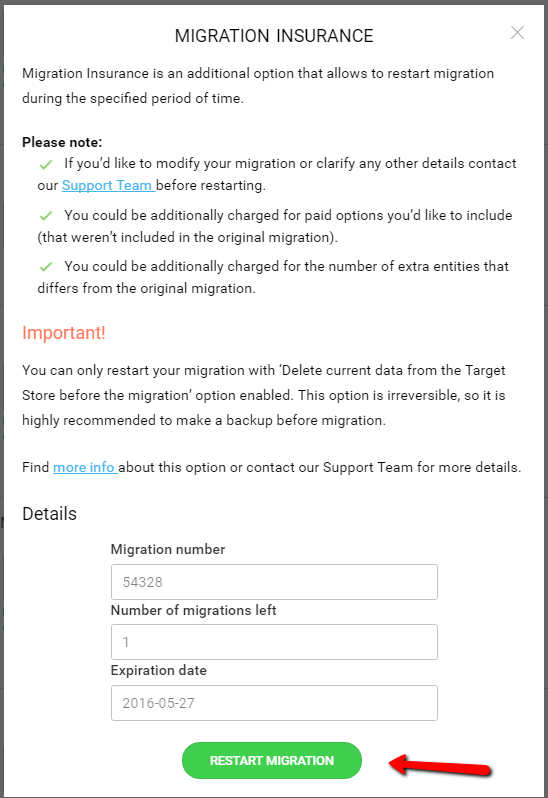
If you have further questions or need assistance, please don't hesitate to contact our Support Team for expert help. You can also schedule a call with our Migration Expert here.
Ready to migrate? Start your free demo now!
Understanding Cart2Cart's Data Migration Insurance vs. Recent Data Migration Services
In addition to providing seamless data migration services, Cart2Cart offers extra services to ensure a smooth, secure, and enhanced transition. Two particularly useful options are Migration Insurance and Recent Data Migration. Let's explore the key differences between these valuable services.
Let's start with short descriptions. Migration Insurance allows you to Remigrate - to completely restart your existing Full Migration - a certain amount of times during a certain period, depending on which plan you’ve chosen. Remigration means clearing all the entities from your target store and transferring data from the source cart to it, all over again.
Recent Data Migration, on the other hand, permits you to transfer new entities exclusively to your target store after a Full Migration is complete. It's significantly faster than Remigration (offered within Migration Insurance) and doesn't affect the data that has already been moved.
Here's a detailed comparison of Recent Data Migration and Migration Insurance:
| Provided Services | Migration Insurance | Recent Data Migration |
|---|---|---|
| Type of Migration |
Restart the same migration from the very beginning |
Migration of only new entities |
| Conditions | Full migration is done but needs grand modifications | Full migration was successfully completed |
| Reasons |
Migration issues evolved due to:
|
New entities appeared on your source store after the migration |
| Target Store Data |
The service clears data on your target store |
The service preserves data on the target store, complementing it with new items |
| Source Shopping Cart Type |
Available for all shopping cart types supported by the service |
Available for all shopping cart types supported by the service |
| Price | 9%, 11% or 13% of the total migration price, depending on which plan you choose | 50% of the current full migration price (based on the amount of data created) |
| Possibilities |
Ability to transfer all data, as in a completely new migration |
You can only transfer entities you’ve moved during the initial switch |
Both services are easily accessible! Find the relevant migration in your account's migration list and click the appropriate button. The Recent Data Migration button will appear automatically after the full transfer is completed. Similarly, the Restart Migration button will be visible if you purchased a Migration Insurance Plan beforehand.
Ready to experience seamless data migration? Start your free demo now!
Just set up the migration and choose the entities to move – the service will do the rest.
Try It FreeDelegate the job to the highly-skilled migration experts and get the job done.
Choose PackageThis website uses cookies to personalize your experience. By continuing to use this site you agree to the use of cookies
