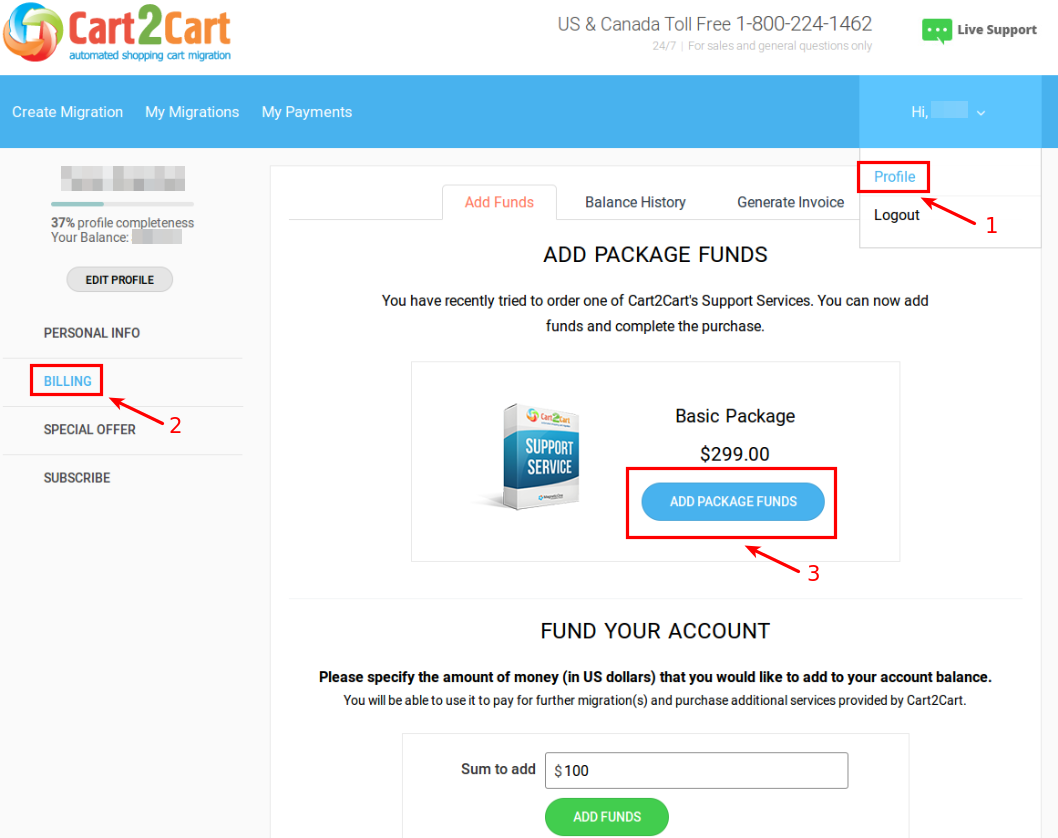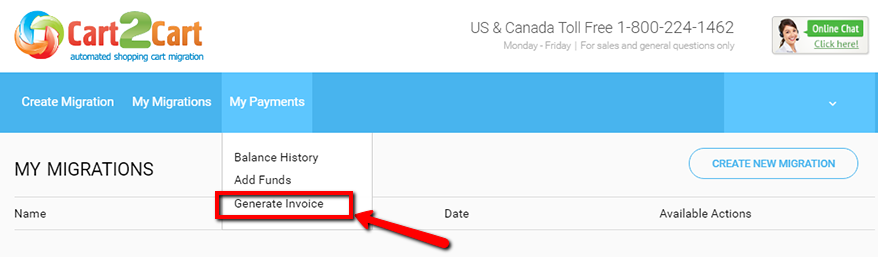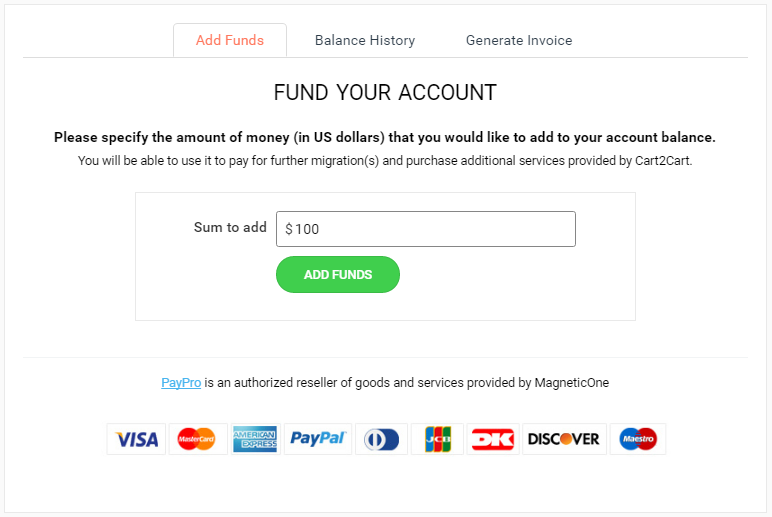How can we help you?
Billing14
What if My Data Migration Service Purchase Was Interrupted?
If you started the process of purchasing a Data Migration Service package with Cart2Cart, entered all the necessary information, and clicked the "Purchase" button, but didn't complete the checkout process, don't worry! You can easily resume your purchase later without having to re-enter your migration details.
Here's how to complete your interrupted data migration service purchase:
- Log in to your Cart2Cart account.
- Click on "Profile".
- Navigate to the "Billing" section.
- Click the "DD PACKAGE FUNDS" button.
You'll then be able to review the details of your data migration, including the source and target carts you selected, and proceed with the payment to activate your data migration service.
Need a hand with your data migration? Schedule a call with one of our migration experts!
Ready to get started? Try our free demo and see how easy it is to migrate your store with Cart2Cart!
How Much Does Shopping Cart Data Migration Cost?
The cost of your shopping cart data migration is flexible and depends on several factors:
- Source Cart: The platform you're migrating *from*.
- Target Cart: The platform you're migrating *to*.
- Data Volume: The number and types of entities you're migrating, such as products, customers, orders, categories, and blog posts.
- Additional Options: Selecting additional migration options may affect the final price.
Our pricing is transparent and based on these key variables. To get an accurate estimate, we recommend using our Migration Estimator.
Understanding the Factors Affecting Your Data Migration Cost
Here's a more detailed look at what influences the cost of your shopping cart data migration:
- Platform Complexity: Some platforms have more complex data structures than others, which can affect the migration effort and cost. For example, migrating from a simpler platform like WooCommerce might be less expensive than migrating from a more complex one like Magento.
- Data Volume: Naturally, the more products, customers, and orders you have, the longer the migration process will take, impacting the cost.
- Customizations: If you have significant customizations or custom fields in your existing store, these may require additional effort to migrate correctly.
- Additional Services: Cart2Cart offers a range of additional services, such as migration insurance, recent data migration, and migration of images from product descriptions that can enhance your migration but may affect the overall price.
Try a Free Demo & Get a Custom Quote
The best way to determine the exact cost of your shopping cart data migration is to use our Migration Estimator. You can also start a free demo to see how Cart2Cart works with your specific platforms and data. During the demo, a limited number of entities will be migrated. This allows you to examine the results on your new store and estimate the migration quality. If you have any questions or need a custom quote, don't hesitate to contact our support team via live chat or schedule a call with our migration expert to discuss your specific requirements.
Ready to migrate? Start your free demo now!
Why am I being charged VAT?
According to international regulations, all software service purchases are accompanied by sales taxes. To comply with this requirement for a smooth data migration, every Cart2Cart refill includes tax collection. More specifically, Paypro, the company handling taxes from Cart2Cart, collects VAT from Canada and EU countries.
For EU-based companies, VAT is charged and due in the EU country where the goods are consumed by the final consumer. To check out the VAT rates depending on countries, click here. Every EU country has its specific VAT percentage that can be seen after the country is chosen.
For Canadian residents, the GST/HST is collected and paid to the Government of Canada. However, according to Canadian law, you can get compensation from the State by providing the GST number of the company receiving the payment, i.e., Cart2Cart. Please, contact our support team to request the GST number.
Note: If you are a business with a valid VAT ID, you do not need to pay VAT. In case you've already paid VAT, you may request a refund. Just provide your Order ID and VAT ID in the corresponding fields, and our accounting department will refund the VAT. Private individuals cannot have VAT refunded.
Fixed VAT is collected with each recurring payment. For more detailed information about VAT rates for different countries, please go here. The residences of the countries not included in the list won’t be charged while refilling the Cart2Cart account. After each successful payment, PayPro sends an invoice to the customer's email indicated on the order page.
Ready to start your data migration? Start your free demo now!
How to Get Your Cart2Cart Data Migration Invoice
Need to retrieve your invoice for your recent data migration with Cart2Cart? Here's a simple guide on how to access it through two convenient methods.
There are 2 ways to obtain your invoice:
1. Receive Your Data Migration Invoice via Email from PayPro
Immediately after your transaction, you'll receive an email from sales@payproglobal.com with the subject "Your Shopping Cart Migration order is complete". This email will contain your invoice. Simply click the Download invoice link.
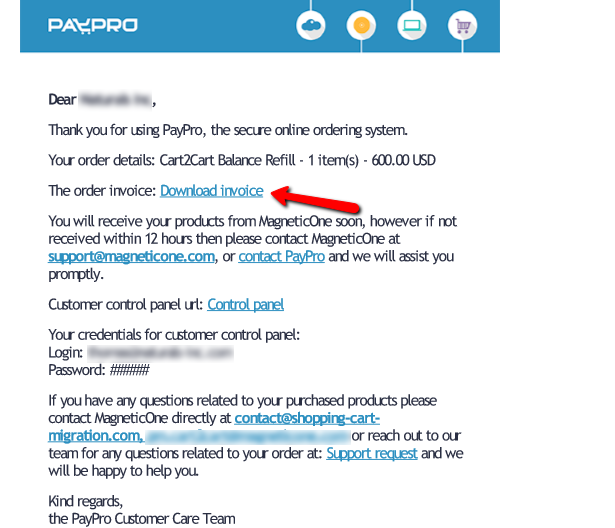
You can also download the invoice directly from the PayPro website. Log in to your account at https://cc.payproglobal.com/Customer/Account/Login?returnUrl=%2FCustomer (your login credentials should have been emailed to you). For any questions, contact PayPro support: https://payproglobal.com/customer-support
2. Download Your Data Migration Invoice from the Cart2Cart Website
Alternatively, you can generate an invoice directly on the Cart2Cart website. Log in to your Cart2Cart account, go to the My Payments tab, and click Generate Invoice.
If you are a Cart2Cart partner, navigate to the top menu and click Add Funds. When done, go to the Generate Invoice tab:


Need assistance with your data migration? Schedule a call with our migration expert or start your free demo now!
How to Fix PayPal Authorization Error: Authorization Failed During Data Migration?
Experiencing a "PayPal Authorization Failed" error during your data migration can be frustrating. Here's how to troubleshoot and resolve this PayPal authorization error:
You can contact our Support Team for instructions, or you can try to resolve the PayPal authorization error yourself by following these steps:
- Wait at least 30 minutes before starting a new attempt. This allows the system to clear any pending authorizations.
- Use another browser or clear your browser's cookies and restart it. This ensures a clean session.
- Ensure you've completed all the necessary steps to start a new purchase session, such as clearing your cart or logging out and back in.
- Replace the order and proceed with your migration again.
If you continue to experience problems and can't complete the purchase, contact your bank to inquire about potential reasons for payment declines. They may have blocked the transaction due to security concerns.
Ready to start your data migration? Start your free demo now!
Troubleshooting PayPal Authorization Errors: Do Not Honor - Cart2Cart Data Migration
This type of error, often displayed as "Do Not Honor," typically occurs because the customer's bank aborts the transaction. This means that the information passes validation at Cart2Cart’s end, initiating the transaction for your data migration, but the bank declines the authorization of the payment.
You can contact our Support Team for further instructions, or resolve this issue by your own:
- Contact the customer's bank, as it is the only transaction party that can see the authorization attempts.
- Ask the customer to inform their bank manager that they wish the transaction to go through for their data migration.
- After the customer gets a confirmation from their bank that they can try to pay again.
- Replace the Cart2Cart order and pay as usual. Refer to our guide on how to replace your order.
- If the customer still faces errors, it means that their purchase session is blocked because of previous declines. So, they will need to:
- Wait at least 30 minutes before starting a new attempt.
- Use another browser or clear cookies and restart their browser.
- Make sure they've done everything to start a new purchase session.
- Replace the order and proceed with their data migration.
If you require further assistance, please don't hesitate to contact our support team via Live Chat.
Ready to start your data migration? Start your free demo now!
Can I pay for my shopping cart data migration using PayPro?
Yes, you can use PayPro to pay for your with Cart2Cart. PayPro offers a secure and convenient way to fund your migration process.
Here’s how to pay with PayPro:
- Log in to your Cart2Cart account.
- Go to the Add Funds menu.
- Enter the amount you’d like to add to your account.
- Click the Add Funds button.
- Select PayPro as your payment method and follow the on-screen instructions to complete the transaction.
Need help with your ? Don't hesitate to contact our Support Team if you have any questions.
Ready to migrate your store? Start your free demo now!
Does the cost of remigration include the price of additional options when performing an eCommerce data migration?
The Remigration Service offered by Cart2Cart provides a cost-effective way to re-transfer your data. The base cost for a remigration is 50% of your initial Full eCommerce data migration price. However, it's important to note that any additional options you select, such as migrating SEO URLs or customer passwords, are charged separately according to their individual pricing.
Here's an example:
Let's say your initial full eCommerce data migration cost $80. The remigration service would then cost $40 (50% of $80). If you also choose the additional option "Migrate categories and products SEO URLs" which costs $59, the final price for your remigration would be $99 ($40 + $59).
Therefore, while the core remigration service offers a significant discount, remember to factor in the costs of any desired additional options to get an accurate estimate for your total eCommerce data migration remigration project.
Ready to start your eCommerce data migration? Start your free demo now!
I ran into an error during the payment process. What should I do?
Experiencing issues during payment for your shopping cart migration can be frustrating. Here's a breakdown of potential causes and solutions:
There are several reasons for payment errors during the shopping cart migration process. Here's what you can try:
- Clear Browser Data: Start by clearing your browsing history, cache, and cookies. A quick way to do this is by pressing Ctrl + Shift + Delete (or Cmd + Shift + Delete on a Mac). If that doesn't work, follow specific instructions for your browser.
- Verify Payment Information: Double-check that your credit card number is entered correctly, with no spaces or dashes, and that your name is typed exactly as it appears on the card.
- Check Card Security Code (CVV):
- For Visa and Mastercard, the CVV is a 3-digit number located on the BACK of the card.
- For American Express, the CVV is a 4-digit number located on the FRONT of the card.
- Avoid Interruptions: Refrain from hitting the back button during the purchase process.
- Consider Alternative Payment Methods: If the issue persists, explore using a different credit card or payment method. Cart2Cart supports various payment options for your convenience.
Still Having Trouble with Your Shopping Cart Migration Payment?
If none of the above steps resolve the issue, please don't hesitate to contact our Support Team. Our experts are available to assist you and ensure a smooth payment experience for your shopping cart migration.
Ready to migrate your store? Start your free demo now!
Yes, you can pay for your data migration service with all major credit cards, including Visa, MasterCard, Maestro, and American Express. We strive to make the payment process as convenient as possible when you choose Cart2Cart for your data migration needs.
Using a credit card is a secure and efficient way to pay for your data migration service. It allows for immediate processing, ensuring your migration can start promptly. If you are looking to migrate your online store from one platform to another, for example, from Magento to Shopify, paying with a credit card is a simple and fast way to get started.
Ready to migrate your store? Start your free demo now!
Can I pay for my shopping cart data migration with PayPal?
PayPal is a popular and secure payment option. Paying for your shopping cart data migration with PayPal offers enhanced security and convenience. Here's how to use it for your automated migration with Cart2Cart:
How to Pay for Your Data Migration with PayPal
Follow these steps to pay for your shopping cart migration using PayPal:
- Log in to your Cart2Cart account.
- Click Add Funds at the top of the page.
- Enter the amount of credits you need and click the green button.
- You will be redirected to the checkout page. Select PayPal as your payment method and submit your order.
Notice: PayPal offers a high level of transaction security, but occasional errors can occur. These might be due to:
- Paying from a different location than your card's registered address.
- An email address not linked to a PayPal account.
- Exceeding your bank's transaction limit.
If you encounter issues during checkout, please contact our Support Team for assistance.
Ready to start your shopping cart data migration? Start your free demo now!
To pay for your Cart2Cart service and initiate your data migration, you'll need to add funds to your Cart2Cart account balance. Here's how:
- Log in to your Cart2Cart account.
- Navigate to the Add Funds page.
- Enter the amount you wish to add to your balance and click the Add Funds button.
Do you provide refunds for data migration services?
Unfortunately, we do not offer refunds for completed data migration services. This is because once the migration is finished, the data has already been transferred to your new store, and the process cannot be reversed.
Therefore, we strongly recommend taking advantage of our free demo migration service before initiating a full, paid data migration. The demo allows you to evaluate the quality of the migration and ensure that your data is transferred correctly to your new platform. This helps you avoid any potential dissatisfaction with the final result. You can test a limited number of entities to see how Cart2Cart works with your specific data and configurations.
By using the free demo, you can verify that the data migration process meets your expectations before committing to a full migration. We are confident in our service, and the demo is designed to give you peace of mind. If you have any questions or concerns during the demo migration, please don't hesitate to contact our support team. We are here to assist you every step of the way.
Next Steps:
- Start your free demo data migration now to see Cart2Cart in action!
- Schedule a Call with a Migration Expert to discuss your specific needs.
VAT Exemption for Cart2Cart Data Migration Services
You do not need to pay VAT (Value Added Tax) on your Cart2Cart data migration if you are a business with a valid VAT ID. This applies to businesses registered within the European Union and other regions where VAT exemptions are applicable for cross-border transactions.
To claim your VAT exemption, simply provide your valid VAT ID in the corresponding field during the checkout process:
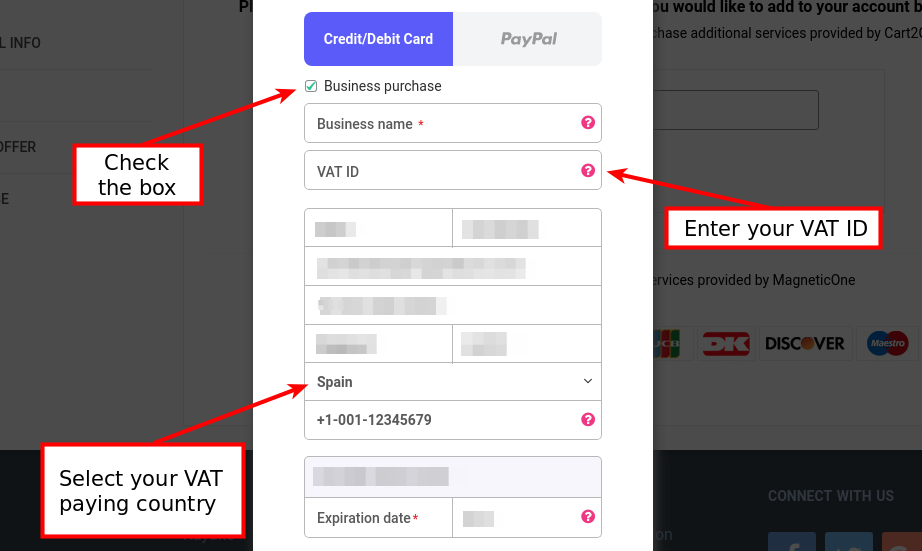
In case you've already paid VAT and were eligible for an exemption, you may request a refund by sending an email with your Order ID and VAT ID to support@payproglobal.com.
Please note: To receive a VAT refund, you must provide the details of a legal entity (company or organization).
Ready to migrate your store? Start your free demo now! Or, if you have questions, schedule a call with a Migration Expert.
Just set up the migration and choose the entities to move – the service will do the rest.
Try It FreeDelegate the job to the highly-skilled migration experts and get the job done.
Choose PackageThis website uses cookies to personalize your experience. By continuing to use this site you agree to the use of cookies