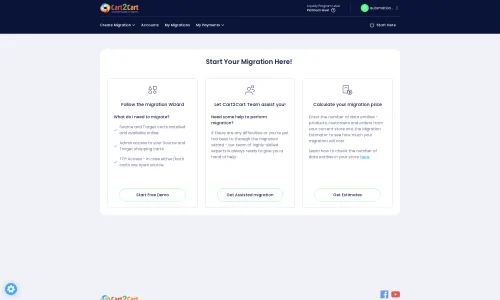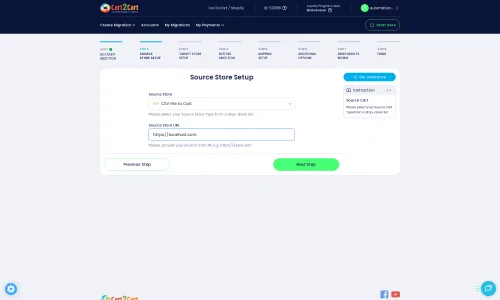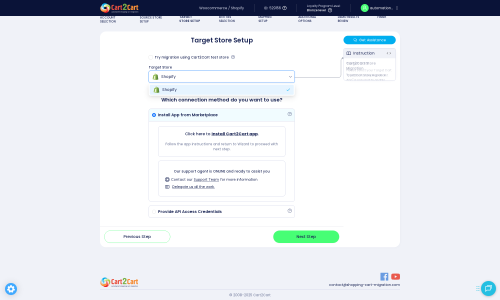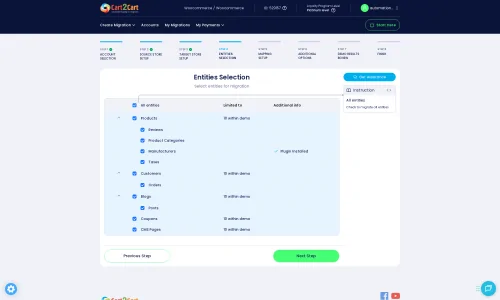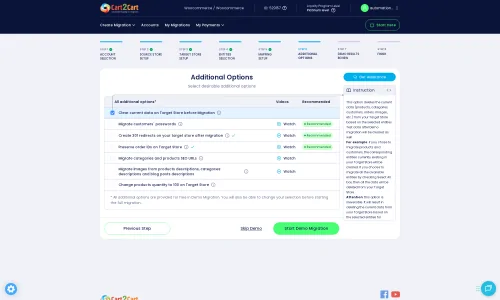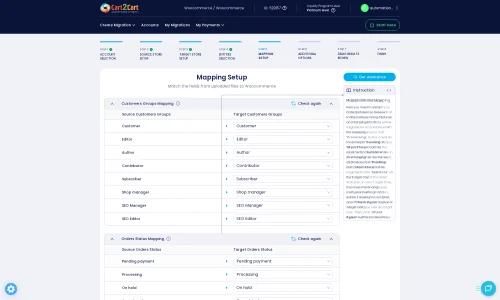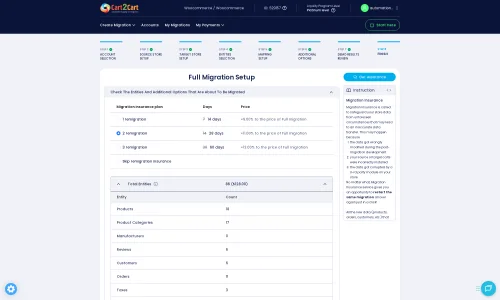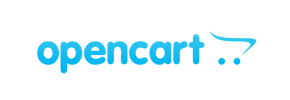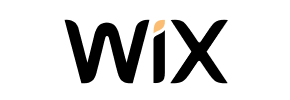Cortex Commerce to Shopify Migration - Step-by-Step Guide & Expert Services
Cortex Commerce to Shopify migration is seamless with Cart2Cart. Considering a move Cortex Commerce store to Shopify? Whether you’re researching how to switch from Cortex Commerce to Shopify or ready to transfer data now, we provide the ultimate solution. Our service ensures a fast, secure migration with full SEO preservation and zero downtime. Discover our detailed step-by-step guide for DIY users or opt for our expert-managed service to simplify your entire Cortex Commerce to Shopify migration. Your success is our priority.
What data can be
migrated from Cortex Commerce to Shopify
-
Products
-
Product Categories
-
Manufacturers
-
Customers
-
Orders
Estimate your Migration Cost
The price of your migration depends on the volume of data to migrate and the additional migration options you pick. To check the price for Cortex Commerce to Shopify conversion, click “Get estimates” and follow the suggested steps.
How to Migrate from Cortex Commerce to Shopify In 3 Steps?
Connect your Source & Target carts
Choose Cortex Commerce and Shopify from the drop-down lists & provide the stores’ URLs in the corresponding fields.
Select the data to migrate & extra options
Choose the data you want to migrate to Shopify and extra options to customise your Cortex Commerce to Shopify migration.
Launch your Demo/Full migration
Run a free Demo to see how the Cart2Cart service works, and when happy - launch Full migration.
Migrate Cortex Commerce to Shopify: The Ultimate How-To Guide
Seamlessly Transitioning from Cortex Commerce to Shopify
Are you contemplating a significant upgrade for your e-commerce business? Moving your online store from Cortex Commerce to Shopify can unlock a world of enhanced features, scalability, and an intuitive user experience. Shopify is a leading e-commerce platform renowned for its robust capabilities, extensive app ecosystem, and user-friendly interface, making it an ideal choice for businesses looking to grow.
Given that Cortex Commerce is often a custom or less common platform, a direct API migration is typically not available. This guide will walk you through a detailed, step-by-step process for migrating your valuable store data using a CSV file export from Cortex Commerce and then importing it efficiently into Shopify via a dedicated migration tool. This method ensures a smooth data transfer, preserving your crucial business information.
Prerequisites for a Successful Migration
Before embarking on your data migration journey, proper preparation is key to ensuring a smooth and error-free transition. Here's what you need to prepare for both your source (Cortex Commerce) and target (Shopify) stores:
- Cortex Commerce (Source Store) Preparation:
- Data Backup: Always perform a complete backup of your entire Cortex Commerce store data, including products, customers, orders, categories, and any custom data. This is a critical safety measure.
- Data Export: Due to Cortex Commerce's custom nature, you will need to export your store data into CSV files. Ensure you export key entities such as products (with SKUs, variants, descriptions, images), product categories, customer information, order history, reviews, and CMS pages. Verify that all essential fields are included in your exports.
- Data Review: Scrutinize your exported CSV files for consistency, accuracy, and completeness. Clean up any redundant or outdated information to ensure only high-quality data is transferred.
- Admin Access: Confirm you have full administrative access to your Cortex Commerce platform to facilitate comprehensive data export.
- Shopify (Target Store) Preparation:
- Set Up Your Shopify Store: Create a new Shopify account and choose an appropriate plan (Basic Shopify, Shopify, Advanced Shopify, or Shopify Plus).
- Install Migration App: For a seamless data transfer, you will need to install the Cart2Cart Store Migration App from the Shopify App Store. This app acts as the bridge for your data.
- Disable Notifications: Temporarily disable all customer notifications within your Shopify admin to prevent customers from receiving emails about newly imported orders or accounts during the migration.
- Remove Password Protection: If your new Shopify store is password-protected, temporarily disable it to allow the migration tool to connect without interruption.
- Familiarize with Shopify Structure: Understand how data entities are structured in Shopify. For instance, product categories often translate to collections, and customer groups can be managed using tags.
For more detailed preparation guidelines, refer to our FAQs on How to prepare Target store for migration? and How to prepare Source store for migration?
Performing the Migration: A Step-by-Step Guide
Follow these steps to efficiently move your store data from Cortex Commerce (via CSV) to Shopify:
Step 1: Start Your Migration Process
Begin by navigating to the migration wizard of your chosen migration tool. This is where you'll initiate the replatforming process.
Step 2: Connect Your Source Store (Cortex Commerce via CSV)
As Cortex Commerce is not directly supported via API, you'll connect it by uploading your exported CSV files. Select 'CsvToCart' as your source cart and upload all the necessary CSV files containing your products, customers, orders, and other essential data. This method allows the migration tool to read and prepare your Cortex Commerce data for transfer.
Step 3: Connect Your Target Store (Shopify)
Now, it's time to link your new Shopify store. Select 'Shopify' as your target platform from the dropdown menu. The most recommended connection method is to 'Install App from Marketplace'. Click the provided link to install the Cart2Cart Store Migration App directly from the Shopify App Store. Once installed, the migration wizard will automatically establish a secure connection. Alternatively, you can opt to provide API access credentials, though the app method is generally simpler and more robust. For insights into API credentials, consult The Short & Essential Guide to Access Credentials for Cart2Cart.
Step 4: Select Data Entities for Migration
This crucial step involves choosing exactly which data you wish to move from your Cortex Commerce CSV files to Shopify. The migration tool typically supports the transfer of the following entities:
- Products (including SKUs, variants, images, descriptions)
- Product Categories
- Product Reviews
- Customers (with associated customer data)
- Orders (with order history and status)
- Coupons
- CMS Pages (Blogs, Blog Posts)
Carefully select all the data types relevant to your business. You can choose to migrate all entities or pick them individually based on your specific requirements.
Step 5: Configure Additional Options & Data Mapping
This stage allows you to fine-tune your migration settings and ensure data integrity:
- Additional Migration Options: Select from various optional features to enhance your data transfer. Recommended options often include:
- Clear Target Store Data: If your Shopify store has existing demo data, you can choose to clear it before migration.
- Preserve IDs: Opt to preserve original Order IDs, Product IDs, and Customer IDs for seamless post-migration management.
- Migrate Images in Description: Ensure product images embedded in descriptions are transferred.
- Create 301 SEO URLs: This is vital for maintaining your SEO rankings and link equity by automatically creating redirects from your old Cortex Commerce URLs to the new Shopify URLs.
- Migrate All Categories: Ensure your entire category structure is transferred.
- Migrate Groups to Tags: Shopify uses tags for customer groups, so this option helps in properly categorizing your customers.
- Data Mapping: This is where you match customer groups and order statuses from your Cortex Commerce CSV data to their corresponding equivalents in Shopify. This ensures that your customer roles and order fulfillment statuses are correctly categorized in your new store.
Step 6: Initiate the Full Migration
After reviewing all your settings, you can proceed with the full data transfer. It's highly recommended to perform a free demo migration first to see how a limited set of your data transfers and to identify any potential issues before committing to the full process. Once you're confident, initiate the full migration. You might also consider a Migration Insurance Service, which offers additional remigrations if needed. Learn more about How Migration Insurance works?
Post-Migration Steps
Once your data has been successfully migrated to Shopify, there are several crucial post-migration tasks to complete to ensure your new store is fully operational and optimized:
- Verify Data Integrity: Thoroughly check your Shopify store to ensure all products, customers, orders, categories, reviews, and other content have been transferred accurately. Look for missing images, incorrect pricing, or corrupted data.
- Configure Store Settings: Set up essential store configurations, including shipping zones and rates, tax settings, payment gateways, and currency.
- Install Essential Apps: Leverage Shopify's extensive App Store. For instance, reviews often require a dedicated app like 'AirReviews' to function correctly. Explore apps for SEO, marketing, customer service, and other business needs.
- Design and Theme Customization: Customize your Shopify store's theme to match your brand identity and ensure an excellent user experience.
- Set Up 301 Redirects: Even if you used the automatic 301 redirect option during migration, manually verify and add any critical redirects for URLs that might have been missed to prevent broken links and maintain SEO authority.
- Update DNS Settings: Point your domain name to your new Shopify store. This step is essential to make your new store live to the public.
- Perform Thorough Testing: Place test orders, create test customer accounts, verify checkout processes, and test all functionalities of your new store.
- SEO Optimization: Re-evaluate and optimize your SEO strategy for the Shopify platform. This includes updating meta titles, descriptions, and ensuring your site structure is SEO-friendly.
- Consider Recent Data Migration: If your old Cortex Commerce store continued to receive orders or customer registrations during the migration process, consider a Recent Data Migration Service to transfer any new data without overwriting your existing Shopify data.
- Announce Your New Store: Once everything is perfectly in place, announce your new Shopify store to your customers and marketing channels.
Ways to perform migration from Cortex Commerce to Shopify
Automated migration
Just set up the migration and choose the entities to move – the service will do the rest.
Try It Free
Data Migration Service Package
Delegate the job to the highly-skilled migration experts and get the job done.
Choose Package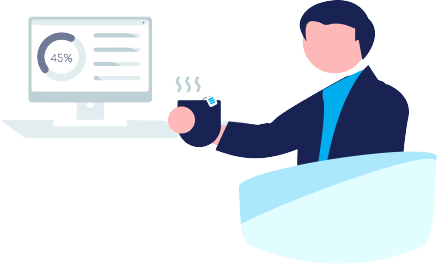

Benefits for Store Owners

Benefits for Ecommerce Agencies
Choose all the extra migration options and get 40% off their total Price
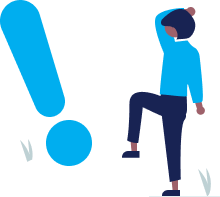
The design and store functionality transfer is impossible due to Cortex Commerce to Shopify limitations. However, you can recreate it with the help of a 3rd-party developer.
Your data is safely locked with Cart2Cart
We built in many security measures so you can safely migrate from Cortex Commerce to Shopify. Check out our Security Policy
Server Security
All migrations are performed on a secure dedicated Hetzner server with restricted physical access.Application Security
HTTPS protocol and 128-bit SSL encryption are used to protect the data being exchanged.Network Security
The most up-to-date network architecture schema, firewall and access restrictions protect our system from electronic attacks.Data Access Control
Employee access to customer migration data is restricted, logged and audited.Frequently Asked Questions
How to prevent losing SEO rankings when migrating from Cortex Commerce to Shopify?
Can customer passwords be securely migrated from Cortex Commerce to Shopify?
What are the key factors determining the cost of Cortex Commerce to Shopify migration?
Will my Cortex Commerce store's design and theme transfer directly to Shopify?
How can I validate data accuracy after migrating from Cortex Commerce to Shopify?
How long does a typical Cortex Commerce to Shopify migration take?
What data entities can be migrated from Cortex Commerce to Shopify?
Will my Cortex Commerce store experience downtime during migration to Shopify?
How is my Cortex Commerce data kept secure during the migration to Shopify?
Is an automated tool or hiring an expert better for Cortex Commerce to Shopify migration?
Why 150.000+ customers all over the globe have chosen Cart2Cart?
100% non-techie friendly
Cart2Cart is recommended by Shopify, WooCommerce, Wix, OpenCart, PrestaShop and other top ecommerce platforms.
Keep selling while migrating
The process of data transfer has no effect on the migrated store. At all.
24/7 live support
Get every bit of help right when you need it. Our live chat experts will eagerly guide you through the entire migration process.
Lightning fast migration
Just a few hours - and all your store data is moved to its new home.
Open to the customers’ needs
We’re ready to help import data from database dump, csv. file, a rare shopping cart etc.
Recommended by industry leaders
Cart2Cart is recommended by Shopify, WooCommerce, Wix, OpenCart, PrestaShop and other top ecommerce platforms.