
1. Customization
PrestaShop offers great opportunities for your store customization. However, it is highly recommended to customize your store after data migration. Please, don’t install any extensions or modules before you start a migration process. It will help to avoid inconveniences during and after data transferring. A universal migration checklist can help.
2. Redirects
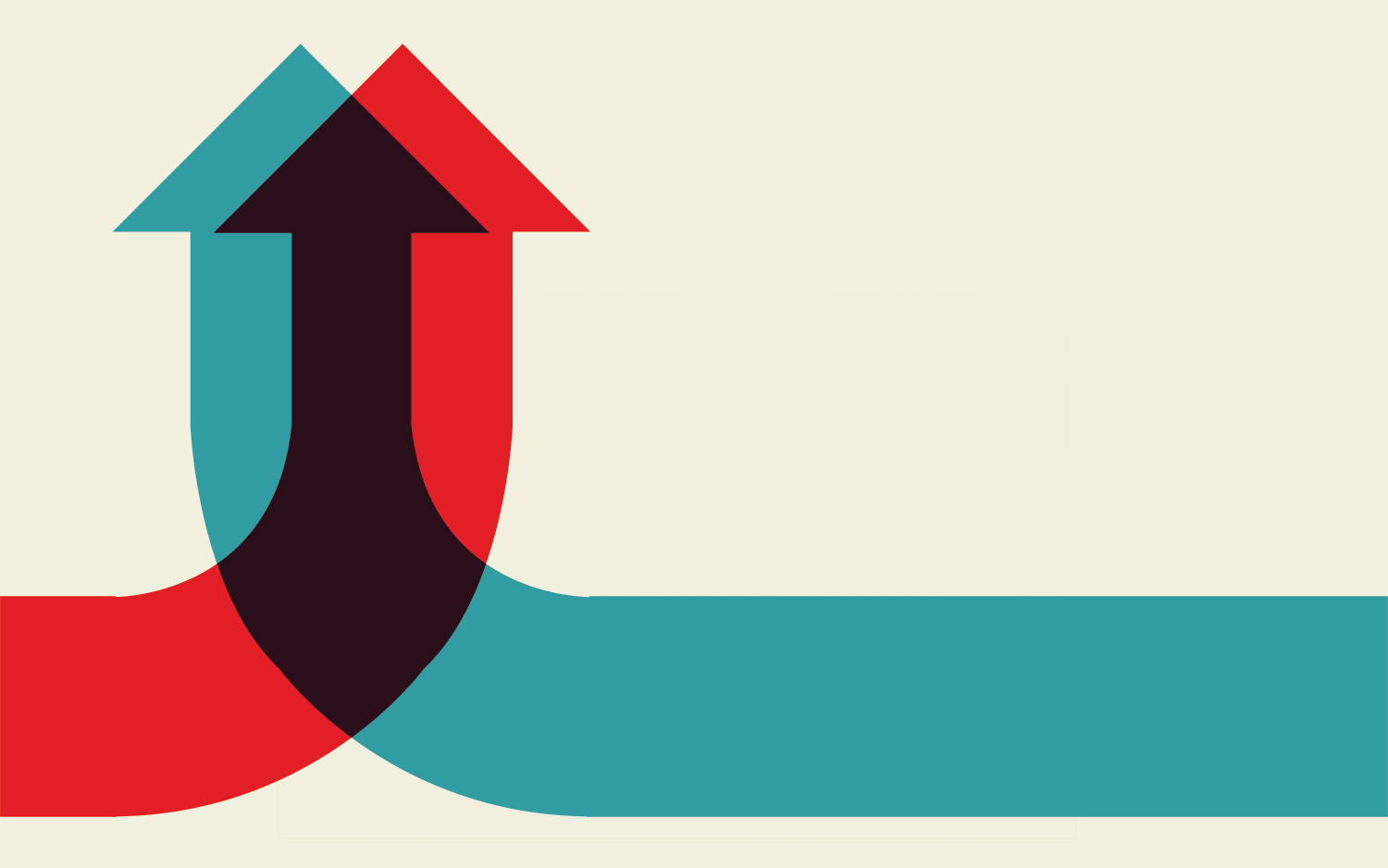
In order to ensure that a Connection Bridge works properly, it is highly recommended to turn off site redirects on your VirtueMart and PrestaShop stores. There are different ways to do that:
- Enter your shopping cart maintenance mode and make changes in a source code (turn off redirects).
- You will also be able to check if there are redirects on your VirtueMart and PrestaShop stores using .htaccess file. Usually, you just have to add several lines or make changes in a name of .htaccess file.
3. Firewall/Whitelist
During VirtueMart to PrestaShop migration, Cart2Cart sends and receives a huge amount of information. Your firewall, which controls the incoming and outgoing network traffic may recognize such actions as not assumed to be secure and trusted. As a result, it can block a connection with Cart2Cart server and migration will be interrupted. In order to avoid this situation you should turn off a firewall for the time of migration or add Cart2Cart’s IPs to the whitelist. You can find more detailed information on how to do that here.
4. Store Location

Before you start migration, make sure your VirtueMart and PrestaShop stores are located in different folders or subfolders at FTP. Single shopping cart has to be located in a single folder. It will help Cart2Cart to recognize each of them and perform accurate migration.
So, these are 4 things you should think about before starting VirtueMart to PrestaShop migration. If you still have some question, feel free to contact our Support Team.
Monthly Update – February 2026
The February 2026 update highlights the critical importance of SEO preservation during e-commerce migrations, particularly when moving from VirtueMart to PrestaShop. A common pitfall that can significantly impact your search engine rankings and traffic is neglecting proper 301 redirects for your old URLs. Even after a successful data transfer, if your previous product and category URLs aren't correctly mapped to their new counterparts on PrestaShop, visitors and search engine bots will encounter broken links (404 errors). This leads to a degraded user experience and a severe drop in SEO authority. Therefore, meticulously plan your redirect strategy well before the migration. Utilize tools to map every old URL to its corresponding new one. After the migration, thoroughly audit your site to ensure all redirects are functioning as intended, preserving your hard-earned SEO value. Prioritizing this step is vital for maintaining your online visibility and ensuring a smooth transition without losing valuable organic traffic.
For more details, explore our FAQ section or schedule a call with a migration expert.



