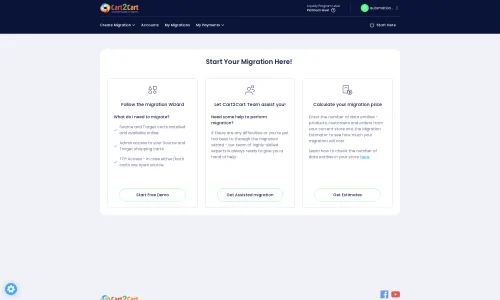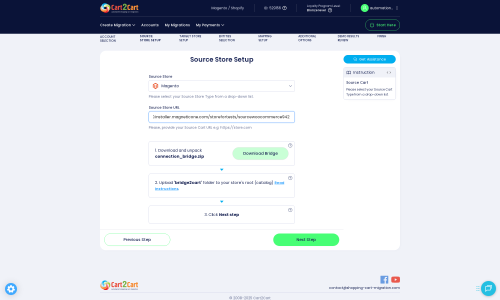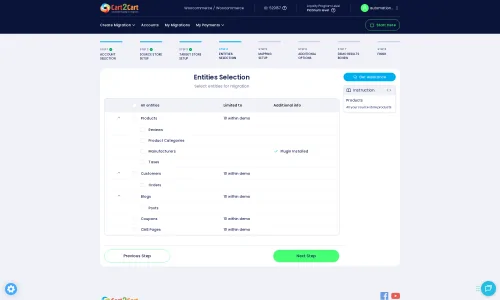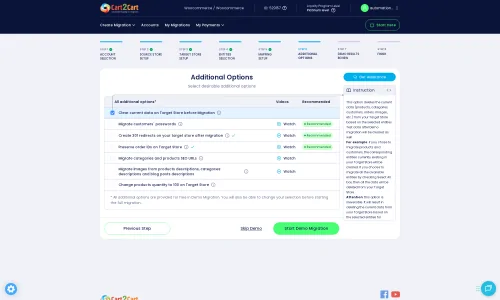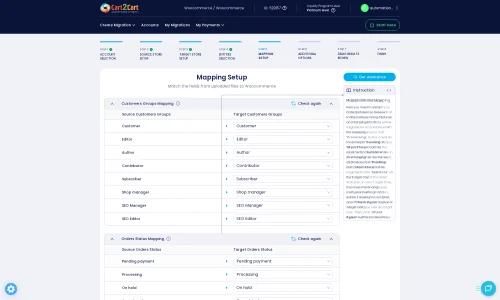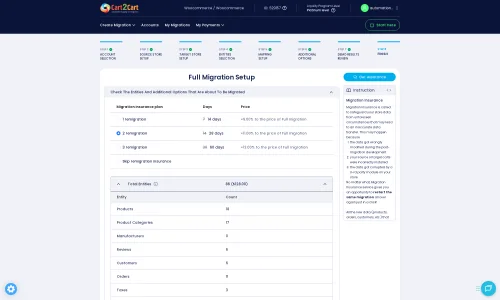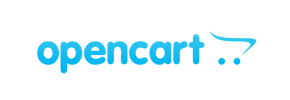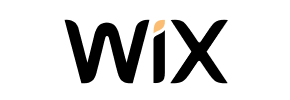Magento to Shift4Shop Migration - Step-by-Step Guide & Expert Services
Seamless Magento to Shift4Shop migration is within reach. Cart2Cart ensures you can move your Magento store to Shift4Shop swiftly, securely, and without data loss. Preserve all your vital SEO rankings, customer data, and order history, guaranteeing zero downtime for your business. Ready to switch from Magento to Shift4Shop? Effortlessly transfer data with our proven automated tools. Discover our comprehensive step-by-step guide for a confident DIY experience, or choose our expert-assisted service for a fully managed Magento to Shift4Shop migration tailored to your needs.
What data can be
migrated from Magento (Adobe Commerce) to Shift4Shop
-
Products
-
Product Categories
-
Manufacturers
-
Customers
-
Orders
Estimate your Migration Cost
Thanks to Cart2Cart`s flexible pricing policy, the migration price depends on the volume of transferred entities and the additional migration options you select. Simply choose your Source and Target platforms and get the approximate price of your Magento to Shift4Shop store migration right after finishing the free Demo.
How to Migrate from Magento to Shift4Shop In 3 Steps?
Connect your Source & Target carts
Choose Magento and Shift4Shop from the drop-down lists & provide the stores’ URLs in the corresponding fields.
Select the data to migrate & extra options
Choose the data you want to migrate to Shift4Shop and extra options to customise your Magento to Shift4Shop migration.
Launch your Demo/Full migration
Run a free Demo to see how the Cart2Cart service works, and when happy - launch Full migration.
Migrate from Magento to Shift4Shop: A Comprehensive Step-by-Step Guide
Seamlessly Migrate Your E-commerce Store from Magento to Shift4Shop
Are you considering moving your online store from Magento to Shift4Shop? This guide provides a detailed, step-by-step walkthrough to help you navigate the migration process efficiently and with confidence. Replatforming your store can unlock new performance capabilities, streamline operations, and enhance your customer’s shopping experience. Shift4Shop offers a robust, feature-rich platform, making it an attractive destination for merchants seeking a change. This guide will leverage an automated migration solution, ensuring data integrity and minimizing downtime.
Understanding the potential benefits of a website migration can help solidify your decision. For more details, refer to our FAQ on website migration benefits.
Prerequisites for a Successful Migration
Before initiating the data transfer, it's crucial to prepare both your source Magento store and your target Shift4Shop store. Careful preparation ensures a smoother process and helps prevent potential issues.
- Backup Your Magento Store: Always create a full backup of your Magento store's database and files. This is a critical step to safeguard your data against any unforeseen circumstances during the migration.
- Prepare Your Shift4Shop Store: Create a new Shift4Shop account. You don't need to populate it with products or customers yet, but ensure the basic store setup is complete, and you have administrative access. You might also want to explore themes and initial configurations. Read our guide on how to prepare your target store for migration for more insights.
- Gather Access Credentials: You will need administrative access credentials for your Magento store, including your admin login, password, and URL. For connecting via a bridge, you will also need FTP/SFTP access to your Magento server to upload the connection bridge file to the root directory. For Shift4Shop, you will need your store URL and potentially API access details. A detailed guide on access credentials is available.
- Review Magento Specifics: Be aware of Magento's limitations and notices. For instance, reviews table dependency needs careful attention, and password migration requires a specific Magento module. Ensure this module is installed on your source Magento store if you plan to migrate customer passwords.
- Consider the Scope: Identify which data entities you wish to migrate. Magento supports migrating products, categories, manufacturers, reviews, customers, orders, invoices, taxes, stores, coupons, and CMS pages. Consider reading about how to prepare your source store for migration.
Performing the Migration: A Step-by-Step Guide
Follow these steps to migrate your e-commerce data from Magento to Shift4Shop using an automated migration wizard:
Step 1: Get Started with the Migration Wizard
Begin your migration journey by navigating to the migration service's website. You'll typically find an option to start a new migration or access the migration wizard.
Step 2: Connect Your Source Store (Magento)
In the migration wizard, select Magento as your Source Cart. Provide your Magento store's URL. To establish a secure connection, you'll need to download a Connection Bridge file. Unzip this file and upload the 'bridge2cart' folder to the root directory of your Magento installation via FTP/SFTP. This bridge acts as a secure data conduit between your Magento store and the migration tool.
For more information on where to find your root folder, consult our FAQ. Remember, a Magento module is required for customer password migration; ensure it's installed if this is a desired feature.
Step 3: Connect Your Target Store (Shift4Shop)
Next, select Shift4Shop as your Target Cart. Enter your Shift4Shop store's URL and provide any necessary API keys or access credentials required by the migration tool to establish a connection. This will allow the wizard to access your new store and prepare it for data import.
Step 4: Select Data Entities for Migration
This crucial step allows you to specify which data entities you want to transfer from Magento to Shift4Shop. You can choose to migrate all available data or select specific entities based on your needs. Supported entities from Magento include:
- Products: SKUs, product names, descriptions, images, prices, attributes, variants.
- Products Categories: Category names, descriptions, images, structure.
- Products Manufacturers: Manufacturer information.
- Products Reviews: Customer reviews and ratings.
- Customers: Customer accounts, contact details, billing and shipping addresses.
- Orders: Order history, statuses, products purchased.
- Invoices: Associated invoice details.
- Taxes: Tax rules and rates.
- Stores: Multi-store configurations (if applicable).
- Coupons: Discount coupons and rules.
- CMS Pages: Content pages.
Step 5: Configure Additional Options & Data Mapping
The migration wizard offers various additional options to tailor your data transfer. This step is vital for ensuring data consistency and preserving SEO value. Key options include:
- Preserve IDs: Select options like "Preserve Category IDs," "Preserve Product IDs," "Preserve Customer IDs," and "Preserve Order IDs" to maintain the original identifiers from your Magento store. This is highly recommended for historical data and integrations. Learn more about how Preserve IDs options can be used.
- SEO URLs and 301 Redirects: Choose to migrate SEO URLs and create 301 SEO redirects to maintain your search engine rankings and link equity. This prevents broken links and ensures a smooth user experience post-migration.
- Password Migration: If you installed the Magento module mentioned earlier, select "Password Migration" to transfer customer passwords securely.
- Create Variants from Attributes: This option helps correctly structure product variations (e.g., size, color) in Shift4Shop based on your Magento attributes.
- Migrate Invoices, Groups to Tags, Store Config: Select these if relevant to your business needs.
- Clear Target Store Data: The "Clear Target" option allows you to remove any existing demo data from your Shift4Shop store before the migration. Understand the implications of the Clear current data on Target store before migration option.
Additionally, you'll need to map your Magento customer groups and order statuses to their corresponding equivalents in Shift4Shop. This ensures that your customer segmentation and order workflow remain consistent.
Step 6: Run a Demo Migration (Optional but Recommended)
Before committing to the full migration, it's highly recommended to perform a demo migration. This trial run transfers a limited number of entities (e.g., 10-20 products, customers, orders) to your Shift4Shop store. It allows you to review the migrated data, check for any inconsistencies, and verify that the data mapping and additional options are correctly applied, without affecting your live store. This Migration Preview Service is invaluable for troubleshooting.
Step 7: Perform Full Data Migration
Once you are satisfied with the demo migration results, you can proceed with the full data transfer. Review your selections one last time, choose a Migration Insurance Plan if desired (which offers remigrations for future updates or changes), and launch the migration. The tool will then begin transferring all your selected data from Magento to Shift4Shop.
For further understanding, explore how Migration Insurance works.
Post-Migration Steps
After your data has been successfully migrated to Shift4Shop, there are several crucial steps to complete to ensure your new store is fully operational and optimized:
- Review Migrated Data: Thoroughly check all migrated data on your Shift4Shop store. Verify product details, customer accounts, order history, and CMS pages for accuracy and completeness.
- Configure Store Settings: Adjust your Shift4Shop store's general settings, shipping zones, payment gateways, tax rules, and any other platform-specific configurations.
- Design and Theming: Customize your Shift4Shop theme to match your brand identity and ensure an engaging user experience.
- Install Apps/Plugins: Integrate any necessary Shift4Shop apps or plugins that replicate the functionality of your previous Magento extensions.
- Set Up 301 Redirects: Even if your migration tool created some, double-check all critical URLs. Manually set up any missing 301 redirects for old Magento URLs that point to new Shift4Shop URLs, especially for pages that changed their structure, to preserve SEO rankings and link equity.
- Update DNS Records: Once you are confident that your Shift4Shop store is ready, update your domain's DNS records to point to your new Shift4Shop store. This is when your new store goes live.
- Perform Extensive Testing: Conduct comprehensive tests of your new Shift4Shop store. This includes testing the entire customer journey: product browsing, adding to cart, checkout process, payment gateways, contact forms, and account creation.
- SEO Re-indexing and Monitoring: Submit your new Shift4Shop sitemap to search engines (Google Search Console, Bing Webmaster Tools). Monitor your search rankings and traffic, and address any broken links or crawl errors promptly.
- Clear Magento Cache: Once you've successfully cut over to Shift4Shop, clear any remaining cache on your old Magento installation.
- Consider Recent Data Migration: If you need to transfer any new orders or customer data that accumulated on your Magento store during the migration period, consider utilizing a Recent Data Migration Service.
Migrating from Magento to Shift4Shop is a significant undertaking, but with careful planning and the right tools, it can be a smooth and rewarding transition. By following this guide, you’ll be well-equipped to successfully replatform your e-commerce business and harness the capabilities of your new Shift4Shop store.
Should you encounter unique requirements or challenges, consider our Migration Customization Service or Contact Us for expert assistance.
Ways to perform migration from Magento to Shift4Shop
Automated migration
Just set up the migration and choose the entities to move – the service will do the rest.
Try It Free
Data Migration Service Package
Delegate the job to the highly-skilled migration experts and get the job done.
Choose Package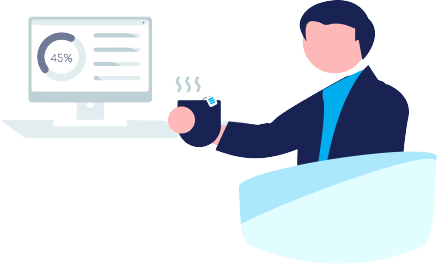

Benefits for Store Owners

Benefits for Ecommerce Agencies
Choose all the extra migration options and get 40% off their total Price
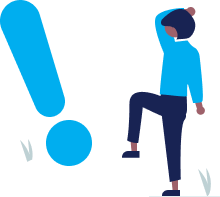
The design and store functionality transfer is impossible due to Magento to Shift4Shop limitations. However, you can recreate it with the help of a 3rd-party developer.
Your data is safely locked with Cart2Cart
We built in many security measures so you can safely migrate from Magento to Shift4Shop. Check out our Security Policy
Server Security
All migrations are performed on a secure dedicated Hetzner server with restricted physical access.Application Security
HTTPS protocol and 128-bit SSL encryption are used to protect the data being exchanged.Network Security
The most up-to-date network architecture schema, firewall and access restrictions protect our system from electronic attacks.Data Access Control
Employee access to customer migration data is restricted, logged and audited.Frequently Asked Questions
How long does a Magento to Shift4Shop migration typically take?
Which data entities are migrated from Magento to Shift4Shop?
Will my Magento store's design and theme transfer directly to Shift4Shop?
Is my store data secure during the Magento to Shift4Shop migration?
How can I protect my SEO rankings when migrating from Magento to Shift4Shop?
How can I ensure data accuracy after migrating from Magento to Shift4Shop?
Can customer passwords be migrated from Magento to Shift4Shop?
Should I use an automated tool or hire an expert for my Magento to Shift4Shop migration?
Will my Magento store experience downtime during migration to Shift4Shop?
What factors influence the cost of migrating from Magento to Shift4Shop?
Why 150.000+ customers all over the globe have chosen Cart2Cart?
100% non-techie friendly
Cart2Cart is recommended by Shopify, WooCommerce, Wix, OpenCart, PrestaShop and other top ecommerce platforms.
Keep selling while migrating
The process of data transfer has no effect on the migrated store. At all.
24/7 live support
Get every bit of help right when you need it. Our live chat experts will eagerly guide you through the entire migration process.
Lightning fast migration
Just a few hours - and all your store data is moved to its new home.
Open to the customers’ needs
We’re ready to help import data from database dump, csv. file, a rare shopping cart etc.
Recommended by industry leaders
Cart2Cart is recommended by Shopify, WooCommerce, Wix, OpenCart, PrestaShop and other top ecommerce platforms.