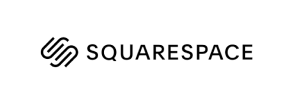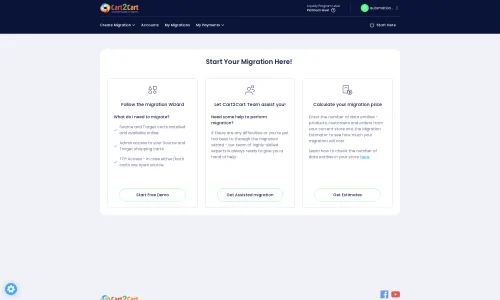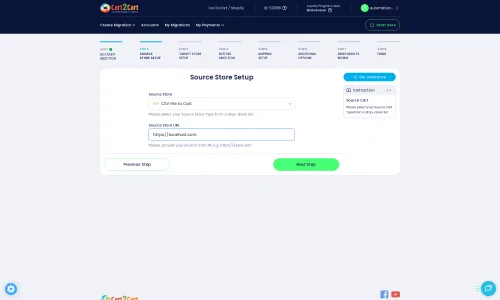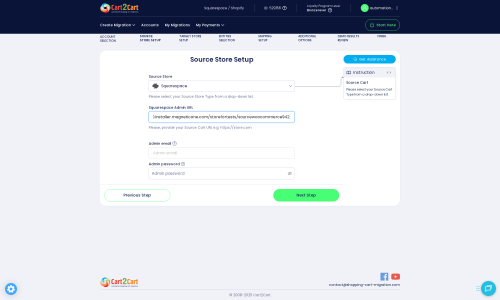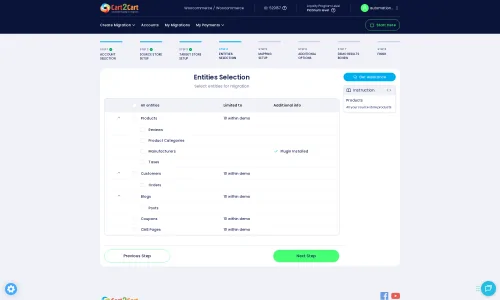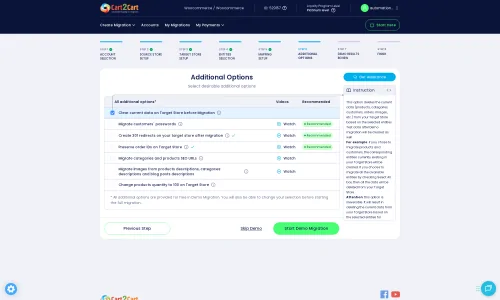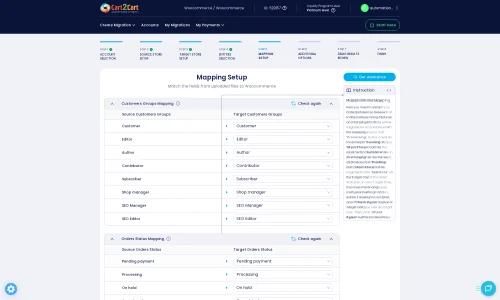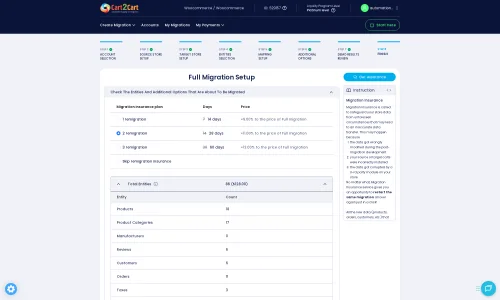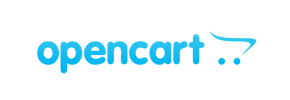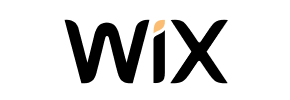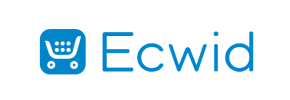nsCommerceSpace to Squarespace Migration - Step-by-Step Guide & Expert Services
nsCommerceSpace to Squarespace migration simplified. Looking to move nsCommerceSpace store to Squarespace? Cart2Cart provides a lightning-fast, highly secure service to switch from nsCommerceSpace to Squarespace, guaranteeing SEO preservation and zero downtime. Seamlessly transfer all your crucial store data. Whether you prefer a detailed step-by-step guide for a confident DIY transfer or require our dedicated experts to handle everything for you, we empower your smooth nsCommerceSpace to Squarespace migration.
What data can be
migrated from nsCommerceSpace to Squarespace
-
Products
-
Product Categories
-
Customers
-
Orders
Estimate your Migration Cost
Cart2Cart will smoothly migrate nsCommerceSpace to Squarespace store data like products, orders, customers, etc. in a couple of hours with zero impact on your current nsCommerceSpace store performance.
How to Migrate from nsCommerceSpace to Squarespace In 3 Steps?
Connect your Source & Target carts
Choose nsCommerceSpace and Squarespace from the drop-down lists & provide the stores’ URLs in the corresponding fields.
Select the data to migrate & extra options
Choose the data you want to migrate to Squarespace and extra options to customise your nsCommerceSpace to Squarespace migration.
Launch your Demo/Full migration
Run a free Demo to see how the Cart2Cart service works, and when happy - launch Full migration.
Migrate nsCommerceSpace to Squarespace: Your Definitive 2025 Guide
Seamlessly Transitioning from nsCommerceSpace to Squarespace
Embarking on an e-commerce platform migration can be a pivotal moment for your online business. If you're currently operating on nsCommerceSpace and contemplating a move to Squarespace, you're looking to leverage a modern, design-forward, and user-friendly platform. Squarespace offers a robust environment for showcasing products, managing orders, and connecting with customers, providing an excellent foundation for growth and an enhanced user experience.
This comprehensive guide will walk you through the entire process of migrating your store's data from nsCommerceSpace to Squarespace. Due to the nature of nsCommerceSpace, this transition will primarily involve exporting your data into CSV files and then importing them into a specialized migration tool that connects seamlessly with Squarespace. We'll outline each critical step, ensuring data integrity, minimizing downtime, and helping you preserve essential elements like your SEO rankings and customer relationships.
Prerequisites for a Successful Migration
Before initiating the data transfer, a few preparatory steps are crucial to ensure a smooth and efficient migration process.
- For your nsCommerceSpace Store (Source):
- Data Export: As nsCommerceSpace typically requires data to be extracted, you'll need to export your core store information into CSV files. This includes product details (SKUs, variants, descriptions, images), customer records, order history, product categories, and potentially CMS pages or blog posts. Thoroughly review these files for accuracy and completeness. You can learn more about this approach by visiting our guide on CSV.File Data Migration.
- Data Clean-Up: This is an opportune moment to audit your existing data. Remove outdated products, duplicate customer entries, or irrelevant information to ensure only clean, valuable data is moved to your new Squarespace store.
- For your Squarespace Store (Target):
- Create a Squarespace Account: If you haven't already, set up your new Squarespace account and choose a suitable plan.
- Install the Migration App: To facilitate the data transfer, you will need to install a dedicated migration application. For Squarespace, the Cart2Cart Squarespace Migration App is required. This app enables the secure API connection necessary for the migration tool to access your new store.
- API Access Credentials: Squarespace utilizes API connections for data transfer. You'll need to ensure you have the necessary administrative access, including your Squarespace Admin URL, Admin Email, and Admin Password. The migration tool will use these credentials to connect to your store. Be assured that your access details are safe with us.
- Prepare the Target Environment: While Squarespace handles much of the underlying infrastructure, it's beneficial to review how to prepare your target store for migration to ensure everything is ready.
Performing the Migration: A Step-by-Step Guide
With your preparations complete, let's dive into the step-by-step process of migrating your store using a reliable migration wizard.
Step 1: Initiate Your Migration
Begin by navigating to the migration service platform. Here, you'll select the option to start a new migration. You can choose a DIY approach using the wizard or opt for assisted service if you prefer expert guidance.
Step 2: Source Store Setup (nsCommerceSpace via CSV)
Connecting your nsCommerceSpace store is the first major step. Since nsCommerceSpace is migrated via CSV files, you'll select “CSV File to Cart” as your Source Cart type from the dropdown menu. You will then be prompted to upload your prepared CSV files containing your products, customer data, orders, and other entities.
Step 3: Target Store Setup (Squarespace)
Next, select “Squarespace” as your Target Cart. The migration wizard will then ask for your Squarespace store's connection details. As noted, Squarespace uses an API for data transfer, requiring you to input your Admin URL, Admin Email, and Admin Password. Remember, the Cart2Cart Squarespace Migration App is required for this connection to be established successfully.
Step 4: Select Data Entities for Migration
At this stage, you'll choose which specific data entities you wish to transfer from your nsCommerceSpace CSVs to Squarespace. Squarespace supports a wide range of entities, including:
- Products & Product Categories
- Product Reviews
- Customers
- Orders
- CMS Pages & Blog Posts
- Gift Cards & Coupons
You can select all entities with a single click or handpick specific ones based on your needs. This ensures that only the data critical to your new store's operation is moved.
Step 5: Configure Additional Options & Data Mapping
Additional Options
This critical step allows for fine-tuning your migration. You'll find a range of additional options to customize your data transfer:
- Clear Target Store Data: The “Clear Target” option allows you to clear current data on your Target store before migration. This is often recommended for a clean start.
- Preserve IDs: Options like “Preserve Order IDs” and “Preserve Product IDs” are available to maintain original identification numbers. You can learn more about how Preserve IDs options can be used.
- SEO URLs & 301 Redirects: Selecting “SEO URLs” and “Create 301 SEO URLs” is vital for maintaining your search engine rankings and link equity. This ensures that old product and category links from nsCommerceSpace correctly redirect to their new Squarespace counterparts, preventing broken links and preserving SEO value.
- Migrate Images in Description: Ensure product images embedded within descriptions are also transferred.
Data Mapping
The data mapping interface is where you align fields from your nsCommerceSpace CSVs with Squarespace's structure. This includes mapping customer groups and order statuses to their appropriate equivalents in your new store. Careful mapping ensures data consistency and proper functionality post-migration.
Step 6: Run Demo and Full Migration
Demo Migration
Before committing to the full data transfer, run a free demo migration. This allows you to transfer a limited number of entities (e.g., 10-20 products, customers, and orders) to your Squarespace store. Review the demo results thoroughly to verify data integrity, appearance, and functionality. This step is crucial for identifying and resolving any potential issues before the complete move.
Full Migration
Once you're satisfied with the demo, proceed with the full migration. You'll review the final details, including the total count of entities being moved. Consider adding a Migration Insurance Plan, which provides a safety net with remigrations, detailed in how Migration Insurance works. After confirmation, initiate the full data transfer. The migration tool will work in the background, keeping you updated on its progress.
Post-Migration Steps
After your data has successfully been transferred to Squarespace, there are several crucial post-migration tasks to complete to ensure your new store is fully operational and optimized.
- Thorough Data Verification:
Carefully inspect your Squarespace store. Check product listings (SKUs, variants, prices, images), customer accounts, order history, blog posts, and CMS pages. Ensure all information is accurate and appears as expected. - Configure Squarespace Settings:
Set up essential e-commerce configurations within Squarespace, including payment gateways, shipping zones and rates, tax settings, and any specific Squarespace apps or plugins you require for enhanced functionality. - Update DNS Records:
Once you're confident in your new Squarespace store, update your domain's DNS settings to point to Squarespace. This makes your new store live to the public. Be mindful of potential hosting interruptions during this change. - SEO Optimization & Monitoring:
Crucially, monitor your 301 redirects to ensure they are functioning correctly, preserving your SEO rankings and link equity. Update your Google Search Console with your new Squarespace site map and continue to monitor for any crawl errors or changes in search performance. A successful website migration can bring potential benefits, but diligent SEO follow-up is key. - Extensive Testing:
Perform comprehensive testing of all store functionalities. This includes adding items to the cart, going through the entire checkout process, submitting contact forms, and testing site responsiveness on various devices. - Consider Additional Services:
If new orders or customer data appeared on your nsCommerceSpace store during the migration, consider a Recent Data Migration Service to sync these new entities. For unique requirements, a Migration Customization Service can tailor the transfer to your specific business needs.
Migrating from nsCommerceSpace to Squarespace can significantly upgrade your online presence. By following these steps and leveraging the right tools, you can ensure a smooth transition, allowing you to focus on growing your business on its new, powerful platform.
Ways to perform migration from nsCommerceSpace to Squarespace
Automated migration
Just set up the migration and choose the entities to move – the service will do the rest.
Try It Free
Data Migration Service Package
Delegate the job to the highly-skilled migration experts and get the job done.
Choose Package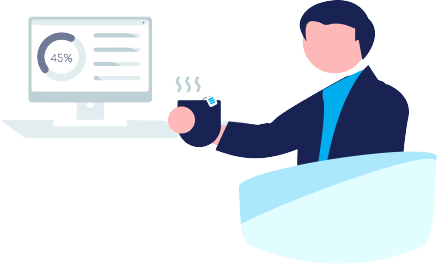

Benefits for Store Owners

Benefits for Ecommerce Agencies
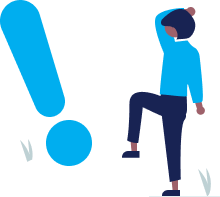
The design and store functionality transfer is impossible due to nsCommerceSpace to Squarespace limitations. However, you can recreate it with the help of a 3rd-party developer.
Your data is safely locked with Cart2Cart
We built in many security measures so you can safely migrate from nsCommerceSpace to Squarespace. Check out our Security Policy
Server Security
All migrations are performed on a secure dedicated Hetzner server with restricted physical access.Application Security
HTTPS protocol and 128-bit SSL encryption are used to protect the data being exchanged.Network Security
The most up-to-date network architecture schema, firewall and access restrictions protect our system from electronic attacks.Data Access Control
Employee access to customer migration data is restricted, logged and audited.Frequently Asked Questions
Is an automated tool or a manual expert better for nsCommerceSpace to Squarespace migration?
What is the typical duration for an nsCommerceSpace to Squarespace migration?
What determines the cost of a nsCommerceSpace to Squarespace store migration?
Can customer passwords be successfully migrated from nsCommerceSpace to Squarespace?
Will my nsCommerceSpace store go offline during migration to Squarespace?
How can I verify data accuracy after an nsCommerceSpace to Squarespace migration?
How can I maintain SEO rankings when migrating from nsCommerceSpace to Squarespace?
How secure is my data during the migration from nsCommerceSpace to Squarespace?
Will my store's design and theme transfer when moving from nsCommerceSpace to Squarespace?
What types of data can be transferred from nsCommerceSpace to Squarespace?
Why 150.000+ customers all over the globe have chosen Cart2Cart?
100% non-techie friendly
Cart2Cart is recommended by Shopify, WooCommerce, Wix, OpenCart, PrestaShop and other top ecommerce platforms.
Keep selling while migrating
The process of data transfer has no effect on the migrated store. At all.
24/7 live support
Get every bit of help right when you need it. Our live chat experts will eagerly guide you through the entire migration process.
Lightning fast migration
Just a few hours - and all your store data is moved to its new home.
Open to the customers’ needs
We’re ready to help import data from database dump, csv. file, a rare shopping cart etc.
Recommended by industry leaders
Cart2Cart is recommended by Shopify, WooCommerce, Wix, OpenCart, PrestaShop and other top ecommerce platforms.