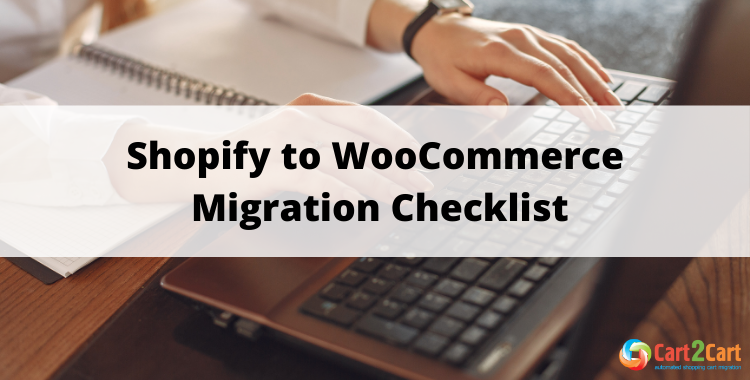
Store replatforming is a rather complicated and time-consuming process. But with the right tools at hand, you’ll minimize all the switch-related risks. Thus, to ease the Shopify to WooCommerce migration, we are presenting you with a detailed checklist. Follow its recommendations and get your store migrated in no time. Besides, we recommend that you take the time and read the thorough Shopify to WooCommerce migration guidelines.
Table of Contents:
Pre-Migration Ideas
Prepare your Shopify store
Examine the data on your Shopify store. Get rid of all the outdated or irrelevant info, update or delete the outdated records.
Establish your WooCommerce store
Visit the official WordPress website and download the WooCommerce Plugin, register an account. Ensure your new store is ready by reviewing our guide on preparing your target store for migration.
Not quite sure WooCommerce is the right cart, or don’t want to install it yet? Check out the Migration Preview Service provided by Cart2Cart. Thus, you’ll be able to move some of the Shopify store data to a test store on WooCommerce (or another suitable platform) totally free of charge. The test store will be live for three days.
Shopify to WooCommerce Migration Configuration
Set up the Source Cart
Set Shopify as your Source Cart, provide its URL and API password.
Please, visit our FAQ section for detailed info on how to get the Shopify API password.
Set up the Target Cart
Choose WooCommerce as your Target Cart. Copy the WordPress Admin URL, login, and password to the corresponding fields of the Migration Wizard.
Choose data for migration
Specify the data entities you wish to move from Shopify to the WooCommerce store. For specialized data handling, consider our CSV migration services.
It is possible to select all the available data types or select only the desired options (e.g., products, customers, orders, etc.) by ticking the corresponding boxes.
Determine the additional options
Ease the replatforming by choosing some of the extra migration options, such as Migration Insurance.
Carry out data mapping
Match the Shopify order statuses and customer groups to the corresponding ones on the WooCommerce store.
Launch a Free Demo migration
Move a restricted number of data from Shopify to WooCommerce at no cost. The process takes up to 30 minutes.
Remember not to close the browser window while the data transfer is still active.
Run the Full Migration
Click the “Start Full Migration” button to initiate the Shopify to WooCommerce replatforming.
You can close the browser window and continue your ordinary entrepreneurial activity.
Please, follow the link to get more detailed information on the WooCommerce migration.
Post-Migration Suggestions
Personalize your WooCommerce store
Install a new theme. Customize the store by downloading all the required plugins and extensions.
Transfer the new data
Benefit from the Recent Data Migration option in case new data (e.g., customers, orders, items, etc.) have appeared on your Shopify store during or after the migration.
Check the newly-established store
Inspect both the front- and backend, register new users, add products, etc. To ensure a smooth transition, follow our detailed guide on how to check your full migration results.
Now you’re all set to perform the Shopify to WooCommerce migration. Automated eCommerce replatforming ensures safe data transfer and no store downtime.
Willing to take your business to new heights? Don’t wait any longer - run a free demo with Cart2Cart and level up your store!
Monthly Update – February 2026
As we move into February 2026, post-migration optimization on WooCommerce remains critical for former Shopify store owners. Beyond initial data transfer, focusing on advanced performance tuning can significantly impact user experience and search rankings. It's essential to implement modern caching solutions, optimize image delivery with next-gen formats like WebP, and leverage a robust Content Delivery Network (CDN) specific to your WooCommerce setup to ensure lightning-fast load times globally. The evolving landscape of AI also presents new opportunities; integrate AI-powered tools for personalized product recommendations, automated customer support via chatbots, or advanced inventory management to gain a significant competitive edge. Furthermore, with cyber threats becoming more sophisticated, regularly auditing your WooCommerce store’s security is paramount. This includes ensuring all plugins and themes are updated to their latest versions, implementing two-factor authentication for administrative access, and maintaining strong server-side protections. Proactive security measures, coupled with continuous performance and AI enhancements, will ensure your migrated store not only functions seamlessly but thrives and scales effectively in the current dynamic eCommerce environment. For more details, explore our FAQ section or schedule a call with a migration expert.





