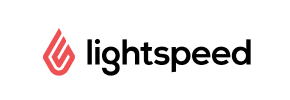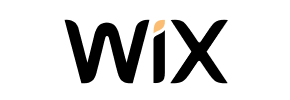Lightspeed POS Migration
Considering a Lightspeed POS Migration? Cart2Cart offers a fully automated, secure, and fast solution to migrate from Lightspeed POS, typically completed in just a few hours. Our process guarantees zero downtime for your source store, ensuring a seamless transition. We expertly transfer all your critical data including products, customers, orders, SEO URLs, and more, minimizing disruption and maximizing your ROI. Trust Cart2Cart, the leading eCommerce migration service, to handle your Lightspeed POS Migration with precision and care.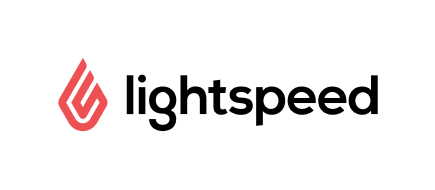
How to Migrate to Lightspeed POS
This step-by-step guide details how to securely migrate to Lightspeed POS from any other e-commerce platform using Cart2Cart, ensuring complete data integrity for your online storefront.
- Register and Initiate: Create a Cart2Cart account to begin your platform switch. This initial step is free and takes only a minute.
- Connect Your Source Store: Provide the credentials for your current platform to allow secure API access for the data transfer.
- Connect Lightspeed POS Target Store: Install the Cart2Cart Lightspeed Migration App from the Lightspeed App Store. This will grant the necessary API access for a secure connection to your new store.
- Select Data and Options: Choose which data entities to move, including products, SKUs, and customer orders. Configure crucial options like 301 redirects to preserve your SEO rankings.
- Run a Free Demo Migration: Launch a free test transfer to move a limited set of your data. This allows you to check the results directly in your new Lightspeed POS store before the full replatforming.
- Launch the Full Migration: Once satisfied with the demo, start the full migration. The process runs on our servers, ensuring no downtime for your business.
Pro-Tip: To establish the connection, you must install the Cart2Cart Lightspeed Migration App from their app store. Be aware that API rate limits may apply during the transfer, which the service manages automatically.
Automated migration
Just set up the migration and choose the entities to move – the service will do the rest.
Try It Free
Data Migration Service Package
Delegate the job to the highly-skilled migration experts and get the job done.
Choose Package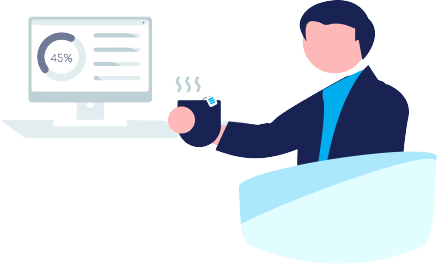
What data can be migrated from Lightspeed POS
-
Products
-
Product Categories
-
Manufacturers
-
Taxes
-
Customers
-
Coupons
Choose all the extra migration options and get 40% off their total Price
We’re committed to protecting our customers’ data security. Check out our Security Policy
The Cart2Cart service has all the necessary functionality to migrate store databases on Lightspeed POS of any size and complexity. Below are the most popular migration directions among our customers:
Help Center
Let’s figure out everything about Lightspeed POS migration through
Cart2Cart.
Discover our checklist, related articles, and answers on frequently asked questions.
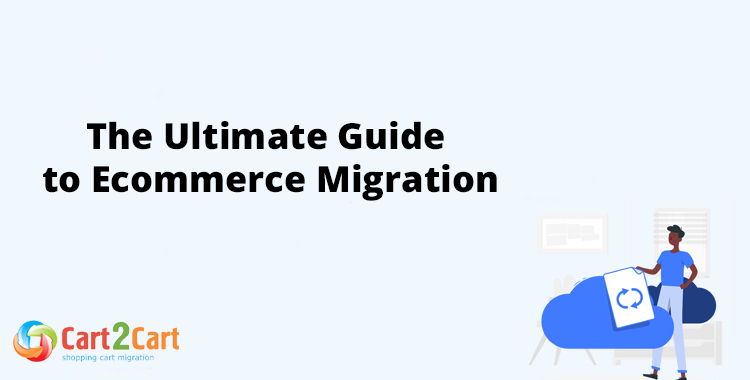
 June 7, 2023
June 7, 2023 The Ultimate Guide to eCommerce Migration: How-To Directions and Best Practices
Read full articlePay only for what you migrate - the cost depends on the number of records to be moved
Estimate Your Lightspeed POS Migration Cost
Use our tool to get an instant, transparent estimate for your Lightspeed POS migration cost. We ensure clear Lightspeed POS migration pricing with no hidden fees, helping you confidently plan your move and understand your precise Lightspeed POS migration price.
Lightspeed POS Monthly Pulse: The Unified Commerce Deep-Dive
This month's analysis of Lightspeed Commerce reveals a company intensely focused on its core mission: unifying the complex worlds of physical and digital retail. In a market often fragmented by disparate point-of-sale, e-commerce, and payment solutions, Lightspeed is doubling down on its strategy to be the central nervous system for sophisticated small and medium-sized businesses. The narrative this month is not one of flashy, disparate feature launches, but of deliberate, strategic enhancements designed to deepen its moat in the retail, hospitality, and golf verticals. The focus is on stability, integration, and empowering merchants with a truly holistic view of their operations.
Consolidating its Market Position
Lightspeed's recent financial disclosures paint a picture of a company navigating toward sustainable growth and profitability. With Gross Transaction Volume (GTV) showing consistent year-over-year growth, particularly within its target customer profiles, the platform is demonstrating its stickiness. While overall market share remains a battleground, Lightspeed's strength is increasingly measured not by the sheer number of merchants, but by the value and complexity of the merchants it serves. This focus on higher-GTV businesses is a strategic move away from the commoditized low-end of the market, positioning Lightspeed as the premium choice for established, multi-location retailers and restaurateurs who have outgrown simpler systems.
Enhancing the Core Omnichannel Engine
Performance this month centered on the critical synchronization layer between Lightspeed's in-store POS and its e-commerce platform. We've noted backend updates aimed at reducing latency for real-time inventory updates across all channels. The "so what?" for merchants is profound: this enhancement directly combats the costly problem of selling an out-of-stock item online that was just purchased in-store. For a retailer, this is not a minor tweak; it is a fundamental improvement to operational reliability that protects brand reputation and prevents lost sales, ensuring a seamless customer experience regardless of the purchase channel.
Expanding the Integration Fabric
The health of a modern commerce platform is often judged by its ecosystem, and Lightspeed has made calculated moves to enrich its own. This month saw the release of new API endpoints for Lightspeed Payments, specifically designed to allow for deeper, more seamless integrations with third-party loyalty and marketing automation platforms. This is a critical development. It empowers merchants to build more sophisticated customer retention strategies, connecting payment transaction data directly with loyalty points and targeted marketing campaigns. By opening up its core financial services, Lightspeed is transforming its platform from a tool into a true ecosystem hub, increasing customer lifetime value and reducing churn.
Flagship Release: The Unified Analytics Suite
The most significant product evolution this month is the rollout of the new Unified Analytics Suite. This feature directly addresses a major pain point for omnichannel merchants: data silos. Previously, combining in-store sales data with e-commerce traffic and conversion metrics required manual exports and cumbersome spreadsheets. This new suite provides a single, elegant dashboard that visualizes the entire customer journey. A merchant can now track a customer who discovers a product online, visits a store to see it, and ultimately purchases it via a mobile link. This provides unprecedented, actionable intelligence on everything from marketing attribution to staff performance, solidifying the platform's value proposition as an all-in-one command center.
Fortifying the Payments Gateway
In an era of increasing digital fraud, trust is non-negotiable. Lightspeed has bolstered its integrated payments solution with enhanced, AI-powered fraud detection protocols. This update moves beyond basic checks to analyze hundreds of data points per transaction in real-time, identifying sophisticated fraud patterns with greater accuracy. For high-volume merchants, particularly those in luxury retail or hospitality, this is a mission-critical enhancement. It not only reduces chargebacks and protects revenue but also provides the peace of mind needed to confidently embrace digital and card-not-present transactions without undue risk.
Deepening European Market Penetration
Lightspeed's global ambitions were underscored by a new strategic partnership with a leading European logistics provider. This integration simplifies cross-border shipping and fulfillment for merchants within the EU, automating customs documentation and providing access to preferential shipping rates. This isn't just about adding another shipping option; it's a strategic move to reduce the friction of international expansion for its European customer base. By embedding these complex logistical capabilities directly into the platform, Lightspeed makes it significantly easier for a boutique in Paris to sell to a customer in Berlin, directly enabling growth.
The Strategic Choice for Complex Retailers
The recent migration of a prominent multi-location specialty sporting goods chain to the Lightspeed platform serves as a perfect case study for its market strategy. A business of this nature, with complex inventory needs (think serialized items like golf clubs or bicycles), multiple physical storefronts, and a burgeoning e-commerce channel, cannot function effectively on a simple, single-channel solution. They likely chose Lightspeed for its superior, integrated inventory management capabilities and its ability to provide a single view of the customer across all touchpoints. This move highlights that for businesses where the interplay between physical and digital is core to the model, Lightspeed's unified commerce approach presents a compelling and powerful advantage.
Source: This analysis is based on our synthesis of Q1 2025 financial reports, recent platform release notes, developer portal updates, and third-party e-commerce industry reporting.
Just set up the migration and choose the entities to move – the service will do the rest.
Try It FreeDelegate the job to the highly-skilled migration experts and get the job done.
Choose Package