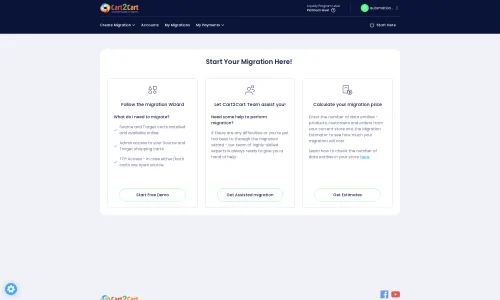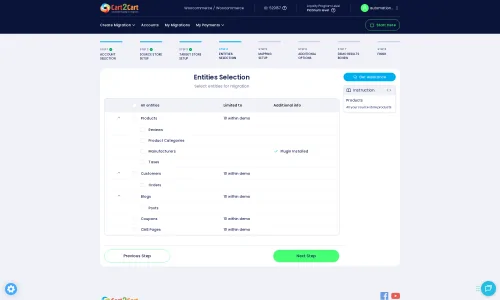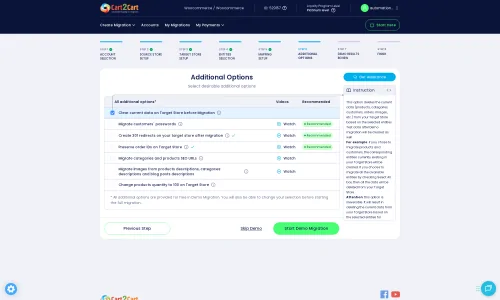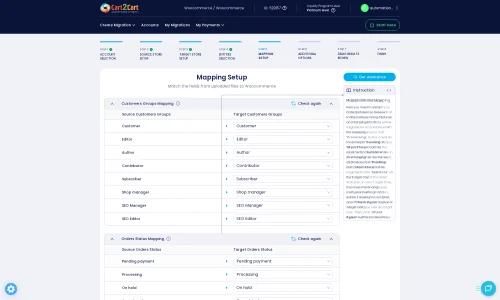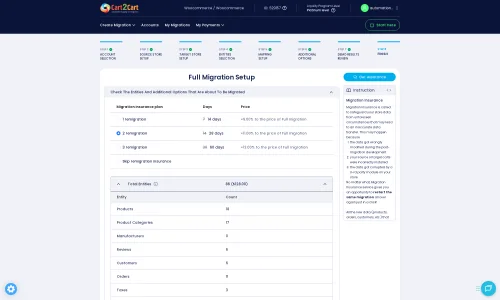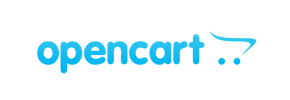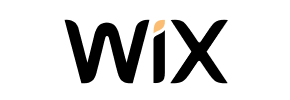Weebly to Shift4Shop Migration - Step-by-Step Guide & Expert Services
Weebly to Shift4Shop migration: Seamlessly transition your online store. Ready to move Weebly store to Shift4Shop? Cart2Cart empowers you to switch from Weebly to Shift4Shop with unparalleled speed, ironclad security, and full SEO preservation. Ensure zero downtime while we accurately transfer data. Whether you prefer a detailed step-by-step guide for DIY users or desire professional expert help to handle your complete Weebly to Shift4Shop migration, we have you covered for a smooth, risk-free transition.
What data can be
migrated from Weebly to Shift4Shop
-
Products
-
Product Categories
-
Customers
-
Orders
Estimate your Migration Cost
To determine your Weebly to Shift4Shop migration price, click the button below. The migration price depends on the number of data types and the additional migration options selected.
How to Migrate from Weebly to Shift4Shop In 3 Steps?
Connect your Source & Target carts
Choose Weebly and Shift4Shop from the drop-down lists & provide the stores’ URLs in the corresponding fields.
Select the data to migrate & extra options
Choose the data you want to migrate to Shift4Shop and extra options to customise your Weebly to Shift4Shop migration.
Launch your Demo/Full migration
Run a free Demo to see how the Cart2Cart service works, and when happy - launch Full migration.
Migrate Weebly to Shift4Shop: The Definitive Step-by-Step Guide
Seamlessly Migrate Your E-commerce Store from Weebly to Shift4Shop
Transitioning your e-commerce store to a new platform is a significant undertaking, but with the right guidance, it can be a smooth and rewarding process. This comprehensive guide is designed to help merchants like you move your valuable store data from Weebly to the robust and feature-rich Shift4Shop platform. Whether you're seeking enhanced scalability, more advanced features, or simply a fresh start, Shift4Shop offers a powerful environment for growth.
We understand that maintaining data integrity and minimizing downtime are paramount during a replatforming project. This guide will walk you through each critical step, ensuring your products, customers, orders, and other essential data are transferred accurately and efficiently, preserving your valuable SEO rankings and customer experience.
By following these instructions, you'll gain a clear understanding of the migration journey, from initial preparation to post-migration checks, leveraging expert tools for a hassle-free data transfer.
Prerequisites for a Successful Migration
Before you begin the data transfer process from Weebly to Shift4Shop, ensure you have completed the following essential steps. Proper preparation is key to a smooth and error-free migration.
For Your Weebly Source Store:
- Full Admin Access: Ensure you have complete administrative access to your Weebly store. This includes access to the Weebly dashboard and any associated developer settings.
- Install Cart2Cart Weebly Migration App: Weebly requires a specific application for API access. You will need to install the Cart2Cart Weebly Migration App from the Weebly App Center. This app facilitates the secure connection and data extraction.
- Gather API Credentials: Once the Cart2Cart Weebly Migration App is installed, follow its instructions to obtain the necessary API credentials. These typically include:
clientId,clientSecret,refreshToken,storeId,adminEmail, andadminPwd. These credentials are vital for connecting your Weebly store to the migration tool. Read our guide: The Short & Essential Guide to Access Credentials for Cart2Cart. - HTTPS Enabled: Your Weebly store must be operating over HTTPS for the API connection to function securely.
- Backup Your Data: Always perform a full backup of your Weebly store's database and files before initiating any migration. This safeguards your data in case of unforeseen issues.
- Understand API Limitations: Be aware that Weebly's API may have rate limits, which could affect the speed of the data transfer, especially for very large stores.
For Your Shift4Shop Target Store:
- New Shift4Shop Store Setup: Have a new Shift4Shop store set up and ready. It's generally recommended to start with an empty store to avoid data conflicts, though some migration tools offer options to clear existing data.
- Admin Access: Ensure you have full administrative access to your Shift4Shop store.
- Basic Configuration: Consider configuring basic settings like your store's currency, time zone, and any preferred shipping/payment methods before migration. While not strictly necessary for data transfer, it helps with immediate post-migration testing.
- Theme Selection: If you have a specific theme in mind, you may wish to install it before migration, as some data (like product image aspect ratios) can be better visualized with the final theme in place.
- API Access: Ensure that API access is enabled for your Shift4Shop store and gather any required API keys or tokens. While specific fields are not provided in our data, most target platforms require secure API credentials for data import.
- Review Target Store Preparation: For more details, refer to our FAQ on how to prepare your Target store for migration.
For additional insights into preparing both your source and target stores, consult our general FAQ on how to prepare your Source store for migration.
Performing the Migration: A Step-by-Step Guide
With your preparations complete, you are now ready to begin the data migration process using an automated migration wizard, such as Cart2Cart.
Step 1: Start Your Migration
Navigate to the migration wizard interface to begin. You will typically be presented with options to start a do-it-yourself migration or request assistance.
Step 2: Connect Your Weebly Source Store
In this step, you will specify Weebly as your source e-commerce platform.
- From the dropdown menu, select Weebly as your Source Cart.
- Enter your Weebly store's URL (e.g.,
https://yourstore.weebly.com). - Provide the API credentials you obtained from the Cart2Cart Weebly Migration App:
clientId,clientSecret,refreshToken,storeId,adminEmail, andadminPwd. - The migration wizard will then attempt to establish a secure connection with your Weebly store.
Step 3: Connect Your Shift4Shop Target Store
Next, you will configure the connection to your new Shift4Shop store.
- Select Shift4Shop as your Target Cart from the available options.
- Enter your Shift4Shop store's URL (e.g.,
https://yourshift4shopstore.com). - Provide the necessary API credentials or access details for your Shift4Shop store, as prompted by the wizard. This typically involves API keys that allow the migration tool to import data.
- Once the credentials are entered, the system will verify the connection to your Shift4Shop store.
Step 4: Select Data Entities for Migration
This is where you choose precisely which data you want to transfer from Weebly to Shift4Shop. You can select specific entities or migrate everything.
- The migration tool supports a wide range of entities from Weebly, including: Products, Product Categories, Product Reviews, Customers, Orders, CMS Pages, Gift Cards, Coupons, and Blogs Posts.
- You can select individual entities by checking the corresponding boxes or choose 'All entities' for a complete data transfer.
Step 5: Configure Additional Options and Data Mapping
This crucial step allows you to fine-tune your migration and ensure data consistency between platforms.
Additional Migration Options
You'll find a list of optional features to enhance your migration. Consider the following:
- Clear Target Store Data: The option to Clear current data on Target store before migration is recommended if your Shift4Shop store is new and contains no valuable data.
- Preserve Order IDs: This option helps maintain continuity by attempting to preserve original order IDs from Weebly in Shift4Shop.
- Migrate SEO URLs & Create 301 SEO URLs: Essential for maintaining your search engine rankings and link equity. These options help transfer your existing SEO URLs and generate 301 redirects to point old Weebly URLs to new Shift4Shop URLs.
- Migrate Images in Product Descriptions: Ensures that all product images embedded within descriptions are transferred.
- Other options may include migrating customer passwords, skipping product images, or handling variants in specific ways, depending on the migration tool.
Data Mapping
Here, you'll match various data fields from your Weebly store to their corresponding counterparts in Shift4Shop. This is especially important for:
- Customer Groups Mapping: Ensure your Weebly customer groups are correctly mapped to customer segments or roles in Shift4Shop.
- Order Status Mapping: Align Weebly's order statuses (e.g., 'Pending,' 'Processing,' 'Completed') with Shift4Shop's equivalent statuses to maintain accurate order history.
Step 6: Run a Free Demo Migration
Before committing to the full migration, it's highly recommended to perform a demo migration. This transfers a limited number of entities (e.g., 10-20 products, customers, orders) to your Shift4Shop store.
- Review the demo results thoroughly in your Shift4Shop admin panel to verify data integrity, product display, customer information, and order details.
- This step allows you to identify and resolve any potential issues before the complete data transfer, ensuring accuracy and peace of mind.
Step 7: Initiate Full Migration
Once you are satisfied with the demo results, you can proceed with the full migration. This will transfer all selected data from your Weebly store to Shift4Shop.
- Review the final migration cost and selected options.
- Consider purchasing a Migration Insurance Service, which offers additional re-migrations within a specific period, providing flexibility if further adjustments or data synchronization are needed. You can learn more about how Migration Insurance works.
- Start the full migration. The process duration will depend on the volume of your data and API rate limits.
Post-Migration Steps
Completing the full migration is a significant milestone, but your work isn't quite finished. These post-migration steps are crucial for ensuring your new Shift4Shop store is fully operational and optimized.
1. Thoroughly Review Migrated Data
- Products: Check product descriptions, images, pricing, SKUs, inventory, and variants. Ensure everything is displayed correctly on the storefront and accessible in the admin.
- Customers: Verify customer accounts, order history, and contact details.
- Orders: Confirm that all past orders, including their statuses and associated customer data, have been transferred accurately.
- CMS Pages & Blogs: Review your static pages and blog posts for formatting and link integrity.
2. Configure SEO & Redirects
- 301 Redirects: If you used the option to create 301 redirects during migration, verify that your old Weebly URLs correctly redirect to their new Shift4Shop counterparts. This is critical for maintaining your SEO rankings and preventing broken links.
- Update Sitemaps: Generate and submit a new XML sitemap for your Shift4Shop store to search engines.
- Google Analytics/Search Console: Update your property settings in Google Analytics and Search Console to reflect your new Shift4Shop URLs.
3. Test Store Functionality
- Checkout Process: Perform test purchases from various customer accounts to ensure the entire checkout flow, from adding to cart to payment processing, works flawlessly.
- Payment Gateways: Verify that all integrated payment methods are functioning correctly.
- Shipping Options: Confirm that shipping rates and methods are configured and applied accurately.
- User Accounts: Test customer registration, login, and account management features.
- Search & Filters: Ensure your store's search functionality and product filters operate as expected.
4. Update DNS Settings
Once you've thoroughly reviewed and tested your Shift4Shop store and are confident in its functionality, it's time to point your domain to the new platform.
- Update your Domain Name System (DNS) records to direct your custom domain to your Shift4Shop store.
- This step officially makes your Shift4Shop store live to your customers. Plan this carefully to minimize downtime.
5. Uninstall Weebly App
If you no longer plan to use your Weebly store or perform further migrations, you can uninstall the Cart2Cart Weebly Migration App from your Weebly admin panel.
6. Announce Your New Store
Inform your customers about your exciting new store! Leverage email marketing, social media, and your blog to highlight improvements and new features on Shift4Shop.
7. Ongoing Optimization
Migration is an excellent opportunity to review and optimize your e-commerce strategy. Continue to monitor your SEO performance, user experience, and conversion rates on Shift4Shop.
Should you encounter any new data in your Weebly store after the initial migration, our Recent Data Migration Service can help transfer it. If you need assistance at any point, do not hesitate to Contact Us. You can also find more answers in our Frequently Asked Questions.
Ways to perform migration from Weebly to Shift4Shop
Automated migration
Just set up the migration and choose the entities to move – the service will do the rest.
Try It Free
Data Migration Service Package
Delegate the job to the highly-skilled migration experts and get the job done.
Choose Package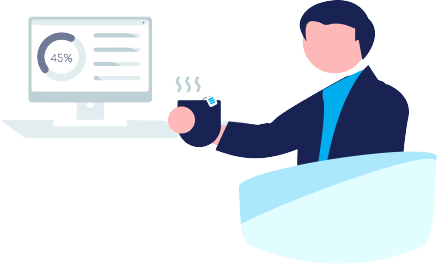

Benefits for Store Owners

Benefits for Ecommerce Agencies
Choose all the extra migration options and get 40% off their total Price
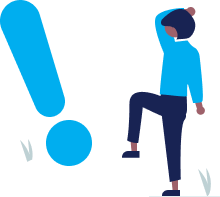
The design and store functionality transfer is impossible due to Weebly to Shift4Shop limitations. However, you can recreate it with the help of a 3rd-party developer.
Your data is safely locked with Cart2Cart
We built in many security measures so you can safely migrate from Weebly to Shift4Shop. Check out our Security Policy
Server Security
All migrations are performed on a secure dedicated Hetzner server with restricted physical access.Application Security
HTTPS protocol and 128-bit SSL encryption are used to protect the data being exchanged.Network Security
The most up-to-date network architecture schema, firewall and access restrictions protect our system from electronic attacks.Data Access Control
Employee access to customer migration data is restricted, logged and audited.Frequently Asked Questions
Is my Weebly store data secure during a replatform to Shift4Shop?
How can I ensure data accuracy after my Weebly to Shift4Shop migration?
What data entities are included in a Weebly to Shift4Shop migration?
What are the key cost factors for a Weebly to Shift4Shop migration?
Will my Weebly store go offline during migration to Shift4Shop?
Is an automated tool or an expert better for Weebly to Shift4Shop migration?
Can customer passwords be transferred from Weebly to Shift4Shop?
How can I keep SEO rankings when switching from Weebly to Shift4Shop?
Does my Weebly store's design transfer when moving to Shift4Shop?
How long does a Weebly to Shift4Shop store migration typically take?
Why 150.000+ customers all over the globe have chosen Cart2Cart?
100% non-techie friendly
Cart2Cart is recommended by Shopify, WooCommerce, Wix, OpenCart, PrestaShop and other top ecommerce platforms.
Keep selling while migrating
The process of data transfer has no effect on the migrated store. At all.
24/7 live support
Get every bit of help right when you need it. Our live chat experts will eagerly guide you through the entire migration process.
Lightning fast migration
Just a few hours - and all your store data is moved to its new home.
Open to the customers’ needs
We’re ready to help import data from database dump, csv. file, a rare shopping cart etc.
Recommended by industry leaders
Cart2Cart is recommended by Shopify, WooCommerce, Wix, OpenCart, PrestaShop and other top ecommerce platforms.