Shopify Migration
Achieve a flawless Shopify Migration with Cart2Cart, the definitive solution to seamlessly migrate from Shopify without stress. We understand your concerns about data integrity, process complexity, and potential downtime. Our fully automated and incredibly secure platform guarantees zero downtime for your source store, ensuring continuous business operation while your new platform is meticulously prepared. Trusted by thousands of merchants for its unparalleled reliability and speed, Cart2Cart typically completes your comprehensive store transfer in just a few hours, expertly moving all your products, customers, orders, SEO URLs, and every essential data point with precision. Experience the safest, most efficient e-commerce migration available, backed by our proven expertise.
How to Migrate to Shopify
This step-by-step guide details how to securely migrate to Shopify from any other e-commerce platform using Cart2Cart, ensuring complete data integrity for your online storefront.
- Register and Initiate: Create a Cart2Cart account to begin your platform switch. This initial step is free and takes only a minute.
- Connect Your Source Store: Provide the credentials for your current platform to allow secure API access for the data transfer.
- Connect Shopify Target Store: Install the Cart2Cart Store Migration App from the Shopify App Store. This app provides the necessary API access to securely link your new store.
- Select Data and Options: Choose which data entities to move, including products, SKUs, and customer orders. Configure crucial options like 301 redirects to preserve your SEO rankings.
- Run a Free Demo Migration: Launch a free test transfer to move a limited set of your data. This allows you to check the results directly in your new Shopify store before the full replatforming.
- Launch the Full Migration: Once satisfied with the demo, start the full migration. The process runs on our servers, ensuring no downtime for your business.
Pro-Tip: The Cart2Cart Store Migration App is required for the connection. Also, remember to disable order notifications in Shopify during the migration and ensure your store is not on the 'Pause and Build' plan, as it prevents order transfers.
I want to migrate my store
Automated migration
Just set up the migration and choose the entities to move – the service will do the rest.
Try It Free
Data Migration Service Package
Delegate the job to the highly-skilled migration experts and get the job done.
Choose Package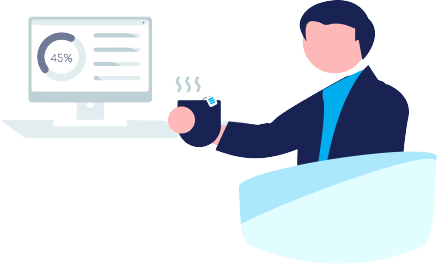
What data can be migrated from/to Shopify
-
Products
-
Product Categories
-
Manufacturers
-
Customers
-
Orders
-
Coupons
-
Reviews
-
Blogs
-
Blog Posts
-
Multiple Languages
-
CMS Pages
-
Multi Currency
Choose all the extra migration options and get 40% off their total Price
We’re committed to protecting our customers’ data security. Check out our Security Policy
The Cart2Cart service has all the necessary functionality to migrate store databases on Shopify of any size and complexity. Below are the most popular migration directions among our customers:
Help Center
Let’s figure out everything about Shopify migration through
Cart2Cart.
Discover our checklist, related articles, and answers on frequently asked questions.
Pay only for what you migrate - the cost depends on the number of records to be moved
Estimate Your Shopify Migration Cost
Unlock your personalized Shopify migration cost instantly. Our tool provides transparent Shopify migration pricing tailored to your specific needs, giving you a clear Shopify migration price upfront with no hidden fees, so you can confidently plan your move to Shopify.
Shopify Monthly Pulse: The Enterprise Ascent and AI Integration
This month, Shopify's trajectory is defined by a dual focus: deepening its moat in the enterprise sector while simultaneously democratizing advanced AI-powered tools for its entire merchant base. The platform is not merely adding features; it is strategically building an interconnected commercial operating system designed for resilience and scale. The narrative is one of maturation, where platform stability becomes the foundation for aggressive innovation in both global commerce and intelligent automation, signaling a clear intent to capture the entire spectrum of the market, from ambitious startups to global CPG giants.
Consolidating its Commercial Footprint
Shopify's market position continues to solidify, moving beyond simple market share metrics to reflect its growing influence on the global digital economy. Based on its most recent quarterly earnings, Gross Merchandise Volume (GMV) saw a robust 23% year-over-year increase, a figure that significantly outpaces broader e-commerce growth. This demonstrates not just an increase in the number of merchants, but a substantial rise in the commercial success of the brands building on the platform. This powerful momentum confirms Shopify's role as a critical infrastructure provider, with its performance serving as a key bellwether for the health of the direct-to-consumer and B2B sectors.
Infrastructure Fortification and Conversion Velocity
While flashy features often capture headlines, Shopify's relentless focus on core infrastructure remains its most potent competitive advantage. This month, the platform continued its optimization of Shop Pay, its accelerated checkout solution. Recent data underscores that checkouts via Shop Pay consistently convert at a rate up to 50% higher than guest checkouts. This isn't just a convenience feature; it is a direct driver of revenue for merchants. For business leaders, this translates into a tangible reduction in cart abandonment and an increase in customer lifetime value, proving that the platform's investment in speed and a frictionless user experience pays direct dividends.
Unlocking Developer Ingenuity with Advanced APIs
The vibrancy of Shopify's developer ecosystem is a leading indicator of its future potential. This month saw the expansion of key APIs related to B2B functionalities. The release of new endpoints for company and location management allows for unprecedented customization of complex wholesale and B2B portals. This matters because it directly addresses a historical limitation, empowering developers to build sophisticated, bespoke purchasing experiences for enterprise clients with intricate procurement rules and multiple buyer roles. By giving developers more granular control, Shopify is ensuring its platform can be molded to fit the complex operational realities of the upmarket brands it is aggressively courting.
The Strategic Feature Spotlight: Shopify Sidekick
The most significant strategic release is the continued rollout and enhancement of Shopify Sidekick, the platform's new AI-powered commerce assistant. Positioned as a conversational advisor, Sidekick moves beyond simple generative AI for product descriptions. It is designed to interpret complex merchant queries, perform tasks like setting up discount campaigns, and provide data-driven insights on business performance. The strategic value here is immense; it lowers the barrier to sophisticated business management, empowering time-strapped entrepreneurs to make expert-level decisions without a dedicated analytics team. This is a clear move to embed AI as a core utility within the merchant workflow, making the platform stickier and more indispensable.
Bolstering Enterprise-Grade Trust and Compliance
For high-volume merchants and enterprise brands, trust is non-negotiable. Shopify continues to reinforce its security posture, emphasizing its adherence to stringent compliance standards like SOC 2, Type II and PCI DSS Level 1. A recent focus has been on enhancing the platform's proactive fraud detection algorithms within Shopify Payments. By leveraging a vast network of data from millions of merchants, the system becomes more adept at identifying and blocking fraudulent transactions in real-time. This isn't just a background process; it is a critical risk mitigation tool that protects merchant revenue and preserves the integrity of their customer relationships, a crucial selling point for businesses processing thousands of transactions per day.
Accelerating Cross-Border Commerce Ambitions
Shopify's global vision is materializing through consistent updates to its Shopify Markets and Markets Pro offerings. Recent enhancements have focused on simplifying international shipping and duty management by expanding native integrations with global logistics partners. Merchants using Markets Pro can now offer a more seamless, localized experience to international customers, with duties paid upfront and more competitive shipping rates calculated automatically. This removes a massive layer of operational complexity, transforming a once-daunting expansion effort into a manageable, scalable strategy directly from the Shopify admin.
Enterprise Validation: A Notable Brand Adoption
A powerful signal of Shopify's enterprise readiness was the recent move by Authentic Brands Group to power the new direct-to-consumer experience for global fashion retailer Forever 21. The decision to build on Shopify Plus underscores a critical trend: major established brands are prioritizing speed-to-market, flexibility, and a lower total cost of ownership over legacy monolithic systems. Forever 21 likely chose Shopify for its ability to handle immense traffic spikes, its integrated ecosystem of apps for personalization, and the capability to manage both D2C and potentially other omnichannel strategies from a single, scalable backend. This migration serves as a powerful case study for other enterprise decision-makers weighing a platform transition.
Source: This analysis is synthesized from Shopify's official Q1 2024 earnings report, recent Shopify Editions announcements, developer changelogs, and reputable third-party e-commerce industry reporting.
Just set up the migration and choose the entities to move – the service will do the rest.
Try It FreeDelegate the job to the highly-skilled migration experts and get the job done.
Choose Package





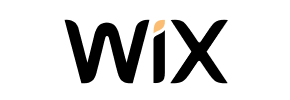






 March 31, 2025
March 31, 2025 






