People who work with spreadsheets typically also work with CSV files. They use CSV files to move information from a spreadsheet application like Microsoft Excel to another application.
CSV files are extremely useful because they can be opened in various programs, making matters easier for e-commerce retailers who need to transfer large volumes of data between applications.
What is a CSV file & what is it used for?
A CSV file is a simple text file you can open in various programs. CSV stands for Comma Separated Values. A CSV file is a plain text that stores data by separating (delimiting) data entries with commas.
Each new data entry or entity appears on a new line. A CSV file can look something like this:
Name, Gender, Age, Sport
Kurt Smith, male, 25, soccer
Anton Jones, male, 33, tennis
Sarah James, female, 28, ice hockey
Jenna Barnett, female, 27, swimming
Each line contains the same type of information in the same arrangement.
CSV files are compatible with many different applications. They can be opened in text editors, spreadsheet programs like Microsoft Excel, or Google Spreadsheets, and simple text applications like Notepad.
CSV files advantages & disadvantages
CSV files are used extensively in business and across different industries. They have several advantages, which may vary for different users. Here we list the most common advantages.
It helps organizations move and export a large amount of data to a more concentrated database.
- CSV files are versatile – they can be used by almost all text editors. You can create a CSV file in Microsoft and open it in a Google or Mac application.
- CSV files are easy to create. The format is simple and can be read by humans. You can use any text editor to create a CSV file.
- CSV files can be read using almost any text editor.
- CSV files don't use code, so it's readable, making everything easier, including editing.
- Because of the simple format, CSV files are easy to parse using just about any programming language.
- CSV format comprises a straightforward schema. The simple schema facilitates number crunching.
- Due to its simple format, it's quick and efficient to work with a CSV file is fast. Data parsing can be done fast, facilitating fast reading and writing of data.
- CSV format is compact, taking up less space than other file formats, making them useful for storing and sharing large amounts of data.
CSV files have some disadvantages as well. Here we list some of them.
- CSV files can only handle simple data; you can't save images or other complex data in a CSV file.
- There is no distinction between text and numerical values.
- Some databases do not support CSV files for data import.
- CSV files need to be fully standardized. There need to be universal standard rules for handling CSV data.
- No standard way to represent controlled characters.
- There is no standard way to represent binary data.
- Limited support of special characters.
- CSV files sometimes import correctly, depending on whether the required field is blank or the data contains unsupported characters.
Anatomy of a CSV file
A CSV file has a relatively simple structure. It’s a list of data separated by commas. Each line represents a data record, and each record has one or more fields.
The following is a customer data record containing three fields: name, age, and phone number.
Peter Dixon, 46, 045-607-2428
The following data lines will contain the same number of fields, representing the exact details.
The CSV file format needs to be fully standardized. It's most common to separate fields with commas. The commas are a way to split data into columns.
When the field itself contains a comma, matters become more complicated. In this case, enclosing the entire field in double quotes is suggested. Below is an example.
McDonald's, "Sacramento, California"
Working with CSV files
CSV files are generally used to bridge programs that can’t open the same file types. So, people use CSV files when data needs to be compatible with many different programs.
Fortunately, CSV files are easy to work with – they have a simple format that eases matters. First, many applications, including Microsoft Excel, Google Sheets, OpenOffice, and Calc, can open these files.
You can also use these applications to read and import the file into a database or spreadsheet program.
In addition, most text editors and word processors will allow you to save a file in CSV format using the "Save As..." option, which renders CSV files compatible with other file types like TXT, and HTML.
You can also convert your CSV data to SQL if you store it in a relational database.
Notably, a CSV file can move data between programs or platforms.
You can also use CSV files to backup data or analyze data with statistical software.
If you use CSV files to store your data, your data will be easy to work with and share with others.
Ready to give the service a try?
It takes just a few minutes to try Cart2Cart - so set up your Demo and get ready for the new look & feel of your e-store!
Ok! I'm readyBest practices for working with CSV files
Here are some best practices for working with CSV files:
- Make sure you use UTF-8 encoding.
- Make sure that each row of data has the same structure, so each row has the same number of fields arranged in the same order.
- Make sure all lines use the same eliminators.
- Ensure that every row has the same number of columns.
- Use new lines and tabs for line breaks.
- Avoid using quoted strings to store numbers.
- Avoid using commas in the field values themselves.
- Don’t leave blank rows in your CSV files.
- Quote all text fields.
- Use a unique identifier for each record.
Explanation of common mistakes to avoid when working with CSV files
CSV file format is not fully standardized, so with the different ways to create CSV files, mistakes can creep in.
The most common problems with CSV files have to do with the following.
File size – One of the most common CSV import errors occurs when the file is too large. This happens when there are too many fields or too many rows.
Encoding problems – It's not uncommon for data to appear nonsensical when imported, with added characters, or replaced by others. This is likely an encoding problem. Always make sure that the CSV file is UTF-8 encoded.
Missing data - Incomplete data that can be fixed by a user, such as invoices that have month and day, but no year information.
Empty columns and rows – Creating a CSV file in Excel can create all sorts of problems. Sometimes Excel treats empty cells and rows as if they contain data. If you have an empty column or row, delete it completely to avoid this problem. At the same time, check that all remaining rows and columns contain data.
File type errors – It's easy to save a file with the wrong extension. CSV files should have the .csv extension. If you are working in Excel to create your CSV file, remember save the file with the csv extension. The same goes for files created in a text editor. Remember not to save it as a ".TXT" file.
Invalid or missing header – The error message "missing header columns," "invalid header" or "header not found") will occur when the header line is missing or not formatted correctly. Something like extra spaces or symbols other than letters, numbers, and underscores can cause this error.
An error will also occur if the header line is not delimited like the rest of the file.
Overview of common software applications that can open CSV files
A CSV file is a spreadsheet format, so it can be opened by spreadsheet applications like Microsoft Excel and Google Spreadsheets.
Since CSV files are used to exchange large volumes of data, database programs, analytical software, and applications that can store massive amounts of information usually support the CSV.
It's possible to open CSV files with various applications, including Microsoft Excel, OpenOffice Calc, Apple Numbers, and Google Sheets.
Microsoft Excel is often used for opening and editing CSV files, so for those with this application installed on their computer, these files will automatically be opened in Microsoft Excel.
While CSV files are opened by spreadsheet programs, there are other software that you can use to open CSV files.
Corel Quattro Pro, developed by Corel, is a spreadsheet application used for accounts and finances. It supports CSV format, allowing users to view and modify format CSV file elements.
Another program that can be used to open CSV files is File Viewer Plus. It's a simple tool that can be used to quickly view CSV files and a wide range of system file formats.
Microsoft Notepad is a text editor that supports many file formats, including HTML, CFG, and CSV system files. With Notepad, you can view and modify data in CSV file format.
LibreOffice is open-source software that is free to download and works like the Microsoft Office suite. It includes a spreadsheet application, and database management application, which can be used to work with CSV files. The spreadsheet application is called Calc. It can be used to view, edit, modify, and save CSV file formats.
You can also use Apache Open Office for CSV files. It is similar to LibreOffice and has a spreadsheet application called Calc. Apache Open Office, which is free to use.
There are also specialized applications that can open CSV files. For example, people who work with geographic data use applications like QGIS or ArcGIS to work with specialized data particular to their field.
Explanation of how to import CSV files into a database or spreadsheet software
The exact steps differ depending on the software you are using, but basically, the steps are as follows:
Open the database or spreadsheet software.
- Locate and click on the File tab.s
- Click on Import.
- Select the CSV file you want to import.
- Follow the prompts to complete the import process.
Explanation of how to ensure data integrity and accuracy when working with CSV files
Data integrity and accuracy are essential because they ensure the information hasn't been changed and is correct. This is important for businesses that need accurate and up-to-date information to operate correctly, make business decisions, and plan strategically.
The following steps will ensure data integrity and accuracy when working with CSV files.
- Use a consistent format for your data. It's easier to work with data that is consistently formatted, and it's also easier to spot mistakes.
A good example is the recording of dates. It's crucial to format all dates similarly (either MM/DD/YYYY or YYYY-MM-DD). This will help you to sort the dates in chronological order. - Use descriptive column headers to make it easier to understand your data. Descriptive column headers help you to know what data each column represents immediately; it helps anyone who works with the file understand how the data is organized. So, a file about customers could have column headers like First Name, Last Name, Age, and Email Address.
- Use data validation to ensure that your data is accurate and complete. One example is only to allow specific data to be entered into a cell, or only in a specific format.
- Use conditional formatting to highlight any issues or errors in your data. To do this, you can use specific colors in certain cells with certain characteristics, such as cells with a specific value.
The Role of CSV Files in Shopping Cart Migration
Online retailers who plan to migrate their store to another platform use CSV files to transfer large volumes of store data.
Cart2Cart facilitates the process of data importing from a CSV file to your chosen shopping cart. Shop owners can transfer their store data directly from their CSV file to the new store catalog. This process avoids data duplication and loss that so quickly happens when data is manually imported using a CSV file, especially with our migration insurance service.
Cart2Cart supports automated product import from CSV files to any of the over 100 most popular e-commerce platforms, including Shopify, WooCommerce, Magento, PrestaShop, and BigCommerce.
Conclusion
CSV files are very important for businesses, including online commerce companies. Online stores aim to reach a large consumer base, which generates large volumes of data that must be organized, edited, and stored.
CSV files are ideal for this purpose. They are easy to work with and can help to smooth the process of importing and exporting store information like product, customer, and order data.
Data sent and received in CSV file format is easy to work with and can be transferred and converted to other file types. All in all, CSV files help companies deal efficiently with large volumes of data.
If you have decided to migrate your store to a more robust platform, we suggest that you don't attempt to do this manually. While it's entirely possible, the process is prone to human error that you can avoid by simply using Cart2Cart's automatic platform migration service. It's a user-friendly option that transfers data securely and accurately.
Monthly Update – January 2026
As we step into 2026, the efficiency of data handling, particularly with CSV files, remains a critical aspect of successful e-commerce operations and migrations. A key trend emerging is the integration of AI-powered validation tools that scrutinize CSV data pre-import, drastically reducing errors like encoding problems, missing data, and invalid headers. These tools can intelligently suggest corrections and map complex datasets, making the transition between platforms smoother than ever. Store owners are increasingly leveraging advanced data preparation services that specialize in optimizing CSV files for migration, ensuring data integrity and minimizing downtime. This proactive approach not only safeguards crucial business information but also accelerates the entire re-platforming process, allowing businesses to capitalize on new opportunities faster. Investing in robust data validation and migration strategies for your CSV files is no longer a luxury but a necessity for competitive advantage in the evolving digital marketplace.
For more details, explore our FAQ section or schedule a call with a migration expert.

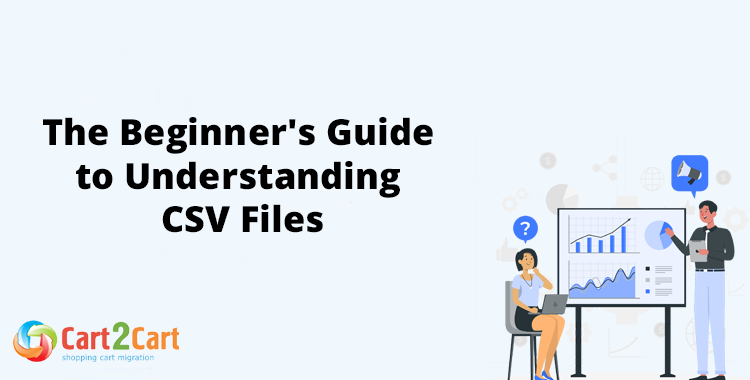

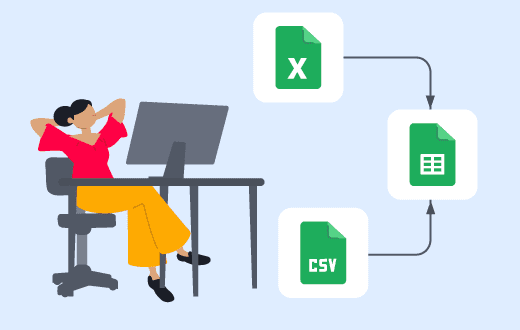


Comment by Kibirango Gerald
So gooood Article. Thanks so much
Comment by Iryna Namaka
Hello Gerald,
Thank you for you pleasant commentary. Hope you find other articles on our blog helpful as well. Don’t forget to share the posts you like most of all and always tell us what you think!