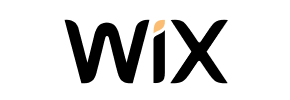WordPress Migration
Considering a WordPress Migration? Cart2Cart offers the premier fully automated solution to migrate from WordPress to another platform, or even to a more optimized WordPress setup. Our secure and fast process, often completed in just a few hours, guarantees zero downtime for your source store, minimizing disruption to your business. Trust Cart2Cart's proven expertise to handle a comprehensive transfer of your critical data, including products, customers, orders, SEO URLs, and more. We understand the importance of a seamless transition, and our platform is designed to make your WordPress Migration worry-free.
How to Migrate to WordPress
This step-by-step guide details how to securely migrate to WordPress from any other e-commerce platform using Cart2Cart, ensuring complete data integrity for your online storefront.
- Register and Initiate: Create a Cart2Cart account to begin your platform switch. This initial step is free and takes only a minute.
- Connect Your Source Store: Provide the credentials for your current platform to allow secure API access for the data transfer.
- Connect WordPress Target Store: Download the Cart2Cart Connection Bridge and upload it to your WordPress root folder via an FTP client. This establishes a secure link for the data transition.
- Select Data and Options: Choose which data entities to move, including products, SKUs, and customer orders. Configure crucial options like 301 redirects to preserve your SEO rankings.
- Run a Free Demo Migration: Launch a free test transfer to move a limited set of your data. This allows you to check the results directly in your new WordPress store before the full replatforming.
- Launch the Full Migration: Once satisfied with the demo, start the full migration. The process runs on our servers, ensuring no downtime for your business.
Pro-Tip: To enable the connection, you must install the Cart2Cart WordPress Migration module. Please note that migrations have limitations regarding multi-store features, and SEO options for blogs are not included in the standard transfer.
Automated migration
Just set up the migration and choose the entities to move – the service will do the rest.
Try It Free
Data Migration Service Package
Delegate the job to the highly-skilled migration experts and get the job done.
Choose Package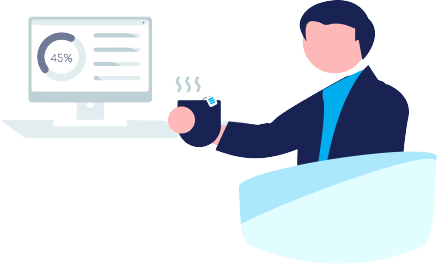
What data can be migrated from WordPress
-
Products
-
Product Categories
-
Manufacturers
-
Taxes
-
Customers
-
Orders
-
Coupons
-
Reviews
-
Blogs
-
Blog Posts
-
Multiple Languages
-
CMS Pages
Choose all the extra migration options and get 40% off their total Price
We’re committed to protecting our customers’ data security. Check out our Security Policy
The Cart2Cart service has all the necessary functionality to migrate store databases on WordPress of any size and complexity. Below are the most popular migration directions among our customers:
Help Center
Let’s figure out everything about WordPress migration through
Cart2Cart.
Discover our checklist, related articles, and answers on frequently asked questions.

 March 31, 2025
March 31, 2025 Shopify vs WordPress (WooCommerce) in 2026: Which Platform is Best for Your Online Store?
Read full article
 January 27, 2025
January 27, 2025 Import Products from WordPress to Shopify
Read full articlePay only for what you migrate - the cost depends on the number of records to be moved
Estimate Your WordPress Migration Cost Instantly
Discover your exact WordPress migration cost instantly. Our transparent tool provides clear WordPress migration pricing with no hidden fees, helping you confidently plan your move to WordPress based on an accurate WordPress migration price.
WordPress Monthly Pulse: The Dawn of the Application Framework
This month, the WordPress ecosystem sent a clear and decisive signal to the market: it is rapidly evolving beyond its content management roots into a sophisticated application framework. The narrative is no longer just about market share dominance; it's about a strategic deepening of capabilities aimed squarely at developers and enterprise-level brands. The recent release of WordPress 6.5 and its subsequent refinements are not merely iterative updates; they represent a foundational shift, empowering merchants to build richer, more performant, and deeply integrated digital commerce experiences.
Industry Footprint and Market Entrenchment
WordPress continues its unparalleled reign, now powering over 43% of all websites on the internet. This staggering figure, which includes the vast number of sites leveraging its e-commerce arm, WooCommerce, is more than a vanity metric. It represents an unmatched strategic moat. For business leaders, this dominance translates into a low-risk technology decision, underpinned by a massive global talent pool of developers, a mature security research community, and an unrivaled ecosystem of plugins and integrations. This self-perpetuating cycle of adoption and support ensures long-term viability and insulates the platform from transient market trends.
Core Velocity and Performance Gains
The recent release of WordPress 6.5, codenamed "Regina," delivered significant under-the-hood performance enhancements that directly impact the bottom line. Most notably, the update provides a more than 2x speed increase in load times for translated sites, coupled with a faster and more responsive block editor experience. The strategic implication is clear: in an era where Core Web Vitals directly influence search rankings and conversion rates, these optimizations provide a tangible competitive edge. For merchants, this means a snappier user experience, lower bounce rates, and improved SEO authority, particularly for those operating in multiple international markets.
The Unlocking of the Developer Frontier
Perhaps the most strategically significant development this month is the introduction of the Interactivity API. This is a game-changer that fundamentally alters what is possible on the WordPress front-end. It allows developers to create rich, app-like experiences—such as real-time search filtering, instant add-to-cart updates, and dynamic content blocks—without the need for full page reloads. The "so what" here is profound: WordPress is now providing the native tooling to compete directly with headless architectures and JavaScript-heavy frameworks, offering the best of both worlds—the power of an integrated platform with the fluid user experience of a modern web application.
Elevating Brand Experience with the Font Library
On the user-facing side, the flagship feature of the latest release is the new Font Library. While seemingly a simple addition, it solves a critical operational pain point for marketing and brand teams. It allows for the easy management and hosting of local and Google fonts directly within the WordPress dashboard, eliminating the need for custom code or third-party plugins. This empowers brands to maintain strict typographic consistency across their entire digital presence with ease. For decision-makers, this translates to greater brand integrity and operational efficiency, reducing reliance on developer resources for routine design updates.
Fortifying the Core with a Proactive Security Posture
Following the major 6.5 release, the WordPress core team promptly issued maintenance and security updates, addressing several potential vulnerabilities. This predictable and transparent cadence of security patching is a cornerstone of the platform's enterprise appeal. For businesses handling high-volume transactions and sensitive customer data, this demonstrated commitment to proactive threat mitigation is non-negotiable. It reinforces the platform's reliability and provides the assurance that the core infrastructure is being actively hardened against an evolving threat landscape.
Accelerating Cross-Border Commerce Capabilities
The performance enhancements for multilingual sites are a direct investment in global commerce. As brands increasingly look beyond their domestic borders for growth, the ability to deliver a fast, localized experience is paramount. By drastically reducing the load times for translated content, WordPress is removing a significant point of friction in the international customer journey. This technical improvement directly supports global expansion strategies, enhancing user experience and building brand credibility in new markets, which ultimately drives higher conversion rates for cross-border sales.
Enterprise Content-Commerce Convergence
We are observing a continued trend of major media and publishing houses, like The New York Times Company's product review site, Wirecutter, leveraging WordPress for its unparalleled content and commerce integration. The platform's recent evolution makes this choice even more compelling. A brand like Wirecutter thrives on expert content, affiliate revenue, and reader trust. The performance boosts in WordPress 6.5 ensure their content-rich pages load quickly, while the new Interactivity API opens the door for more dynamic product comparison tools and interactive guides. This illustrates why WordPress is solidifying its position as the premier platform for brands where authoritative content is the primary driver of commerce.
Source: Internal analysis based on data from W3Techs, the official WordPress News blog, and industry reporting on e-commerce platform trends for the current month.
Just set up the migration and choose the entities to move – the service will do the rest.
Try It FreeDelegate the job to the highly-skilled migration experts and get the job done.
Choose Package