So you've finally decided to build up a new online store or migrate the existing one. Either way - it's about time! The next step is picking up the right platform. So far, the most common market offerings for startups and SMBs are Shopify vs WordPress.
Both platforms have their strong sides and weaknesses. Instead of being caught in detail, we need to determine which complies with your needs and resources best. Let's take a look at how to leverage WordPress or Shopify for an ecommerce site.
Table of Contents:
What is Shopify vs WordPress?
Shopify is a SaaS eCommerce platform. WordPress is two-fold: a hosted blogging platform (WordPress.com) and downloadable self-hosted software (WordPress.org.). Each software has its share of pros and cons, so to make the right decision between them, it is recommended to consider the budget and the overall business goals.
If WooCommerce to Shopify migration is on the horizon - the post How to Migrate from WooCommerce to Shopify will help you go through the switch stress-free.
Shopify vs WordPress Comparison Table
|
Feature |
Shopify |
WordPress (with WooCommerce) |
|
Hosting |
Includes hosting |
Requires separate hosting |
|
Themes |
Provides a variety of themes, some free, some paid |
Extensive range of free and paid themes |
|
Plugins and Apps |
Offers a wide range of apps in the Shopify App Store |
Offers a vast number of plugins in the WordPress repository and beyond |
|
SEO Features |
Good SEO capabilities but limited customization |
Excellent SEO capabilities with plugins like Yoast SEO |
|
E-commerce Features |
Built specifically for e-commerce |
Requires WooCommerce plugin for e-commerce |
|
Payment Gateways |
Supports numerous payment gateways |
Supports numerous payment gateways through plugins |
|
Security |
Managed security, SSL included |
Requires manual setup and maintenance |
|
Support |
24/7 customer support |
Community support, some hosting providers offer support |
|
Scalability |
Easily scalable, handles large traffic volumes |
Scalable, but depends on hosting plan and setup |
|
Maintenance |
Shopify handles all updates and maintenance |
Requires manual updates and maintenance, often necessitating a hands-on approach. |
|
Multilingual Support |
Supports multiple languages with apps |
Can be multilingual with plugins like WPML |
Pros and Cons of Shopify vs WordPress
Choosing the right platform for your e-commerce or website needs can be challenging. Shopify and WordPress are two popular options, each with its own strengths and weaknesses. Below, we'll explore the pros and cons of each to help you make an informed decision about their ecommerce functionality.
Shopify
Pros:
-
Ease of Use:
-
Shopify offers a user-friendly interface with a simple setup process. No coding knowledge is required, making it accessible for beginners.
-
-
All-in-One Solution:
-
Shopify provides hosting, domain registration, and SSL certificates. This all-in-one approach simplifies the management of your online store.
-
-
Dedicated Support:
-
Shopify offers 24/7 customer support through chat, email, and phone, ensuring help is available whenever needed.
-
-
Security:
-
Shopify handles security updates and ensures PCI compliance, offering a secure environment for transactions.
-
-
Built-In E-Commerce Features:
-
Shopify includes essential e-commerce features like inventory management, payment gateways, shipping, and tax calculations out of the box.
-
Cons:
-
Monthly Fees:
-
Shopify operates on a subscription model with monthly fees. Additionally, there are transaction fees unless you use Shopify Payments.
-
-
Limited Customization:
-
Customization options are limited compared to WordPress. Advanced modifications may require hiring a developer.
-
-
Content Management:
-
While functional, Shopify's content management system is not as robust or flexible as WordPress for managing blogs or non-e-commerce content.
-
WordPress
Pros:
-
Flexibility and Customization:
-
WordPress offers extensive customization options through themes and plugins. It can be tailored to any type of website, from blogs to complex e-commerce stores.
-
-
Cost-Effective:
-
WordPress itself is free to use. You only need to pay for hosting, themes, and plugins, which can be more cost-effective than Shopify.
-
-
Powerful Content Management:
-
WordPress excels in content management, making it ideal for blogs and websites that require frequent updates and complex content structures.
-
-
SEO Capabilities:
-
WordPress offers robust SEO plugins and features, providing greater control over on-page SEO elements.
-
Cons:
-
Steeper Learning Curve:
-
WordPress has a steeper learning curve, especially for beginners. It requires more technical knowledge to set up and maintain.
-
-
Maintenance:
-
Users are responsible for updates, backups, and security. This can be time-consuming and may require technical expertise. Consider our Migration Insurance Service for peace of mind during complex transitions.
-
-
Additional Costs:
-
While the core platform is free, premium themes, plugins, and hosting can add up, potentially increasing the overall cost.
-
Ease of Use: Shopify vs WordPress
Shopify
Shopify is a platform specifically designed for creating online stores, and its ease of use reflects this purpose.
-
Intuitive Interface: Shopify offers a clean and straightforward interface, making the process of setting up a store easy even for beginners.
-
Ready-made Templates: The platform provides a variety of professionally designed templates that can be quickly customized to suit individual needs.
-
Support and Documentation: Shopify has an extensive knowledge base and 24/7 support, helping users to quickly resolve any issues they might encounter.
WordPress
Unlike Shopify, WordPress website is a general-purpose website creation platform, which makes it somewhat more complex to use as an online store.
-
Flexibility and Customization: WordPress allows the creation of any type of website, but setting up an online store requires the installation of the WooCommerce plugin. The setup and management may take more time and effort.
-
Freedom of Choice: WordPress users have access to thousands of themes and plugins, allowing for complete site customization. However, this can also make the process more complicated for beginners.
-
Learning Curve and Support: While WordPress offers rich documentation and a supportive community, users might need to learn the basics of web development and seek solutions on forums.
In conclusion, Shopify ensures the ease and speed of creating an online store, making it ideal for those seeking a simple and quick solution. WordPress, on the other hand, offers greater flexibility and customization options, which might require additional effort but open up vast possibilities for creating a unique and functional online store.
Pricing: Shopify vs WordPress
When comparing Shopify vs WordPress in terms of pricing, each platform offers distinct advantages. Shopify provides a straightforward pricing structure with several plans ranging from approximately $39 to $399 per month, which include essential features for setting up an online store, such as unlimited products, employee accounts, and 24/7 support. Additionally, Shopify typically offers a free trial period, allowing users to test the platform before committing financially. On the other hand, WordPress, with its vast array of ecommerce plugins, and WooCommerce, allows for greater customization and scalability, often resulting in variable costs depending on the plugins and themes chosen.
On the other hand, WordPress plugins, combined with WooCommerce, present a more customizable but potentially varied cost. While WordPress itself is free, users need to consider the costs of a domain name, hosting, premium themes, and necessary ecommerce plugin. This means the overall expenditure for setting up and maintaining a WordPress store can fluctuate significantly based on the specific needs and preferences of the user. Ultimately, the decision between Shopify or WordPress depends on whether you prefer the simplicity and all-in-one nature of Shopify or the flexibility and potentially lower initial costs of WordPress. For those willing to invest time and technical effort, WordPress can offer a more tailored and cost-effective solution, whereas Shopify provides a hassle-free, albeit more expensive, option.
Design Options: Shopify vs WordPress
To compare Shopify and WordPress for website design, consider the following:
Shopify offers a streamlined, user-friendly interface with customizable e-commerce themes that enhance the shopping experience. It's ideal for easy setup and robust e-commerce features, especially when you use a Shopify plugin.
WordPress provides unparalleled flexibility with thousands of WordPress themes and plugins for highly personalized website design. It's perfect for creating a unique online presence and extensive customization.
Your choice between Shopify and WordPress sites depends on your specific needs: Shopify for hassle-free e-commerce setup and dedicated tools, or WordPress for extensive customization and control over design and functionality.
Understanding these design options is crucial for building a successful website that aligns with your business goals.
Shopify vs. WordPress for Ecommerce – The Verdict
When choosing between Shopify and WordPress for ecommerce websites, both have their benefits. Shopify is user-friendly and quick to set up, ideal for beginners and convenience-seekers. WordPress offers deep customization with its plugins and themes. Choose Shopify for simplicity and fast deployment, WordPress for scalability and tailored solutions. Combining both can blend their strengths into a versatile ecommerce solution.
FAQ
Which platform is better for an online store: Shopify or WordPress?
For small and beginner stores, Shopify is better due to its ease of use and integrated hosting. WordPress site is preferred for larger projects or if complete customization and control over all aspects of the site are needed.
What are the main differences in functionality between Shopify and WordPress?
Shopify offers a ready-made solution with integrated hosting, inventory management, and payment processing. WordPress, on the other hand, offers more flexibility and control, allowing customization of every aspect of the site.
What are the costs associated with launching and maintaining a store on Shopify and WordPress?
Shopify operates on a subscription model starting at a certain amount per month, plus transaction fees. WordPress is free but requires payment for hosting and e-commerce tools.
Monthly Update – January 2026
As we step into January 2026, the e-commerce landscape is increasingly shaped by advancements in AI and the growing adoption of headless commerce architectures. For platforms like Shopify and WordPress (powered by WooCommerce), this means a renewed emphasis on API-first strategies, allowing merchants greater flexibility to customize front-end experiences while maintaining robust back-end operations. Businesses are actively seeking solutions that not only offer powerful personalization through AI-driven recommendations but also ensure seamless integration with various sales channels and third-party tools.
Another key trend is the heightened focus on data privacy and compliance. Both Shopify and WordPress are continually enhancing their security features and providing tools to help merchants navigate complex global privacy regulations, ensuring customer trust remains paramount. Merchants are looking for platforms that support advanced analytics for informed decision-making, alongside robust security protocols. The choice between a fully hosted solution like Shopify and a self-hosted, flexible option like WordPress often hinges on a business's technical capabilities and its long-term vision for scalability and bespoke development.
For more details, explore our FAQ section or schedule a call with a migration expert.

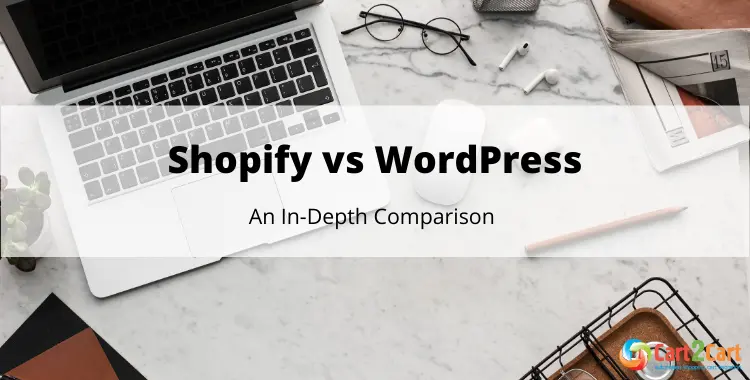










Comment by Pat
Christina, thanks for this helpful post!
Comment by Natalia Bohdanets
Thanks for reading us, Pat!
Comment by Julie Hara
very informative information. Thanks for sharing with us, I really appreciate it.
Comment by Natalia Bohdanets
Thank for reading us! We try our best to bring the most valuable and in-depth info to our readers!