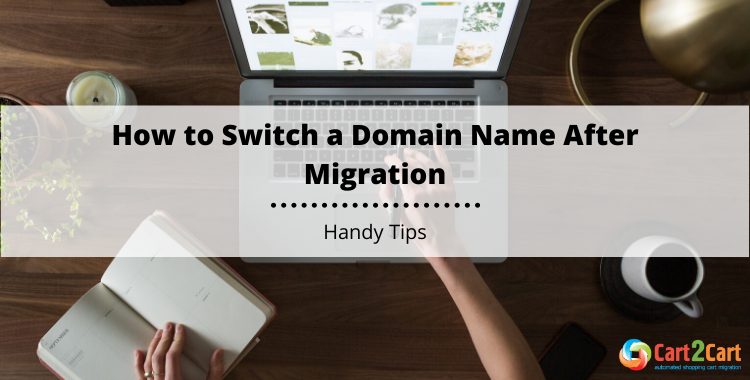
As you probably know, making a domain name famous is not an easy task. It takes time, effort, and money. But what happens if you want to re-platform? Do you just move to a new cart, that's under a different domain name, and lose all the results of your source store's domain promotion? Probably, that isn't your most cherished dream. Naturally, you'd like to keep your old domain name after migration. So, today, we'll explain exactly how to do it.
But before we get started let's do a vocabulary check.
Domain Name Switch: the Vocabulary
First of all, let's explain some of the most commonly used terms:
DNS (Domain Name System) - a global web system that associates different information, typically IP numbers, with domain names. Thus, when you enter a website address into a browser, your computer knocks to DNS, gives it the letters you've typed, and receives an IP address instead. Then, it connects you to the requested web page.
NS (Name Server) - a server that handles queries from your computer, about the location of the domain's name and various services. In most cases, websites have two name servers to which they're pointed to.
In most cases, merchants want to put their target stores under the previous domain name after the migration, which is a critical post-migration step. But usually, they fail to do it properly.
At Cart2Cart, we mostly face these three common scenarios concerning post-transfer domain name switching:
- Clients have both stores hosted by the same provider, under the same domain. However, the target store is in the subdirectory.
- Clients have both stores hosted by the same provider, but each of them is under a different domain name.
- Clients have the source and target stores hosted by different providers, under different domain names.
So, let's take a closer look into each of these cases.
- Both stores are hosted by the same provider, under the same domain name. However, the target store is in the subdirectory.
If you're looking to switch a domain name, this is your luckiest case. Let's say the source store is - source.com, and the target is - source.com/target-store. Then, you'll have to do the following:
- Log in to your FTP (if you need help, here's how to create FTP access via cPanel)
- Rename your source store folder to anything (source.com -> abcd.com)
- Create a new folder and name it the same way your source store folder used to be called (source.com)
- Transfer all data from target store folder (abcd.com/target-store) to the folder, you’ve just created and renamed - (source.com)

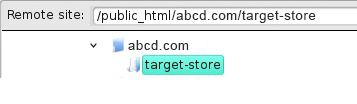
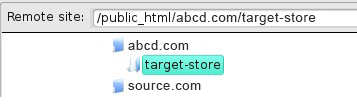
That's it! Now your new store is under the old, well-known domain name.
If you want to perform a domain name switch within the same hosting provider - log in to the FTP and rename your source store directory. Then, when the source store name is available again, entitle your target store folder with it. Deal’s closed.
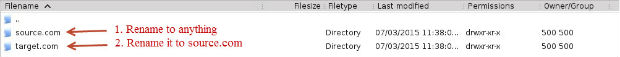
This case is a bit more complicated. When different providers host the source and target stores - it is necessary to change the target domain name to the source's one. Then, you'll have to enter your source store's domain's settings, step to DNS management, and type in the new name servers from target's hosting provider.
Note:During the domain name switch, and for up to 72 hours after it, your target store will be offline.
Domain Name Switch: a Quick Guide
If you wish to change Name Servers of a domain name, please follow these simple steps:
- Log in to the admin account of your hosting provider (or wherever your domain is registered)
- Go to Domains menu (the names may differ, depending on the domain hosting company you’re currently using)
- Select the needed domain
- Choose Manage DS Records, below the NameServers title once the domain management menu appears
- Copy the new name servers into appropriate fields
- Save the changes
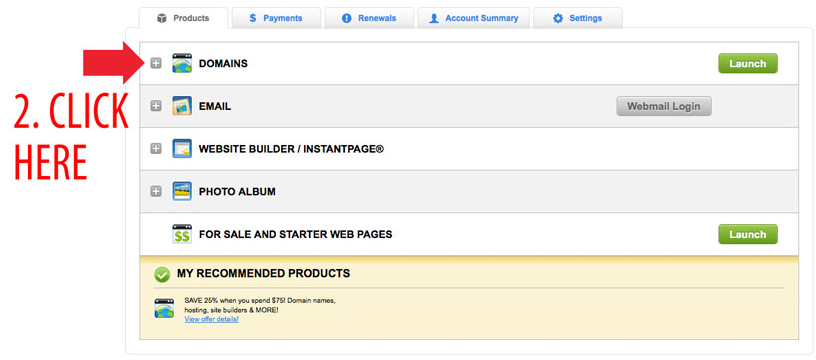
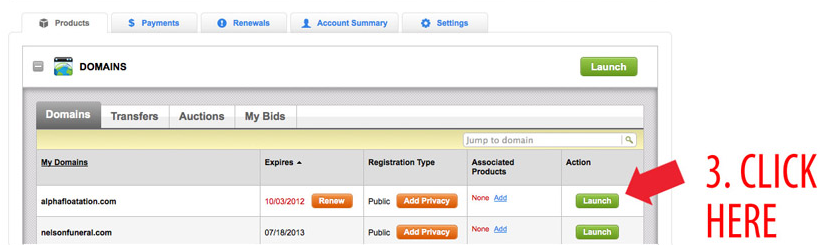
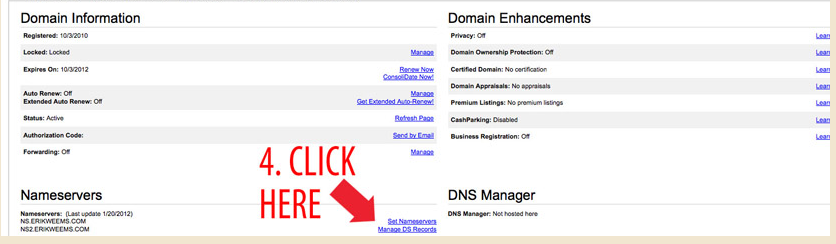
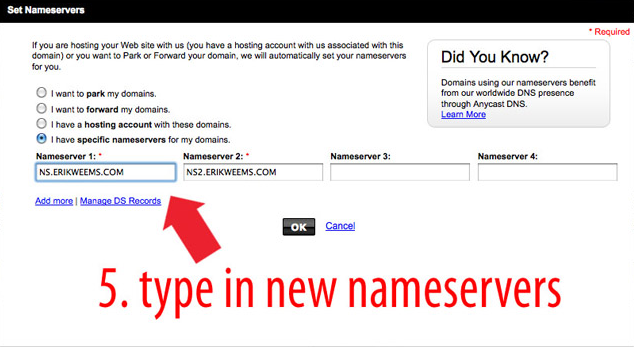
Why Domain Name Lead to an Old Store?
There are several reasons why your domain name may lead you to the source store:
- The information about old DNS, wasn’t deleted from your domain details.
- Old hosting provider is still keeping your domain details in its DNS.
- Domain changes are not spread among all DNS yet.
Solution: Edit your domain details so that they’re pointed to the DNS of your new hosting provider.
Solution: Contact your hosting provider’s support team and ask them to remove the data.
Solution: It isn’t a one-click affair, so you need to be patient. However, if there are no positive shifts after 72 hours - contact your hosting provider's support team and discuss the problem with them.
The matter of domain name switch is quite popular and not easy to get a grasp on if you're not particularly tech-savvy. So, by presenting the instructions mentioned above, we hope to make this issue a bit clearer. Good luck!
Monthly Update – February 2026
As we move further into 2026, managing domain changes during an eCommerce migration requires a strong focus on data integrity and search engine signals. A key trend emerging is the necessity for advanced redirect management, moving beyond basic 301s to implementing sophisticated redirect maps that account for dynamic URLs, product variations, and internationalization. Businesses are increasingly leveraging AI-powered SEO tools to predict potential traffic drops post-migration and proactively identify pages that require special attention for link equity preservation. Furthermore, with evolving search algorithms, validating canonical tags and ensuring correct hreflang attributes for multi-regional stores immediately after a domain switch is paramount. Neglecting these detailed technical configurations can lead to indexing issues and a significant loss of organic visibility. Prioritizing thorough pre-migration planning that includes a comprehensive URL audit and a clear redirect strategy, coupled with post-migration monitoring via Google Search Console, is now considered essential for a smooth and successful domain transition. This proactive approach minimizes disruption to user experience and maintains hard-earned SEO authority.
For more details, explore our FAQ section or schedule a call with a migration expert.


