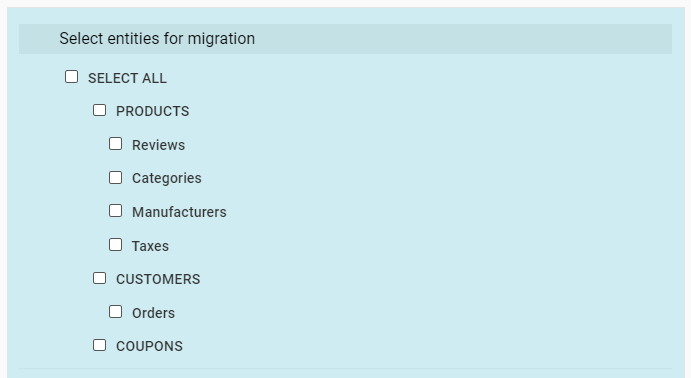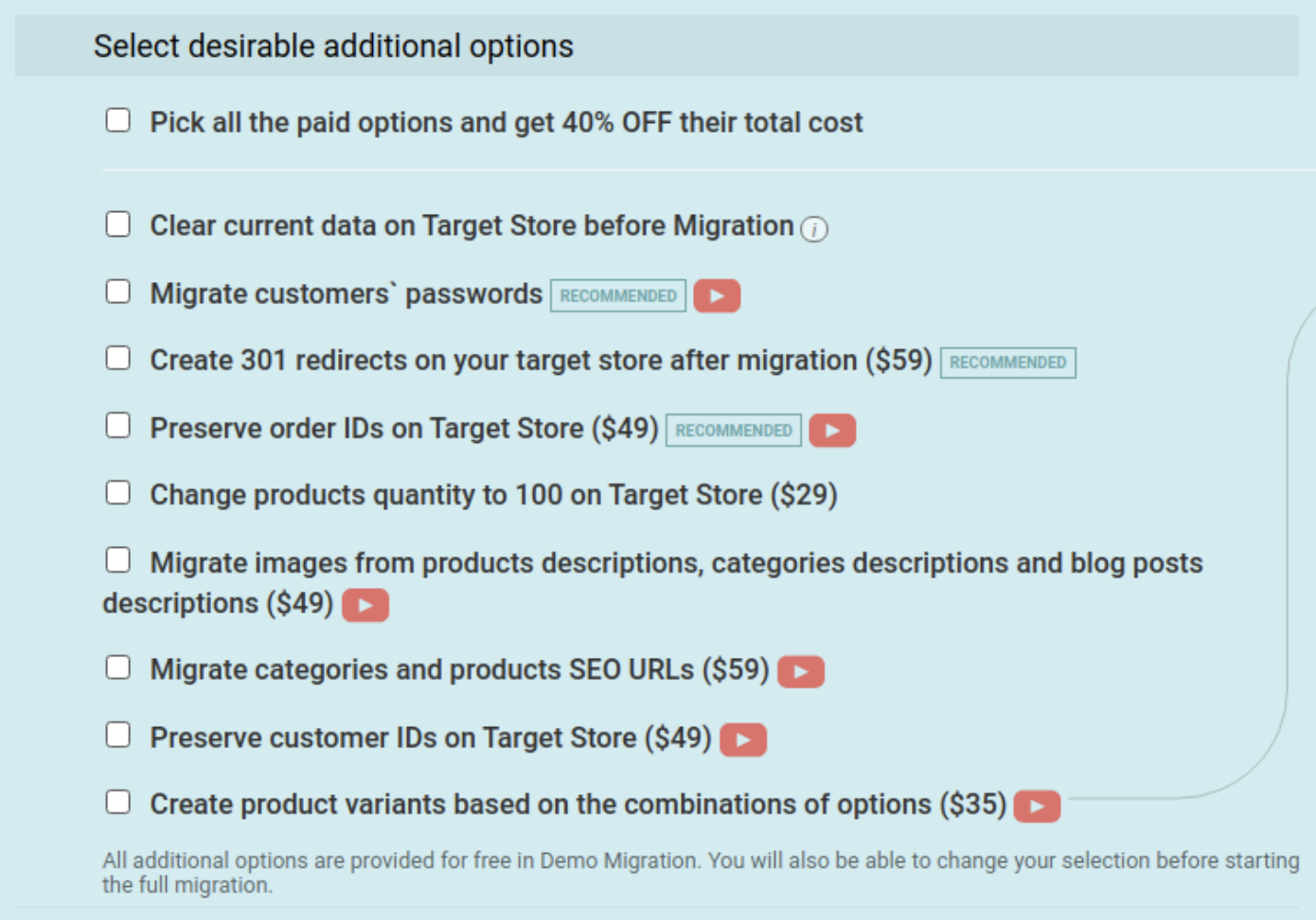There are many valid reasons why Magento users may want to migrate to Shopify. Magento is well-established in the e-commerce market with hundreds of thousands of websites using it. Magento is an open-source platform. It doesn’t offer hosting and requires considerable investment in website development.
In addition, since Magento doesn’t offer hosting, the platform’s users are responsible for their own hosting. That’s why it requires the expertise of someone with solid programming skills, which adds to a shop owner’s costs.
However, with self-hosted Magento, security management is a significant responsibility for users, requiring ongoing vigilance and potentially dedicated resources to protect against vulnerabilities and attacks. In contrast, Shopify offers top level security, including SSL certificates.
Is Shopify better than Magento?
The comparison between Shopify and Magento depends on the specific needs and requirements of an individual or business. Both platforms are powerful e-commerce solutions, but they cater to different types of users and scenarios. Here are key considerations for each platform:
Shopify
-
- Ease of Use
Shopify is renowned for its user-friendly interface and ease of use. It is an excellent choice for beginners or those without extensive technical knowledge. The platform provides a simplified setup process and a range of customizable templates.
- Hosted Solution
Shopify is a hosted solution, meaning users don't need to worry about managing servers, security, or technical aspects. This simplicity makes it an attractive option for small to medium-sized businesses.
- App Ecosystem
Shopify has a vast app ecosystem that allows users to extend the functionality of their stores easily. This is beneficial for those who want to add specific features without extensive development work.
- Cost Predictability
Shopify operates on a subscription-based model with clear pricing tiers, making it easy for users to predict their monthly costs. This simplicity is advantageous for budget-conscious businesses.
Magento
-
- Flexibility and Customization
Magento is an open-source platform, providing unparalleled flexibility and customization options. It is ideal for businesses with unique requirements or those seeking a highly tailored e-commerce solution.
- Scalability
Magento is well-suited for large enterprises and businesses with ambitious growth plans. Its scalability allows users to manage extensive product catalogs, complex workflows, and diverse customer bases.
- Total Control
As a self-hosted solution, Magento grants users complete control over their hosting environment and data. This level of control is beneficial for businesses that require specific security measures or have unique hosting needs.
- Community Support
Magento has a robust and active community of developers and users. This community support ensures that users have access to a wealth of resources, extensions, and solutions to common challenges.
Overall, the choice between Shopify and Magento ultimately hinges on factors such as the size of the business, technical expertise, budget considerations, and specific feature requirements. Shopify is a fantastic option for those seeking a user-friendly, hosted solution with predictable costs. On the other hand, Magento is ideal for businesses that prioritize flexibility, customization, and scalability, especially those with complex needs or a dedicated development team. It's essential to carefully evaluate these factors and align them with the goals and characteristics of your business to make an informed decision.
Magento to Shopify migration
In short, store migration is the process of transferring data, design, and functionality from the existing store to a new store. Our basic data migration service allows merchants to export the database (products, customers, orders, etc.) to the new store and configure the store’s look and feel. Moreover, it allows to install the necessary apps to add functionality.
What is Magento to Shopify Migration?
The eCommerce migration is the transfer of data like products, customers, orders and more from your current Magento store to the new Shopify one. It consists of a few simple steps if done in automated manner, takes only a couple of hours and requires no tech skills.
Key Components of Magento to Shopify Migration
Data Transfer. The migration involves transferring crucial data such as product information, customer details, order history, and other relevant content from the Magento store to the Shopify store. This data transfer ensures continuity in business operations and preserves essential information.
Design and Theme Transition. As part of the migration, the design and theme of the online store may need to be transitioned to Shopify. Businesses often choose a new theme or customize an existing one to align with their brand identity and preferences.
URL Redirection. To maintain SEO equity and ensure a seamless user experience, URL redirection is crucial. Redirects are set up from the old Magento URLs to the corresponding URLs on the new Shopify platform. This helps preserve search engine rankings and prevents broken links.
Configuration Settings. Configuration settings, including shipping options, taxes, payment gateways, and other store settings, need to be configured on the Shopify platform. This ensures that the migrated store operates according to the business's requirements.
Testing and Quality Assurance. Rigorous testing is conducted to identify and address any issues that may arise during or after migration. This includes testing the functionality of product pages, the shopping cart, checkout process, and overall site performance.
Domain and DNS Update. If the online store uses a custom domain, the domain and DNS settings are updated to point to the new Shopify store. This step ensures that visitors are directed to the correct website.
Communication with Stakeholders. Informing customers, staff, and other stakeholders about the migration is essential. Clear communication about the changes, potential downtime, and any actions required on their part helps manage expectations and ensures a smooth transition.
Post-Migration Monitoring. After migration, ongoing monitoring is crucial to identify and address any post-migration issues promptly. Continuous monitoring helps optimize the new Shopify store for performance, user experience, and business success.
While the decision to migrate from Magento to Shopify depends on individual business needs and preferences, the migration process is a comprehensive undertaking that requires careful planning and execution to ensure a successful transition.
However, with Cart2Cart it’s a four-step procedure to migrate Magento (Adobe Commerce) to Shopify. The migration process will preserve your order IDs and SEO, and move all your store data safely.
Why Choose Cart2Cart to Migrate from Magento to Shopify?
Cart2Cart streamlines the Magento to Shopify migration, providing a reliable and efficient solution that minimizes downtime and disruptions while facilitating a seamless transition to a new e-commerce platform. More specifically, the service guarantees the following:
-
- Simplified Process
Cart2Cart streamlines the migration process, making it accessible to businesses without extensive technical expertise.
-
- Data Mapping and Preservation
Cart2Cart automatically maps and transfers data, preserving relationships between products, customers, and orders during the migration.
-
- Demo Migration
The option to perform a demo migration allows you to preview the results before initiating the full migration, ensuring accuracy and reducing the risk of errors.
-
- Security Measures
Cart2Cart employs security measures to protect your data during the migration process, ensuring a secure transfer from Magento to Shopify.
-
- Real-time Support
Cart2Cart provides real-time support during the migration process, offering assistance and resolving any issues that may arise.
Migrating from Magento to Shopify using Cart2Cart is an efficient solution for businesses seeking a smooth transition between e-commerce platforms. It allows for a hassle-free transfer of crucial data while minimizing downtime and potential disruptions to your online business.
Watch our step-by-step video tutorial to see how easy it is to automatically migrate from Magento to Shopify with the help of the Cart2Cart migration tool
:
Pre-Migration Tips
Prepare your Magento store
Preparing for a Magento to Shopify migration via Cart2Cart involves careful planning and execution to ensure a smooth transition of your e-commerce store. Here's a step-by-step guide to help you prepare for the migration:
1. Evaluate Your Current Magento Store. Assess your existing Magento store to understand its structure, features, and data. Take note of crucial elements such as product information, customer details, order history, and any custom configurations.
2. Backup Your Magento Store. Before initiating the migration, create a comprehensive backup of your Magento store's data. This ensures that you have a secure copy of your information in case of any unforeseen issues during or after the migration.
3. Create a Shopify Account. If you don't have a Shopify account, sign up for one. Choose an appropriate Shopify plan based on your business needs. Set up your Shopify store and make note of the store URL and access credentials.
4. Set up the theme for your new store. Choose a default theme for your Shopify store. Keep the default Shopify store theme you decide on and don’t change it at this stage. You can do that after the migration. If you do any customization at this stage, it might affect the migration process.
5. Check Data Compatibility. Ensure that the data in your Magento store is compatible with the data mapping capabilities of Cart2Cart. Confirm that Cart2Cart supports the entities you want to migrate, such as products, customers, orders, and categories.
6. Address Magento Extensions and Customizations. Identify any Magento extensions or customizations that are in use and may affect the migration. Check whether similar features are available on Shopify or if alternative solutions need to be implemented.
7. Clean Up Your Data. Before migrating, clean up your data by removing any redundant or unnecessary information. This step streamlines the migration process and ensures that only relevant data is transferred to your new Shopify store.
8. Verify Magento Store Credentials. Collect the necessary credentials for your Magento store, including the store URL, API details, and any other access credentials required by Cart2Cart to connect to your Magento database.
9. Set Up Your Shopify Store. Configure your Shopify store settings, including currency, shipping options, taxes, and payment gateways. This step ensures that your Shopify store is ready to receive the migrated data in alignment with your business requirements.
10. Plan for Downtime. While Cart2Cart minimizes downtime, it's essential to plan for a potential brief period of unavailability during the migration. Communicate this to your customers in advance and choose a low-traffic period for the migration.
11. Perform a Demo Migration. Utilize Cart2Cart's demo migration feature to preview how the data will transfer from Magento to Shopify. This allows you to identify any potential issues and make adjustments before initiating the full migration.
12. Notify Stakeholders. Inform customers, staff, and any other stakeholders about the upcoming migration. Provide relevant information about the new Shopify store, including changes to the website URL if applicable.
13. Allocate Resources for Testing. Allocate resources for thorough testing of your new Shopify store post-migration. Test product pages, the shopping cart, checkout process, and overall site functionality to ensure a seamless user experience.
By following these steps, you can proactively prepare for a Magento to Shopify migration via Cart2Cart, helping to mitigate potential challenges and ensuring a successful transition to your new e-commerce platform.
Magento to Shopify Migration
Set up Magento to Shopify data transfer by first configuring the Source cart and then specifying the Target cart.
Set up the Source cart
Select Magento from the drop-down menu. When you're done, enter the URL of your web store. Then install Connection Bridge on your Magento to enable data exchange between your stores.
Specify the Target cart
Choose Shopify from the drop-down list and click the “Install Plugin” button and provide your store’s URL.
Select data for migration
You can choose each item you want to transfer or you can select to transfer everything by clicking the “Select All” box. You can transfer orders, customers, products and product categories, manufacturers, coupons, reviews, and CMS pages.
Specify migration extras
Cart2Cart offers many migration extras. For instance, 301 redirects or preservation of product, customer and order IDs on the Target Store and more.
Map customer groups & order statuses
Match your Magento order statuses and fulfillment statuses to the corresponding ones on Shopify.
Launch a free Demo migration. For this, first transfer 10 products in 15 minutes so you can check that the transfer works as you envisaged.
Start Full migration
Click the Start Full Migration button to start the Full Magento database transfer to your new Shopify store. When it’s completed, check the migration results and start business on your new platform.
Post-Migration Recommendations
After completing the Magento to Shopify migration using Cart2Cart, it's crucial to follow post-migration recommendations to ensure the stability, functionality, and optimal performance of your new Shopify store. Here are key recommendations:
Thoroughly Test Your Shopify Store. Make sure the website migration succeeded. Test the whole shopping process by creating a test product and placing and order. After that, select shipping and payment options and check that everything works perfectly.
Check Product Information. Review and verify the accuracy of product information, including titles, descriptions, prices, and images. Ensure that all product details have successfully migrated and appear as intended on your Shopify store.
Verify Customer Data. Confirm that customer data, including account details and order history, has transferred accurately. Validate customer information to avoid any disruptions in communication or service.
Check Order History. Verify the order history on your Shopify store to ensure that all past transactions have been migrated correctly. Confirm that order statuses, payment information, and shipping details are accurate.
Review and Update URLs. Check and update URLs on your Shopify store, especially if you've made changes to product URLs or store structure. Ensure that redirects are in place to preserve SEO rankings and prevent broken links.
Optimize Images. Optimize images on your Shopify store for faster page loading times. Compress images without compromising quality to enhance the overall performance and user experience.
Configure SEO Settings. Configure Shopify's SEO settings to optimize your store for search engines. Update metadata, title tags, and descriptions to align with your SEO strategy and improve your store's visibility.
Update DNS Settings (If Using a Custom Domain). If your Magento store was using a custom domain, update the DNS settings to point to your new Shopify store. This step ensures that visitors are directed to the correct website.
Implement 301 Redirects. Set up 301 redirects from your old Magento URLs to the corresponding URLs on your new Shopify store. This helps preserve search engine rankings and ensures a smooth transition for visitors.
Inform Stakeholders. Notify customers, staff, and any other stakeholders about the completion of the migration. Provide information about the new Shopify store, including any changes to the website URL or features. Besides, notify your customers that your store operates from a new platform and invite them to activate their accounts.
Monitor Website Performance. Regularly monitor the performance of your Shopify store after migration. Keep an eye on page load times, user interactions, and other key metrics to identify and address any performance issues promptly.
Backup Your Shopify Store. Once you've confirmed the successful migration and implemented necessary optimizations, create a backup of your Shopify store. Regular backups ensure that you have a secure copy of your data in case of any unforeseen issues.
By following these post-migration recommendations, you can ensure a smooth transition from Magento to Shopify using Cart2Cart and optimize your Shopify store for sustained success in the new e-commerce environment.
Congratulations! You have successfully transferred your store to Shopify. Enjoy the new experience!
Conclusion
In conclusion, migrating from Magento to Shopify with Cart2Cart is a strategic decision that empowers businesses to embrace a new era of e-commerce with efficiency and precision. By following the comprehensive steps outlined in this guide, you can navigate the intricacies of the migration process and ensure a seamless transition to Shopify's robust platform. The user-friendly interface, data mapping capabilities, and security measures offered by Cart2Cart simplify what could be a complex undertaking, making it accessible to businesses of all sizes. As you embark on this transformative journey, remember that Cart2Cart is not just a migration tool; it's a catalyst for growth and evolution in the digital marketplace.
Take charge of your e-commerce future, and let Cart2Cart pave the way for a successful migration that aligns with your business goals. Ready to make the move? Visit Cart2Cart today and initiate on your Magento to Shopify migration right now. Your enhanced e-commerce experience awaits!
Monthly Update – January 2026
As we step into January 2026, e-commerce businesses, especially those who've recently migrated, should focus on analyzing the rich data collected during the holiday season. This is a prime opportunity to refine your strategy for the new year. Dive deep into sales analytics from November and December to understand customer behavior, popular products, and conversion funnels. Consider how AI-driven personalization can enhance the shopping experience, leveraging insights from past purchases to offer tailored recommendations. Mobile commerce continues its upward trajectory; ensure your Shopify store is not only responsive but also optimized for speed and seamless navigation on all devices. Emerging trends suggest a stronger emphasis on sustainable practices and transparent supply chains, which can be integrated into your product descriptions and marketing messages to resonate with conscious consumers. Furthermore, review your post-migration SEO performance. Are your redirects holding up? Are new pages indexed correctly? Proactive adjustments now will pave the way for a successful and profitable year.
For more details, explore our FAQ section or schedule a call with a migration expert.