We are all aware that the eCommerce world is constantly changing to correspond to the endless requirements of the modern business. Thus, it usually happens that store migration is not just a simple whim but a necessity. Platforms may lack the much-needed functionality, or, contrarily, may become too hard to handle for non-techies. The reasons may be diverse, but there's the only way out - replatforming. For a smoother transition, explore our roadmap for successful re-platforming. In case you have decided to migrate your store from one shopping cart to another with Cart2Cart and want to move products, customers, and orders to a new database, keep reading.
As you probably know, all the platforms are different and have a unique structure. For instance, considering a Shopify or WooCommerce store, when speaking about the IDs, they may look different after store migration as the whole database is reorganized according to other shopping cart's peculiarities. Cart2Cart provides its users with additional options that help to preserve the product, customer, and order IDs on the Target store to avoid ID changes after the store migration. First of all, let's make sure you are familiar with the notions we are speaking about:
Product ID - is code assigned to product to identify it in store catalog without using full product description.
Customer ID - is a unique code used to identify customers in store catalog.
Order ID - is a special identifier associated with purchased product.
Preserving IDs is available within the additional options that can be applied upon customer's request.
The benefits of preserving IDs include:
- you do not have to set IDs all over again on your new store, and you’ll get the IDs you are used to;
- you don’t need worry about data loss or possible confusion;
- you optimize your work when handling store after migration;
- you are confident about valid migration of items.
So, there are three options you can choose from depending on the entities for migration.
Preserve Order IDs
This option allows transferring order IDs from the Source to the Target store without any alterations. It means that your order #12 on the Source cart will be transferred as the order #12 to the Target cart. The option is available within the Migration Wizard.
For more details please refer to the FAQ.
Preserve Customer IDs
If you choose to preserve customer IDs, your customers will be migrated from the Source to the Target store with no changes in their IDs. If you have customer #12 on the Source store, it will be migrated as customer #12 to the Target store.
Detailed information can be found in the FAQ section.
Keep Your Store Organized with Cart2Cart
Preserve product, customer, and order IDs during migration to avoid confusion and keep operations running smoothly. No need to reset IDs—just seamless, automated transfer. Start your hassle-free migration today!
TRY IT FREE
Preserve Product IDs
The option helps to preserve product IDs unchanged when migrating to the Target store. This means that your Source store product #12 will be migrated as the Target store product #12.
The list of platforms that support this option includes:
- when migrating from: 3DCart, Bigcommerce, Magento, Opencart, PrestaShop, Virtuemart, Weebly, Woocommerce, Xcart, etc.
- when migrating to:Bigcommerce, Opencart, PrestaShop, ShopWare VirtueMart, Xcart, etc.
The complete list of supported platforms can be found here.
Before ordering additional option of preserving product, order or customer IDs, you should note that:
- Additional options are not obligatory and can be performed only upon your request.
- Additional options are not included in the cost of migration and are charged additionally.
- Additional options are not available for all shopping carts, so it is recommended to check which options are available for your specific shopping cart before the migration.
- The options that preserve the product, order, and customer IDs require ordering another additional option - Clear current data on Target Store before Migration. It helps to ensure accuracy and avoid duplication in case your Target store is not clean and already has some items on it.
Don't hesitate, migrate your store with Cart2Cart. And remember, ordering additional options, will make the data transfer process even more seamless and trouble-free.
Monthly Update – January 2026
As we step into January 2026, businesses are planning their strategies for the year ahead, and e-commerce platform health is a top priority. For many, this involves considering a platform migration to leverage more advanced features, improve performance, or reduce operational costs. A critical aspect often overlooked but vital for success is the preservation of key identifiers: product, customer, and order IDs. Maintaining these original IDs ensures seamless continuity for inventory management, customer support, and sales tracking. It also plays a significant role in SEO by allowing for accurate redirects and preventing broken links, which can severely impact search engine rankings. By safeguarding these IDs during migration, you avoid data discrepancies and the costly manual reconciliation that can follow. This attention to detail establishes a clean, reliable data foundation essential for robust analytics and informed decision-making throughout 2026. Make sure your migration plan prioritizes this crucial step for a truly future-proof online store. For more details, explore our FAQ section or schedule a call with a migration expert.

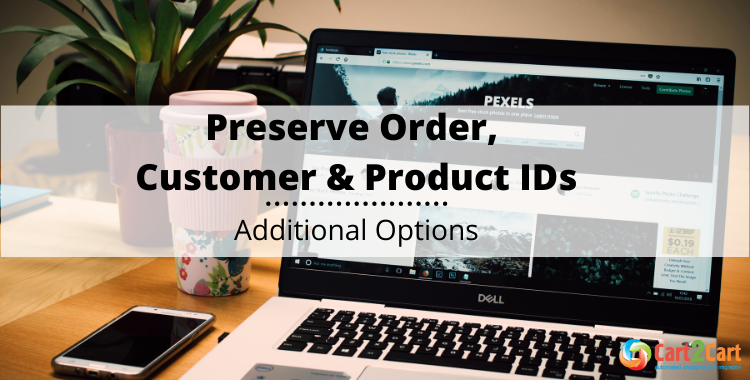
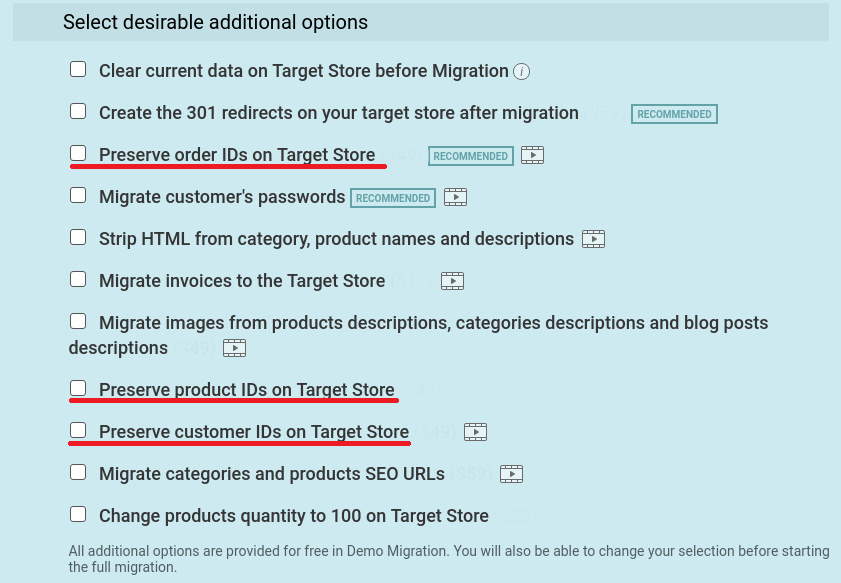


Comment by sign up binance
Your point of view caught my eye and was very interesting. Thanks.
Comment by James Golding
Good article, but I have a query…
We have a new store and did a migration from the current old live Woocommerce to a new development version in November. Since then we have added more content to the development store. We now want to load all orders and customers since November before we launch. What happens if the post ids in the development Woocommerce build have already been used? How are the order ids set in the target development store without over riding the data we have put in since November?
Comment by Natalia Bohdanets
Hi James,
thanks for your comment!
You can benefit from the Recent Data Migration service and move all the newly added data to the Target platform effortlessly. Please, contact our Support Team and get all your questions answered.