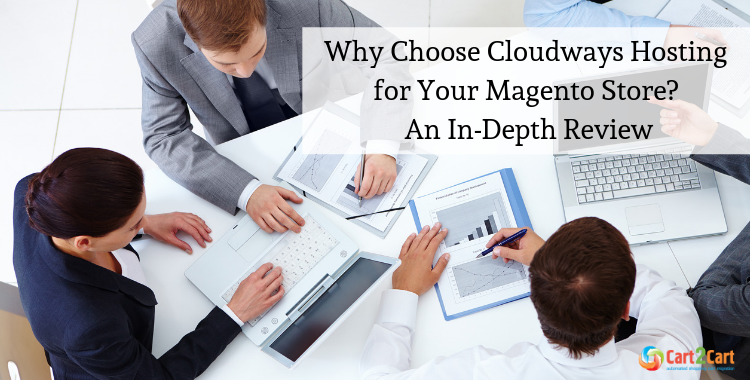
We are living in an era where everything gets done with clicks which require a fraction of second. Therefore, the performance of your online store is one of the most important elements that directly impact sales and conversions. Understanding the benefits of website migration can further emphasize this. If your Magento store isn’t up to the mark - in terms of speed, and the visitors have to wait long to get a response - then, you are surely in big trouble!
Table of Contents:
When it comes to hosting your online store, the solution must be robust, scalable, and provide extraordinary features to ensure stable performance. For those requiring a tailored solution, consider our migration customization service. For more insights into selecting the ideal platform, explore our checklist for the perfect shopping cart.
Cloudways hosting has helped hundreds of thousands of Magento ecommerce owners. For those embarking on their own transition, a Magento data migration guide can be invaluable. The great thing about Cloudways is that it has a user-friendly interface which enables everyone to use it, whether you are merchants, designers, developers or agencies.
Let’s discover more about Cloudways and it’s features.
Why Cloudways?
Cloudways is one of the companies offering a balance between affordability and functionality when it comes to managed Magento hosting, vital for businesses considering a comprehensive Magento upgrade. To streamline this process, refer to our Magento Migration Checklist.
At first glance, most of Magento store ecommerce owners are into little doubt when they look for the pricing plan. They assume that it is one of the expensive cloud hosting providers for Magento store when compared to others. But, that’s not the case. Let me tell you how?
Normally, you have to pay twice. First for an account of the cloud infrastructure provider, and then hire a system administrator to operate that account. This is not a good practice as it costs you more, requires a lot of hard work and consumes your precious time.
On the other hand, Cloudways presents you a choice to choose from top class cloud infrastructure providers including Digital Ocean, Vultr, Linode, Amazon Web Service plus Google Cloud Platform. So you just have to sign up for Magento hosting platform to free yourself from the hassles of server management and performance optimization, perhaps opting for an ultimate data migration service for comprehensive support. For more on this, check out our post-migration tips.
Easy Management
Cloudways offers developers with the capability to launch Magento server within just a few minutes (depending on internet speed) via 7 Easy Steps.
Here are the steps to launch the Magento server:
If you are a new user then you have to sign-up with Cloudways. If you have already signed up, log in to Cloudways to launch your Magento server.
Step 1: Launch a New Server
Login to Cloudways with your credentials. Click on Servers from the top menu bar and click on Launch.

Step 2: Select Your Desired Application (Magento)
Select your application, such as Magento (in this case). You will also have a choice between the latest stable Magento versions.

Step 3: Name your Server, Application, and Project
Give the name of your server, application, and project to remember them.

Step 4: Select Cloud Provider
In this case, you can use any of them based on your requirements.

Step 5: Select Server Size
With this option, you can select server size depending on your past experience, if you have any, or you can get assistance from the technical support team.

Step 6: Select Server Location
Select the nearest server location so that you can enjoy a seamless performance of your Magento store.

Step 7: Launch the Server
At last, click on the Launch button to get started.
That’s how easy and simple it is to launch Magento server without hiring a team of experts.
Inside Magento Server
Within Magento server, you can manage a bunch of operations. Let's dive deep to learn about the features which help to successfully manage and optimize your Magento store.
Master Credentials
It is one of the crucial tabs that allow you to communicate with the server. Cloudways provides two ways of communication - SFTP and SSH.
SFTP
In order to use this communication option, you have to use a file manager such as FileZilla. It enables adding or removing any sort of data from Magento application, much like efficient CSV management. This option is user-friendly and easy to use.
SSH
SSH is also a communication option which operates with Command Prompt. This option is powerful and reduces the time of uploading and downloading files.
Therefore, you can use both options to communicate with the server.
Server Monitoring
This feature is very useful. It allows you to monitor the latest updated usage of a server with different aspects such as the usage of RAM, CPU, DISK, and BANDWIDTH.

It allows you to make a better decision with respect to scalability, aligning with a roadmap for successful e-commerce re-platforming. For optimizing overall store health, consider a Premium Data Migration Service to ensure your new platform can handle such demands.
Manage Services
Cloudways takes care of the web store performance with an excellent hosting stack known as ThunderStack. It comprises multiple elements that help to fully-optimize the speed and performance of your Magento store, a critical step in a successful Magento data migration, so your customers never have to wait.
The following services are included in ThunderStack:
- Apache: It is a web server that is responsible for listening to the user’s request and serving them accordingly.
- Memcached: It works like a caching layer and holds the database queries that enhance the server response time.
- MySQL: It is available to take care of the Magento application database.
- New Relic: It is an analytical tool which tracks the performance of an application.
- Nginx: It is also a web server that’s responsible for load balancing and improves caching related operations.
- PHP FPM: This service assists to boost up the performance of an application.
- Varnish: Another caching tool that helps to speed up the response time of the Magento website.
That’s how your Magento online store won’t face the speed and performance hurdles.
Vertical Scaling
Vertical scaling lets you scale your server at will. You can either scale upward or downward depending on your requirements. Let’s say you get a surge in traffic and your current infrastructure is not capable to handle it, vertical scaling will come to save you. It will let you scale your server by adding more storage and bandwidth to it. The surprising part? You don’t have to wait for it, simply go to Cloudways ‘Vertical Scaling’ option and scale the server in under 10 minutes.

During the scaling up process, you may experience a slow loading website. That’s why it is recommended that you perform this activity at non-peak hours. For detailed planning, refer to our Universal eCommerce Migration Checklist.
Automatic Backup
Anyone with the credentials can make a backup. There are two ways to do it. One is “TAKE BACKUP SERVER NOW” which allows you to take immediate backup. The second one is by setting parameters, “Backup Frequency” and “Backup Retention”. Backup frequency means you can set the time you need the backup of your application. Whereas, backup retention allows you to hold your backup from flexible durations, from daily to weekly options.

Set the time and duration of backup as per your need on Cloudways. This proactive approach is key to securing your data, a principle we emphasize in our Migration Insurance Service.
Security
Security is one of the major concerns and each one of us wants a secured hosting platform that can protect the website from crackers. However, Cloudways offers ironclad online security by providing:
SSL
With one click you can enable Secure Socket Layer – SSL certificate that enhances the security of the Magento store, and protects the communication between server and client. It increases the reliability of your customers and they never feel insecure while carrying out online payments at your Magento store.
Dedicated Firewall
Cloudways protects all servers with dedicated platform-level firewalls, and regularly performs firmware that strengthens the Magneto store security on the cloud. This feature prevents unauthorized users to access the private server, a key aspect of ensuring data security. Following proper pre-migration tips, including a security audit, is crucial for a secure transition. So, no one can penetrate to your Magento application files.
IP whitelisting
This feature allows you to access a server through SFTP and SSH from any location on Earth. You can perform the necessary amendment within your Magento application anytime without having any security concern.
Two-Factor Authentication
Two-Factor Authentication is a powerful layer of security for the account that ensures the safety of your data. This aligns with our commitment to data protection, detailed in our security policy. You can enable this option by following these easy steps.
If someone gets your email or password, still they won’t be able to access your account because your smartphone has to be there as well. So, that’s how you can enhance the security at the time of signing into your Magento server.
Restore
Restore feature helps you to retrieve your Magento web application files or database by using any available backup.

Deployment via Git
This feature is really helpful for developers that allows deploying code to your Magento application from git repositories. To do this you have to create SSH key.

Cron Job Management
It is one of the most helpful features that assist you in automating your repetitive or scheduled tasks. For instance, if you want to clear your Magento store's cache every Sunday at 12:00 am, you can set a cron job by clicking on “ADD NEW CRON JOB” button and enter the relevant information as per your desire.

Other Features:
- Add Team Members
- Migration Tools
- Manage Multiple Domains
- Launch Multiple Applications
- 24/7 Live Chat Supports
- CloudwaysBot Notification
- Staging Area & URLs
- Cloudways API
- Server & Application Cloning
- Affiliate Program
- Pay-as-you-go
- Elastic Search
- SMTP and many more...
| Free Migration | Moving to Cloudways is quite easy. You can migrate your Magento website in just a few clicks. The rest will be on the support team. Note: Cloudways will migrate one of your Magento websites for free. |
| CloudwaysCDN | If your users land at your website with a diversified background from different countries and you’re worried about the slow page load time. Don’t worry though! Because Cloudways offers a built-in CDN that helps to improve the website speed while covering the different users from different parts of the world. You can avail of this add-on at any time you want. |
| Auto-Heal | All Cloudways managed servers come with an auto-healing feature which helps reduce site crashes in user browsers. With Cloudways, you don’t have to worry about the Magento store crashing because of most of the server related issues resolved via this feature. |
| Free Let’s Encrypt SSL Certificate | Secure your Magento store with a free Let’s Encrypt SSL certificate and secure end-to-end communication on your online store. It helps in building the visitor’s trust and improve the bounce rate of the landing page of the store.. |
| Advanced Security Features | Cloudways offers two-factor authentication to secure your account from unwanted access. An IP Whitelisting feature – the secure way to access your server via SSH and SFTP. It allows you to create lists of trusted IP addresses, IP ranges so that you can limit and control access only to trusted users. Along with a dedicated firewall and many other security features to add extra layers of security. |
| Cloudways ThunderStack | Cloudways engineering team has built its own stack which is a unique combination of server and cache technologies that ensure the continued high performance of the Magento store. Cloudways ThunderStack is powered by Nginx and Apache that are backed by the latest PHP 8.5 version, Memcached, Varnish and Redis that brings the lethal combination and lightning-fast Magento hosting. |
| 1-Click App Deployment | Users can quickly deploy 10+ applications of their choice on their Cloudways managed servers in a few clicks. |
Cloudways Hosting for your Magento Store - FAQs
Is Cloudways good hosting?
There are several reasons why Cloudways is great. Aside from flexible cloud hosting plans, fast setup times, and excellent uptime, the company offers great customer service and excellent web support through the web.
Is Cloudways good for ecommerce?
In light of the basics, main features, pricing, performance levels, and various weaknesses, Cloudways is a reliable host for small, medium, and enterprise ecommerce sites. In addition, it is particularly effective at scaling resources, so it should be a great choice for sites that are growing rapidly.
Final Words
Cloudways has been delighting a huge number of Magento store owners and developers with their promising features. Now, it’s your turn to give it a try with a competitive FREE Trial period and utilize the full access to your Magento server.
Here is the best part - Cloudways often provides promotional offers with free hosting credit for new users. If you haven’t signed up for it yet then sign up today to experience a top quality Magento hosting service.
Have you been planning to migrate to Magento from your current platform? Catch this great offer to save on your hosting and get a shiny new Magento store with all the necessary data. Go ahead and start your free Demo migration now!
Monthly Update – February 2026
As February 2026 unfolds, the focus for optimal e-commerce performance on platforms like Magento shifts further towards advanced AI-driven hosting solutions. We're seeing a significant trend where cloud providers are integrating predictive analytics and machine learning algorithms to anticipate traffic surges and resource demands. This allows for proactive scaling, ensuring your Magento store remains responsive and fast even during unexpected spikes in visitor numbers, without the need for manual intervention.
Furthermore, sustainability in cloud hosting is gaining paramount importance. Businesses are increasingly scrutinizing their cloud providers' energy efficiency and carbon footprint. Choosing a hosting partner that prioritizes green data centers and renewable energy sources not only aligns with corporate social responsibility but also often leads to more efficient and cost-effective operations in the long run. These smart, eco-conscious hosting choices are becoming critical for future-proofing your online store's infrastructure and enhancing its brand appeal.
For more details, explore our FAQ section or schedule a call with a migration expert.








Comment by YOYO
Nice
Comment by Alina Terebetska
Thanks so much!