PrestaShop Migration
Achieve a flawless PrestaShop Migration with Cart2Cart. When you need to migrate from PrestaShop, our fully automated, secure process guarantees absolutely zero downtime for your active source store, completing your entire data transfer in just a few hours. Forget complex, risky manual methods; our expert system seamlessly moves all your vital information—products, customers, orders, SEO URLs, and every other essential element—ensuring a smooth, comprehensive transition without complications.Supported versions: PrestaShop 0.9.0 - 9.0.3
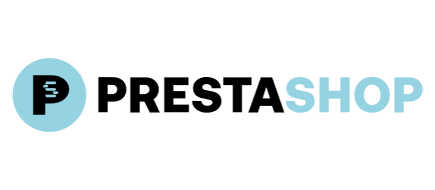
How to Migrate to PrestaShop
This step-by-step guide details how to securely migrate to PrestaShop from any other e-commerce platform using Cart2Cart, ensuring complete data integrity for your online storefront.
- Register and Initiate: Create a Cart2Cart account to begin your platform switch. This initial step is free and takes only a minute.
- Connect Your Source Store: Provide the credentials for your current platform to allow secure API access for the data transfer.
- Connect PrestaShop Target Store: Download the Connection Bridge file and upload it to your PrestaShop store's root folder via FTP to establish a secure link.
- Select Data and Options: Choose which data entities to move, including products, SKUs, and customer orders. Configure crucial options like 301 redirects to preserve your SEO rankings.
- Run a Free Demo Migration: Launch a free test transfer to move a limited set of your data. This allows you to check the results directly in your new PrestaShop store before the full replatforming.
- Launch the Full Migration: Once satisfied with the demo, start the full migration. The process runs on our servers, ensuring no downtime for your business.
Pro-Tip: To enable the data transfer, you will need to install the Cart2Cart Universal PrestaShop Migration module. Also, be aware that multi-store features and SEO options for blogs have some limitations during the process.
I want to migrate my store
Automated migration
Just set up the migration and choose the entities to move – the service will do the rest.
Try It Free
Data Migration Service Package
Delegate the job to the highly-skilled migration experts and get the job done.
Choose Package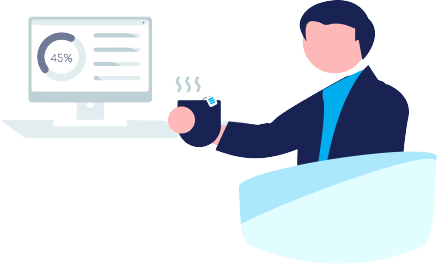
What data can be migrated from/to PrestaShop
-
Products
-
Product Categories
-
Manufacturers
-
Taxes
-
Customers
-
Orders
-
Coupons
-
Reviews
-
Blogs
-
Blog Posts
-
Multistore
-
Multiple Languages
-
Carrier
-
Catalog Price Rules
Choose all the extra migration options and get 40% off their total Price
We’re committed to protecting our customers’ data security. Check out our Security Policy
The Cart2Cart service has all the necessary functionality to migrate store databases on PrestaShop of any size and complexity. Below are the most popular migration directions among our customers:
Help Center
Let’s figure out everything about PrestaShop migration through
Cart2Cart.
Discover our checklist, related articles, and answers on frequently asked questions.
Pay only for what you migrate - the cost depends on the number of records to be moved
Get Your Instant PrestaShop Migration Cost Estimate
Discover your exact PrestaShop migration cost instantly with our transparent calculator. This tool provides clear PrestaShop migration pricing and your complete PrestaShop migration price, free of hidden fees, to confidently plan your move to PrestaShop.
PrestaShop Monthly Pulse: The Story of European Dominance and Strategic Refinement
This month's analysis of the PrestaShop ecosystem reveals a platform doubling down on its core strengths: deep European market penetration, open-source flexibility, and a strategic commitment to performance and security. While not defined by flashy, disruptive announcements, the recent trajectory tells a story of deliberate, foundational improvements designed to solidify its position as the go-to choice for ambitious mid-market merchants who demand control and scalability. PrestaShop is not just maintaining its ground; it is fortifying it.
Consolidating its European Stronghold
Recent market analysis continues to place PrestaShop in a formidable position across key European markets, particularly in France, Spain, and Italy. While global market share figures can be skewed by the dominance of SaaS solutions, PrestaShop's footprint in its home continent remains a critical differentiator. Current estimates show it powering over 300,000 active online stores, with a significant concentration in the EU. This is not merely a vanity metric; it signifies a deep talent pool of local developers and agencies, ensuring that merchants investing in the platform have access to expert support and a rich ecosystem of region-specific modules. This regional density is PrestaShop's strategic moat, making it a lower-risk, higher-reward choice for European businesses.
The Core Engine: A Focus on Performance and Scalability
The latest maintenance release, version 8.1.3, underscores a clear focus on under-the-hood enhancements that translate directly to merchant success. While minor version numbers rarely make headlines, the performance tuning within this update is significant. The optimizations target database query efficiency and improved compatibility with PHP 8.1, resulting in faster page load times and a more responsive back-office experience. For a mid-sized retailer, this translates into improved Core Web Vitals scores, higher conversion rates, and reduced bounce rates. This relentless focus on core performance is a direct response to the demands of merchants who understand that in e-commerce, milliseconds matter.
Unlocking Innovation Through the Developer Community
The PrestaShop Addons Marketplace remains the vibrant heart of the platform's extensibility. This past month saw the addition of over 50 new modules, with a notable uptick in integrations related to AI-driven product recommendations and advanced logistics solutions. More strategically, recent updates to the platform's API documentation and the introduction of new webhooks for order fulfillment signal a clear intention to empower developers to build more sophisticated, real-time integrations. This is crucial as it allows PrestaShop to compete with the native feature sets of closed-source SaaS platforms by leveraging the creativity and agility of its global developer community.
Strategic Evolution: The Redesigned Product Grid
The most significant user-facing update this month is the rollout of a completely redesigned product management grid in the back office. This is far more than a cosmetic change. The new interface allows for bulk editing, customizable columns, and advanced filtering directly within the main product list, drastically reducing the time required for catalog management. The strategic value here is twofold: it improves operational efficiency for merchants with large, complex catalogs and it reduces the need for third-party modules to perform basic-but-critical tasks. This demonstrates PrestaShop's commitment to enhancing its native capabilities and improving the daily workflow of its users.
Fortifying the Fortress: Enhanced Security Protocols
In a direct move to bolster merchant and customer trust, PrestaShop has released a critical security patch addressing several potential vulnerabilities. Furthermore, the platform is now more aggressively prompting administrators to enable Two-Factor Authentication (2FA). This isn't just a recommendation; it's a shift in security posture. For businesses handling significant transaction volumes and sensitive customer data, this proactive approach is a non-negotiable requirement. By hardening the core and promoting best practices, PrestaShop is reinforcing its reputation as a secure, reliable platform for serious commerce, a key consideration for any business migrating from a less secure or legacy system.
Deepening Cross-Border Capabilities
Recognizing the importance of intra-European trade, a new partnership was announced with a leading Pan-European payment gateway, offering simplified onboarding and preferential rates for PrestaShop merchants. This integration provides native support for popular local payment methods across Germany, the Netherlands, and Poland. For a merchant looking to expand beyond their home market, this update removes a significant layer of financial and technical complexity, making cross-border commerce more accessible and reinforcing PrestaShop's strength as a natively international platform.
Case Study in Flexibility: Why Maison Dupont Chose PrestaShop
The recent launch of French luxury home goods retailer Maison Dupont on PrestaShop 8.1 is a telling example of the platform's appeal. Migrating from a restrictive SaaS solution, Maison Dupont required a platform that could handle complex product customizations and integrate with their bespoke inventory management system. Their choice was likely driven by PrestaShop's unmatched flexibility and lower total cost of ownership at scale. The ability to modify the source code, select their own hosting environment, and avoid the revenue-sharing models of competitors provided the control and financial predictability necessary for their next stage of growth. This migration highlights a clear trend of established brands seeking an escape from "one-size-fits-all" solutions and choosing the power of an open, adaptable ecosystem.
Source: Internal analysis based on public platform announcements, developer changelogs, and third-party market data.
Just set up the migration and choose the entities to move – the service will do the rest.
Try It FreeDelegate the job to the highly-skilled migration experts and get the job done.
Choose Package





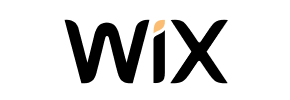


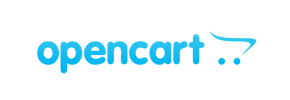



 March 31, 2025
March 31, 2025 





