
The Cart2Cart team is happy to announce great news - from now on store owners willing to migrate to WooCommerce can do that with Cart2Cart right in the WooCommerce store setup wizard (version 4.2.2 as for now).
Having performed thousands of WooCommerce migrations, Cart2Cart is now included as a built-in migration opportunity in the Woo dashboard. More specifically, Cart2Cart can provide a full-cycle store data transfer to WooCommerce beginning from the setup wizard. E-merchants get a robust, stable, and tested automated migration to WooCommerce provided by the Cart2Cart: Migration to WooCommerce extension.
The Cart2Cart: Migration to WooCommerce extension helps online entrepreneurs transfer their store data to WooCommerce with just three easy steps. The extension doesn’t require any coding skills to get comfortable with it, so even tech novices can take full advantage of it. What’s more, the existing store (the one you’re migrating from) is fully functional during the switch, which means no loss in revenue for businesses.
Here’s how migration to WooCommerce looks like in practice now:
- Once you have WooCommerce installed, you’ll be asked to set up a new store.
- To start migrating store entities to WooCommerce, click Add your first product.
- Once you have activated the Migrate button, you’ll be redirected to Cart2Cart: Migration to WooCommerce extension.
- You can test the process with a free Demo Migration, which demonstrates how the service works.
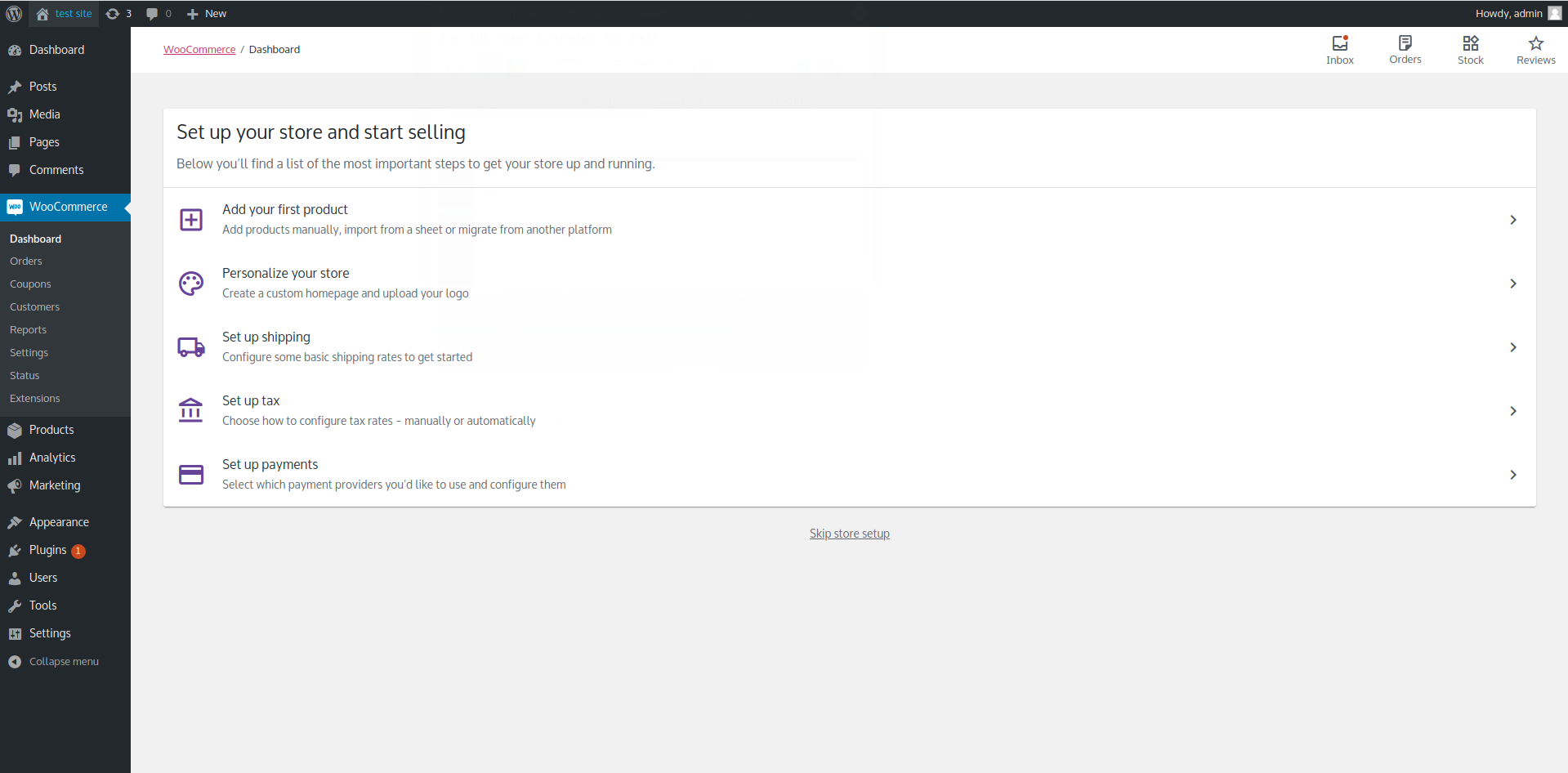
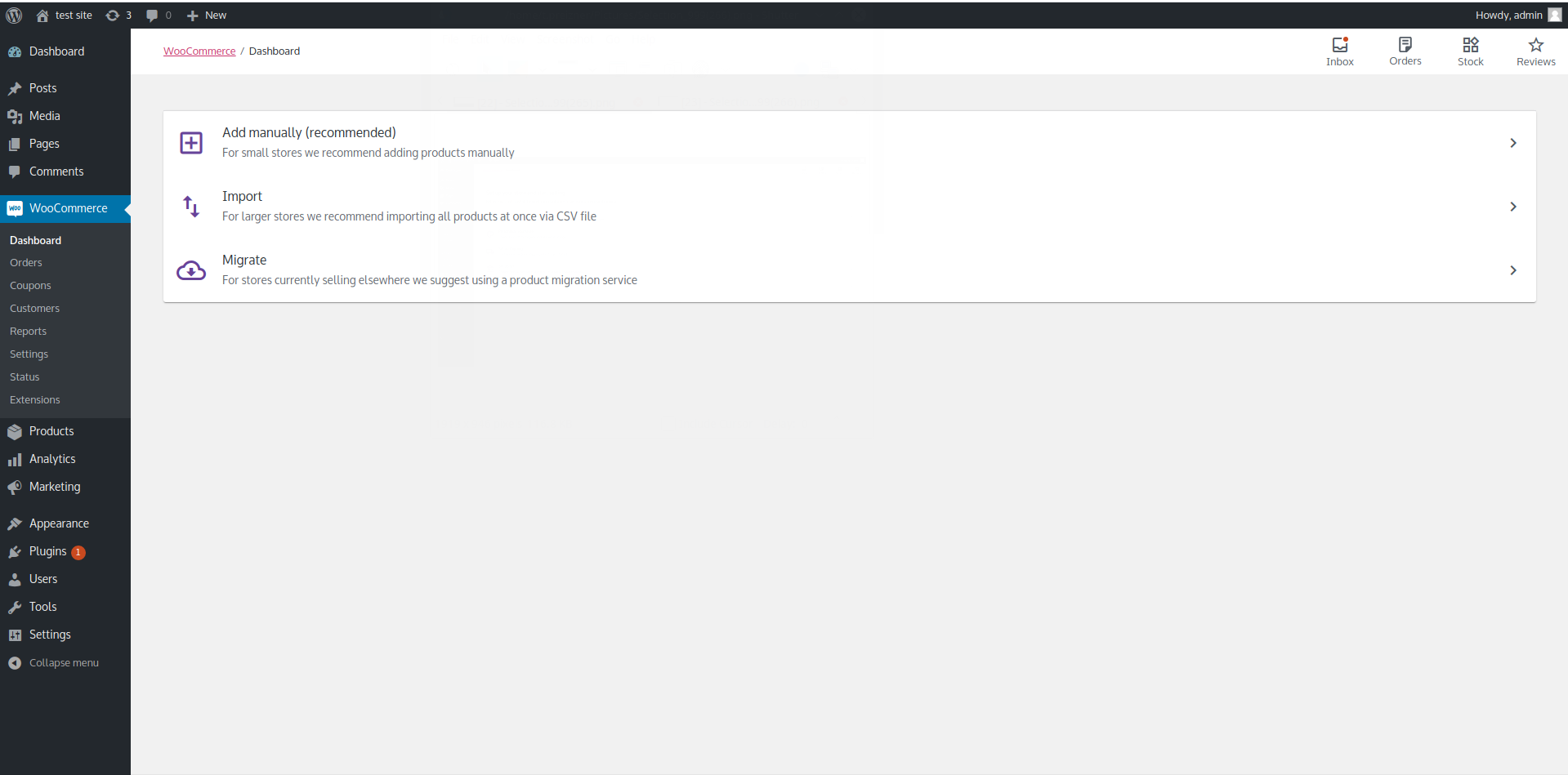
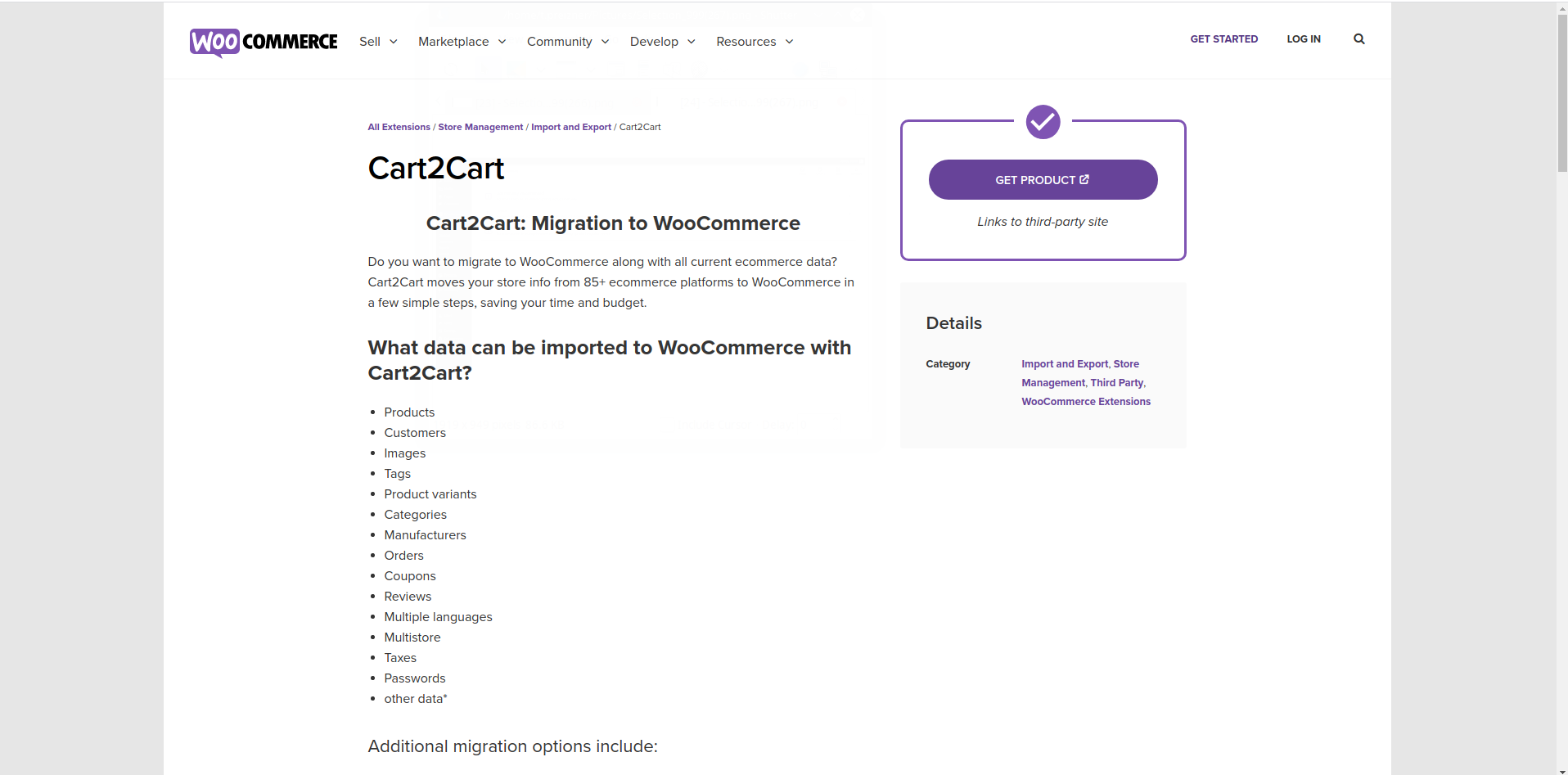
We strongly believe that our cooperation with WooCommerce will make our clients’ migration experience more flawless and stress-free. So, catch up this moment and transfer your store to WooCommerce with Cart2Cart!


