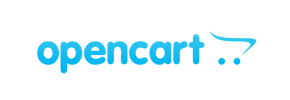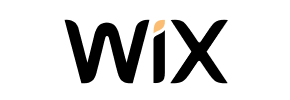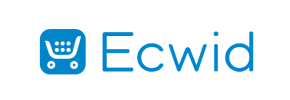Magento to BigCommerce Migration - Step-by-Step Guide & Expert Services
Magento to BigCommerce migration doesn't have to be daunting. Whether you're looking to switch from Magento to BigCommerce yourself or need expert assistance, Cart2Cart simplifies the entire process. Easily move Magento store to BigCommerce with unparalleled speed, ironclad security, and complete SEO preservation, ensuring zero downtime for your online business. Discover our detailed step-by-step guide for a seamless data transfer, or let our specialists handle your Magento to BigCommerce migration from start to finish.
What data can be
migrated from Magento (Adobe Commerce) to BigCommerce
-
Products
-
Product Categories
-
Manufacturers
-
Customers
-
Orders
-
Coupons
-
Reviews
Estimate your Migration Cost
Cart2Cart will seamlessly migrate Magento to BigCommerce store data like products, orders, customers, etc. in just a few hours with zero impact on your current Magento store performance.
How to Migrate from Magento to BigCommerce In 3 Steps?
Connect your Source & Target carts
Choose Magento and BigCommerce from the drop-down lists & provide the stores’ URLs in the corresponding fields.
Select the data to migrate & extra options
Choose the data you want to migrate to BigCommerce and extra options to customise your Magento to BigCommerce migration.
Launch your Demo/Full migration
Run a free Demo to see how the Cart2Cart service works, and when happy - launch Full migration.
Ways to perform migration from Magento to BigCommerce
Automated migration
Just set up the migration and choose the entities to move – the service will do the rest.
Try It Free
Data Migration Service Package
Delegate the job to the highly-skilled migration experts and get the job done.
Choose Package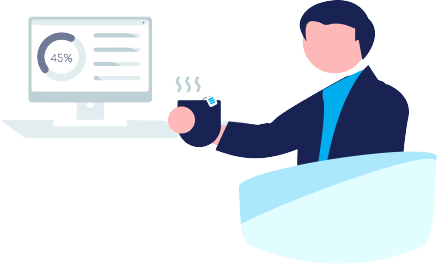

Benefits for Store Owners

Benefits for Ecommerce Agencies
Choose all the extra migration options and get 40% off their total Price
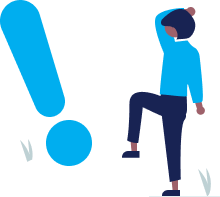
The design and store functionality transfer is impossible due to Magento to BigCommerce limitations. However, you can recreate it with the help of a 3rd-party developer.
Your data is safely locked with Cart2Cart
We built in many security measures so you can safely migrate from Magento to BigCommerce. Check out our Security Policy
Server Security
All migrations are performed on a secure dedicated Hetzner server with restricted physical access.Application Security
HTTPS protocol and 128-bit SSL encryption are used to protect the data being exchanged.Network Security
The most up-to-date network architecture schema, firewall and access restrictions protect our system from electronic attacks.Data Access Control
Employee access to customer migration data is restricted, logged and audited.Frequently Asked Questions
Will my Magento store's design and theme transfer to BigCommerce?
Can customer passwords be transferred when moving from Magento to BigCommerce?
How can I ensure data accuracy after migrating from Magento to BigCommerce?
Is my data secure during the Magento to BigCommerce migration process?
What factors influence the cost of migrating from Magento to BigCommerce?
What data entities can I migrate from Magento to BigCommerce?
How long does a Magento to BigCommerce migration typically take?
Should I use an automated tool or hire an expert for my Magento to BigCommerce migration?
Will my Magento store experience downtime during migration to BigCommerce?
How to prevent SEO ranking loss when migrating from Magento to BigCommerce?
Why 150.000+ customers all over the globe have chosen Cart2Cart?
100% non-techie friendly
Cart2Cart is recommended by Shopify, WooCommerce, Wix, OpenCart, PrestaShop and other top ecommerce platforms.
Keep selling while migrating
The process of data transfer has no effect on the migrated store. At all.
24/7 live support
Get every bit of help right when you need it. Our live chat experts will eagerly guide you through the entire migration process.
Lightning fast migration
Just a few hours - and all your store data is moved to its new home.
Open to the customers’ needs
We’re ready to help import data from database dump, csv. file, a rare shopping cart etc.
Recommended by industry leaders
Cart2Cart is recommended by Shopify, WooCommerce, Wix, OpenCart, PrestaShop and other top ecommerce platforms.