
Magento is one of the most popular eCommerce solutions. It draws a lot of attention due to its robust functionality and vast customization opportunities. As a result, many companies migrate to Magento to boost sales, enhance business processes, and increase ROI. Let's investigate the leading platform's capabilities and outline the core peculiarities of Magento data migration to help you run the transfer swiftly and effortlessly.
Table of Contents:
- Magento Shopping Cart: Quick Glance at Key Aspects
- Magento Data Migration: Useful Insights
- Magento Data Migration: Possible Options
- How to Migrate to Magento: Automated Scenario
- Magento Data Migration Peculiarities
- Magento Database Migration: Post-Transfer Activities
- Magento Data Migration: Settling the Post-migration Technical issues
- Drawing up a Conclusion
What is Magento 2 Data Migration?
If you are still using Magento 1.x version, your store doesn't receive constant updates and security patches. Make sure to upgrade your current platform to the latest version of Magento. Our comprehensive DIY guide will help you cope with this task in no time. Just choose data you need to transfer to the new version of the software and Cart2Cart will take care of everything else
Magento Shopping Cart: Quick Glance at Key Aspects
Magento 1
The initial version of Magento 1 was released in 2008. This open-source eCommerce software fits the needs of established retailers and enterprises. The flexible platform stands out the professional design and the following features:
- touch-friendly and simply-customized Magento themes;
- effective SEO that enables you with automatically generate Google sitemap and create search engine friendly URLs;
- integration with multiple payment gateways like PayPal, Braintree, Authorize.net, CyberSource;
- catalog management with a possibility to create the configurable (e.g., choose size, color, etc.), bundled, and grouped products;
- Magento’s marketplace includes an array of extensions that are already built into the core product.
Magento 2
Magento 2 was presented to the public in 2015. This highly-customizable platform has inherited some of the most prominent features from its predecessor. Also, developers made a couple of improvements and added more functionality. Thus, once you migrate to Magento 2, get ready to benefit from:
- enhanced performance, increased store’s loading speed and ability to handle large volumes of traffic;
- easy to comprehend 2-step checkout;
- Ajax functionality that prevents the page from reloading each time when customers add a new product to the cart;
- simplified Admin panel with the drag-and-drop page builder
- streamlined search process with the help of Elasticsearch
So, you have got acquainted with the essential solution's peculiarities. But how to perform Magento database migration smoothly and quickly? Let's highlight the most crucial recommendations on how to prepare your e-store for the upcoming change.
Magento Data Migration: Useful Insights
eCommerce data switch is a common, if not necessary step towards your online shop growth. However, if you want to migrate to Magento, the transfer can be complex, and you may encounter some pitfalls. If you want to go through the Magento data migration procedure without intensive hands-on, you've landed in the right place. Follow the next suggestions to complete Magento import properly :
Prepare for Magento data Migration
Outline your plan and set up the flexible schedule. Put the most complicated decisions upfront and address them by their importance. For example, several entities require cleansing, or Magento import products should take place.
Determine the Size of Your Database
The data migration can't go too far without a thorough analysis of the eCommerce items. After the records' cleansing is behind, investigate how many entities should be switched. The process helps you identify the starting point for the data quality and reveal the potential issues.
Perform store’s audit
Go through your current store and clean up the database (if needed). Delete all the outdated and irrelevant information, duplicate content. Additionally, you can create redirects, put "Robots Noindex" meta tags, etc. This Moz guide on pruning ecommerce sites might be of help.
Review the existing extensions
Make a list of your current store's extensions. Try to determine their importance and exclude those that may be no longer needed. Visit the Magento marketplace and look for Magento 2 alternatives. Proper planning will speed up the process of store establishment.
Set up the Magento store
Register a Magento account and install your new store. Please remember that you should go with Magento 2.x due to the end of life of the 1.x version. Check out this quick installation tutorial to help you cope with the process. Also, don't forget that Magento is an open-source platform. So, you'll have to find your hosting, buy a domain name and SSL certificate.
Magento Data Migration: Possible Options
There are several ways to perform the eCommerce data import to Magento. You can do the transition manually on your own or hire the developer to run the migration. The procedure can take a lot of time and effort. Therefore, many companies tend to select an automated Magento 2 data migration tool. In this case, you can benefit from the Cart2Cart automated migration service. The tool will help you to perform the switch seamlessly and securely. The benefits of an automated transfer include:
- guaranteed data security;
- no business interruption and no store uptime;
- free Demo Migration to test the service in action;
- Migration Insurance to run the import over if you decide to make some changes.
Cart2Cart M2 Upgrade extension will help you upgrade an online store hassle-free.
How to Migrate to Magento: Automated Scenario
So, if you are ready to switch platforms, follow these Magento 2 data migration steps:
Set up your Source & Target stores
The platform you're migrating from is called the Source cart. Choose it from the popup list and provide all the required access details. They'll depend on the type of the solution.
If migrating from an open-source cart, you’ll need to submit:
- Store’s URL
- FTP credentials - it will be necessary to upload the Connection Bridge - manually or automatedly.
If the current solution is a hosted one:
- Your store’s API details
Once ready, specify Magento as your Target platform. Provide the store's URL, download, and install the Connection Bridge to the root folder. It will link the two stores.
Watch our video tutorial to see how easy it is to automatically migrate to Magento with the help of the Cart2Cart migration tool:
In case you're still unsure whether Magento will meet your business requirements, try out our free Migration preview option. It lets you move a limited number of data to Cart2Cart's test store. It's an excellent opportunity to check how your products, customers, orders, etc. will look on a different platform. Moreover, there's even no need to install it. Business owners get the administrator's credentials and can access the store for three days.
Choose data entities you wish to transfer
At this point, you'll have to decide which data types to move during the Magento 2 data migration. There are two options: you can either select some specific data by ticking the checkbox next to every single element. Alternatively, it is possible to click on the "Select All" option to migrate everything.
Decide on the additional migration options
If you wish to expand migration possibilities and make the switching process even more flawless, we advise you to consider choosing some of the additional Cart2Cart's options. Their number and variety depends on the platform you're migrating from. Make sure to check the list of supported options for your specific cart before the migration.
- Preserve Order, Customer, and Product IDs. It's a common fact that all the platforms have a different structure. Consequently, if you migrate to Magento from another solution, there might be some inconsistencies. So, to save your order, customer, or product IDs on the Magento store, we recommend you to choose the corresponding additional option from the Migration Wizard.
- Also, keep in mind that saving IDs requires you to order another option - Clear current data on Target Store before Migration. This way you'll avoid any duplication on the new Magento store.
- Create the 301 redirects on your target store after migration. 301 redirects help to create a fixed redirection from one link to another. They influence ranking and SEO. By applying this additional option, you'll be able to redirect previous products and categories URLs to the new ones on Magento store.
- Migrate customer's passwords. If you wish to save your customers from the hassle of password recovery after Magento data migration, we urge you to choose this option. But don’t forget to install a free Cart2Cart Magento 2 Passwords Migration Plugin to the Target cart before the switch.
- Migrate products and categories SEO URLs. This option helps users preserve products and categories URLs while migrating to Magento. Moreover, it will help you save SEO rankings, referral/ direct traffic and ease the post-migration store's management process.
Please, keep in mind that all the additional options are not obligatory. They will be applied only upon your request.
Map store’s data
At this stage you’ll need to match your store entities (e.g., order statuses, customer groups, etc.) to the ones on Magento store.
Perform Demo migration
Demo migration is an excellent opportunity to test our service in action. It's totally free of charge. This option lets you migrate up to 30 data entities from your current platform to Magento. The whole process will take no more than 10-30 minutes.
Note: Please, do not close your browser window while the Demo migration is in progress.
Ready to take your e-business a step forward towards success?
Upgrade Magento store with Cart2Cart just in a few mouse clicks. No coding skills or developer's assistance is needed.
Migrate nowLaunch Full migration
If you are satisfied with the demo migration results, it's time to perform the Full Migration of your store. You'll get an email notification once the migration is over.
Note: Check if you have enough funds on your credit card to settle the transfer. Also, now it's safe to close the browser window and continue the ordinary business activities.
Magento Data Migration Peculiarities
All the shopping carts have their specificities. Therefore, migration to Magento is not an exception. Please, consider the following aspects before moving your store's data to Magento:
- Multiple customers with one email. Keep in mind that Magento includes limitations on creating several customers with the same email. So, when importing to Magento, you'll get only one customer with a particular email. And the system will assign all the orders to it.
- Attribute sets migration. Unfortunately, you won't be able to migrate your attribute sets. Magento supports only the transfer of attributes. However, it creates fixed attribute sets after the replatforming is over. In this case, every number of attributes can get its unique attribute set.
- Multilanguage migration. Magento makes it possible to migrate your current store in multiple languages. This option is available for those moving from OpenCart, PrestaShop, VirtueMart, WooCommerce, etc. Follow the link to get the full list of supported platforms.
- Product migration. If your current product data is stored in one table (product title, description, price, size, weight, etc.), Magento will move it to the simple products category. But if they have different sizes, styles, colors, etc., and are stored in different tables, the system will recognize them as configurable products.
- Number of products. Magento has a peculiar system of product number counting. Therefore, all the child products will become simple products together with parent products. So, if you're migrating to Magento from other solutions, the number of products in your store may differ.
Magento Database Migration: Post-Transfer Activities
Once you've been notified of the migration completion, we advise you to do the following:
- Check your frontend first - see if your products are visible in catalogs, and onsite search is working.
- Go through links in menus, header, footer and inside the pages.
- Perform a test purchase to explore if everything runs in the right way. You can try to perform the process a few times to be safe.
- Expand the store's functionality by installing the most useful apps. Remember to pay attention to the reviews, ratings, and update frequency before downloading them from the Magento marketplace. Also, for your convenience, we've made up a list of Magento 2 modules that will help you manage your business.
- Transfer all the new data entities that have appeared on your Magento store during the migration by applying the Recent data migration option. You'll have to pay only 50% of your initial Full Migration price.
Magento Data Migration: Settling the Post-migration Technical issues
Sometimes it happens that the Magento store needs additional technical configuration.
- Data reindexing. If your store is too slow, you’ll need to seed it up. To do so, go to System → Index Management and check indexers' status. Select items with the status Reindex required. Then, go to Actions → Update on schedule / Update on save.
- Cache handling.Clearing cache helps to improve your store performance. If you decide to get rid of cache, go to System → Cache Management. Select the necessary Cache type blocks, choose the Refresh action and click the Submit button.
Magento 2 Data Migration - FAQs
How much does it cost to upgrade Magento to the latest version?
The migration price offered by Cart2Cart depends on the number of records being transferred and the added migration options. Using the Cart2Cart Migration Estimator, you can find an approximate price for your Magento upgrade.
How to upgrade Magento to the latest version?
The following steps will help you upgrade Magento to the latest version:
- Install the latest version of Magento.
- Using the Cart2Cart wizard, you can connect both old and new Magento stores.
- Choose the transferable data entities and the additional migration options.
- Run a free demo migration.
- Start the Magento upgrade process (full data migration from your old Magento store to a new one).
How do I migrate from Shopify to Magento 2?
Follow the steps below from the Cart2Cart Migration Wizard and export Shopify store data to Magento 2 automatedly:
- Set up your Source and Target platforms
- Choose the entities you want to transfer to Magento and specify the additional options to refine your migration.
- Map your Shopify languages/currencies/order statuses to the corresponding ones on Magento.
- Run free Demo migration.
- Launch Full database migration.
Drawing up a Conclusion
The decision to migrate to Magento is not an easy one. It requires time and effort to prepare your business and budget. Thus, it is important to create a workable plan for the Magento data migration and set up the clear future organization’s goals. Don't miss the opportunity to level up your business. Perform a free Demo migration with Cart2Cart today!



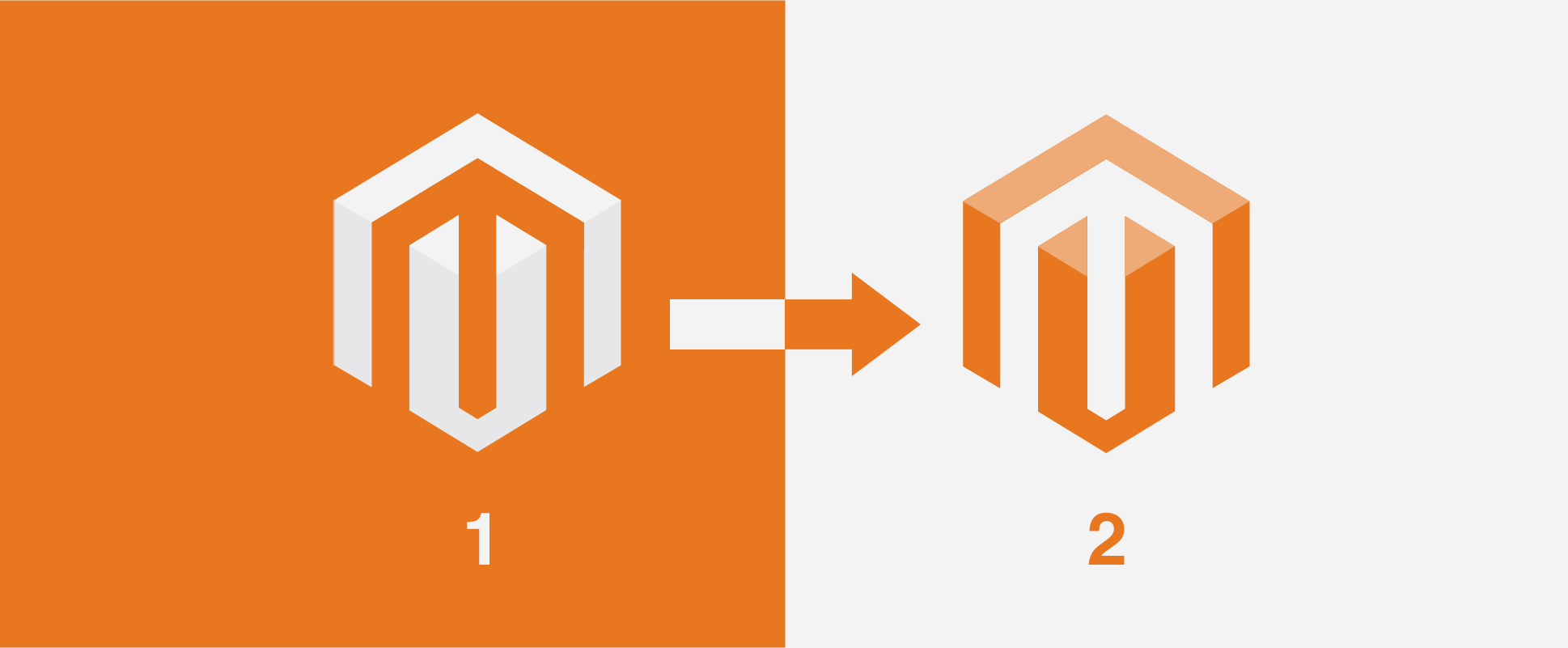
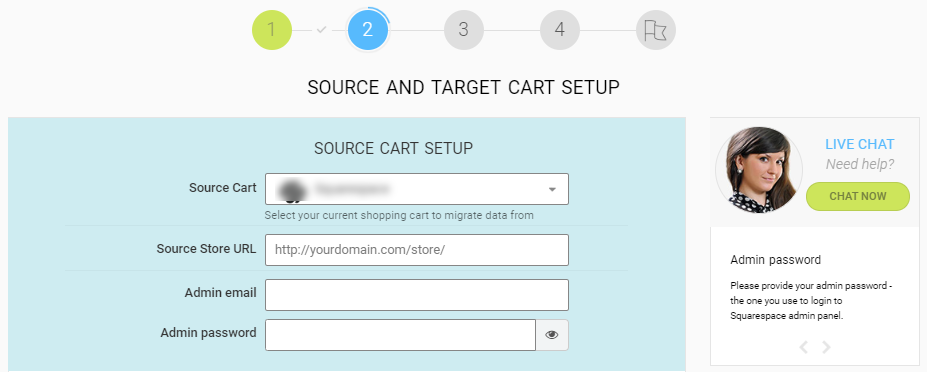
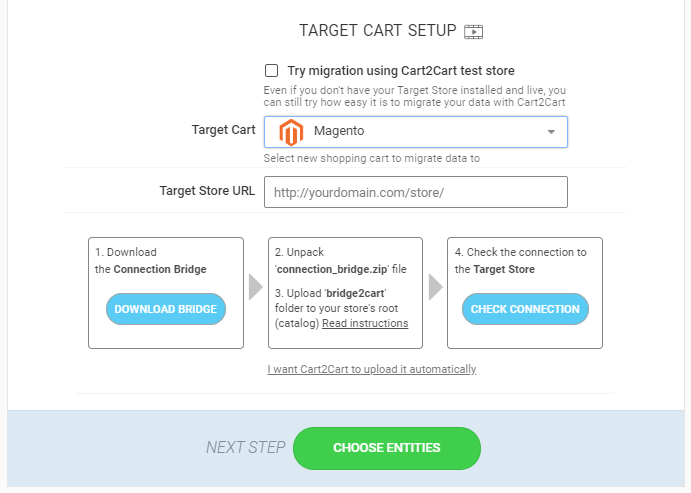
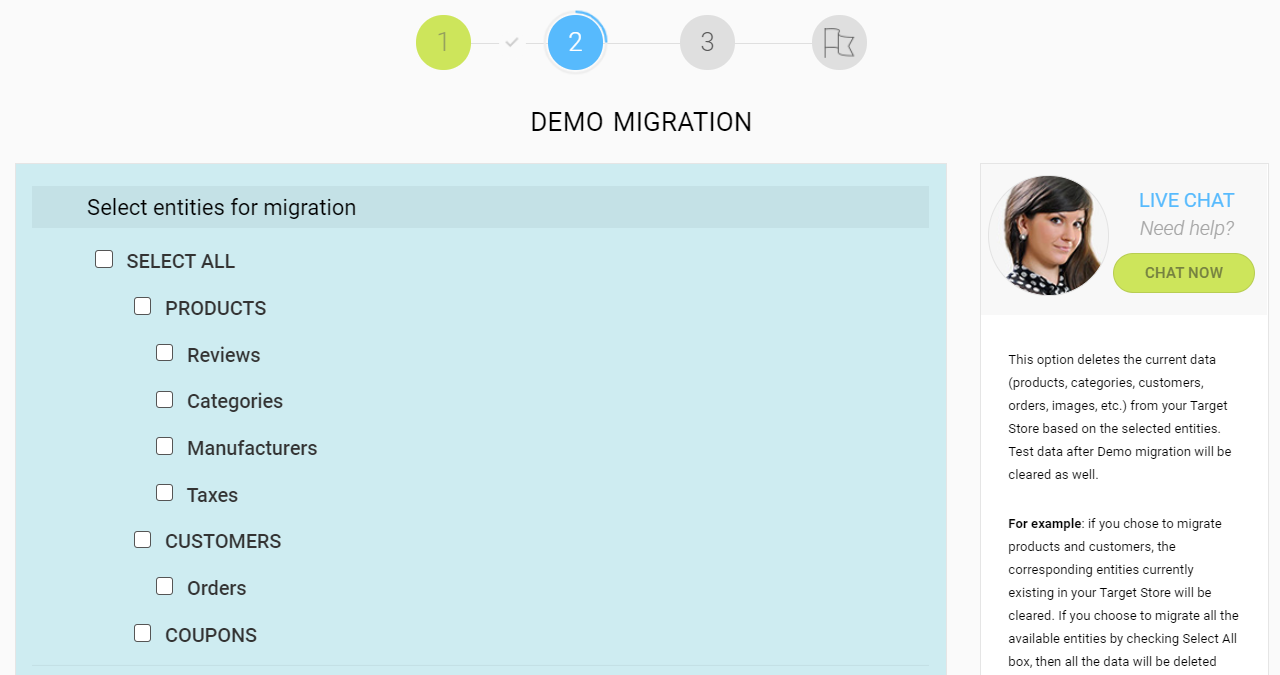
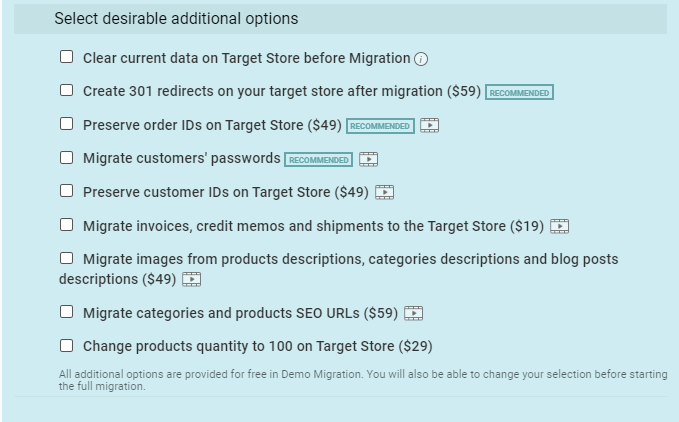
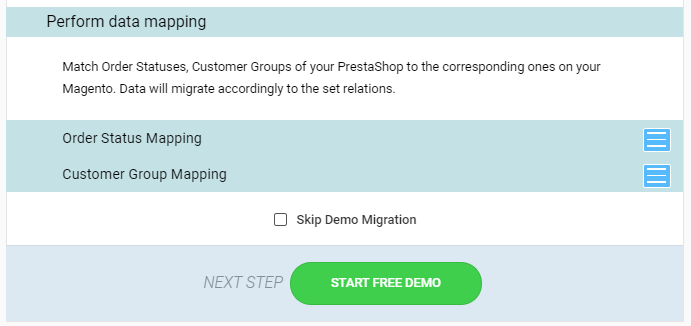


 March 29, 2024
March 29, 2024 



Comment by Lilly
Thanks for the article. I agree that migration should be defined by main business features and requirements. And if you are looking for a solution with unlimited features and scalable to handle your business growth, Magento is the best choice. Magento is the right solution for large companies and enterprises, which require advanced functionality and a high level of customization.
Comment by Natalia Bohdanets
Thanks for reading us! We try our best to inform our readers through our blog posts!